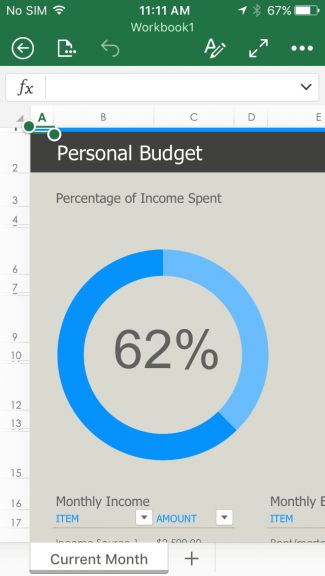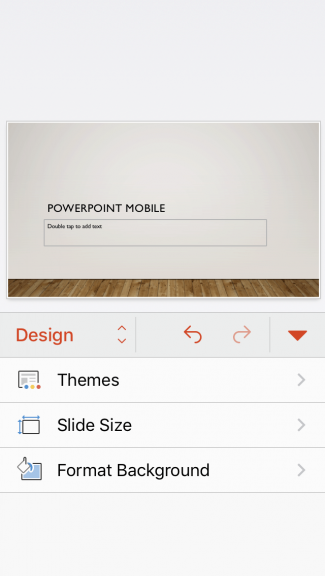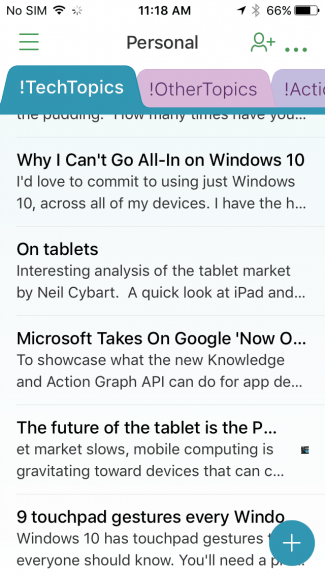Windows phone, unfortunately, is on a bit of hiatus. Microsoft is making numerous gains in a number of areas as they transition from the Windows company to the “cloud-first, mobile-first” productivity solutions company, but their mobile platform isn’t one of them.
Microsoft hasn’t abandoned Windows 10 Mobile by any means. Nevertheless, anyone who wants to use a platform that’s fully supported and that provides access to all of the apps and services available to smartphones today needs to choose iOS or Android.
Both of those alternatives offer their own strengths and weaknesses. Android is the more open and offers a vast array of hardware options across all price points. iOS is the simpler and more accessible mobile OS and is tightly integrated with Apple’s hardware.
Either way, you can be assured of having access to Microsoft’s most important apps and services. Note that Apple has tighter control over what apps can do in iOS, and so in some cases, the Android experience will be more feature-complete. Cortana is a prime example, and generally speaking, iOS doesn’t integrate very closely with any platform other than MacOS.
Nevertheless, here are the eight apps that I use the most on my iPhone and in some cases my iPad as well. And if you missed, it, here’s my list of the best Microsoft apps for Android.
Cortana
As mentioned above, Cortana doesn’t integrate as closely with iOS as the Android version. You get the Cortana Home page of news and updates, and reminders sync as with other platforms. There’s no Cortana-based syncing of notifications with iOS, and you can’t kick off Cortana searches using just your voice. Even though it’s more limited on iOS, I still use Cortana on my iPhone for the convenience of synced reminders.

Office Mobile
Office Mobile on iOS is almost identical in functionality to Office Mobile on Windows 10 and Android. Microsoft has done a great job of making the user interface similar enough across platforms that it’s easy to transition from one device to another. OneNote is a bit of an exception–it’s more different on iOS than the other platforms, although it’s just as functional and in some cases maybe more so.
If you use Microsoft products, then you’ll want to install and use Office Mobile on your iOS device. Editing on your iPhone or smaller iPad is free, as it is with all small devices, although if you have an Office 365 subscription then it will make good use of it.
Skype
Skype on iOS is roughly identical to the other platforms. It supports all of the same emojis and bots, and has a similar interface. There’s no SMS integration on iOS, but you have the same ability to send images, video, location information, and to manage contacts. In short, Skype’s cross-platform advantages are in play here, and so it makes for a solid communications tool for anyone invested in iOS.

OneDrive
OneDrive support on iOS is top-notch. You can access all of your OneDrive folders, editing Office documents, and perform all of the usual tasks in managing your Microsoft cloud storage. You can also create Office documents from within OneDrive if you have Office Mobile installed, and view Office documents either way. OneDrive on iOS also supports offline files, allowing you to take your documents with you if you’re disconnected from the internet.

Outlook
As with Android, Outlook on iOS is actually a better experience than the Outlook Email app on Windows 10. That should come as no surprise, because Outlook on iOS and Android is actually the rebranded Acompli app that Microsoft purchased at the end of 2014. Outlook on iOS supports the same email and calendar functionality, swipe actions, Focused Inbox, and can add apps like Facebook and Wunderlist to see events and tasks from those apps within Outlook. There’s even a nifty Files function that will show you all of the files that are attached to emails in your inbox.

Groove
If you have a Groove Music account, including a Groove Music Pass, then you’ll be glad to know that you can access your music on your iPhone. The iPhone Groove app isn’t nearly as full-featured as on Windows 10, and you’ll primarily be missing out on the Your Groove functionality. But, you can download your tracks for offline listening, and generally access your music and playlists. The Explore feature works fairly well, too, and so discovering new music is also a real possibility on the iPhone. Note that there’s no iPad version of the Groove app.

Bing
If you’re a big Bing user, then Microsoft has a Bing app for iOS that you’ll want to check out. You can find out what’s interesting near you, find deals, keep up with news, and of course, conduct copious Bing searches.

Pix Camera
Microsoft’s Pix Camera app for iOS applies some machine intelligence magic to optimize images using the iPhone’s camera. Smart settings automatically adjust lighting for the specific scene, face recognition helps make sure that people remain the focus, and Moment Capture takes a burst of images to make sure you don’t miss your shot. Other features include Hyperlapse, Live Image, and widget support.
The iPhone camera software takes decent images, but Pix is better. It’s a Microsoft Garage app, meaning it’s bound to be a highly innovative app that Microsoft likely wouldn’t otherwise produce.