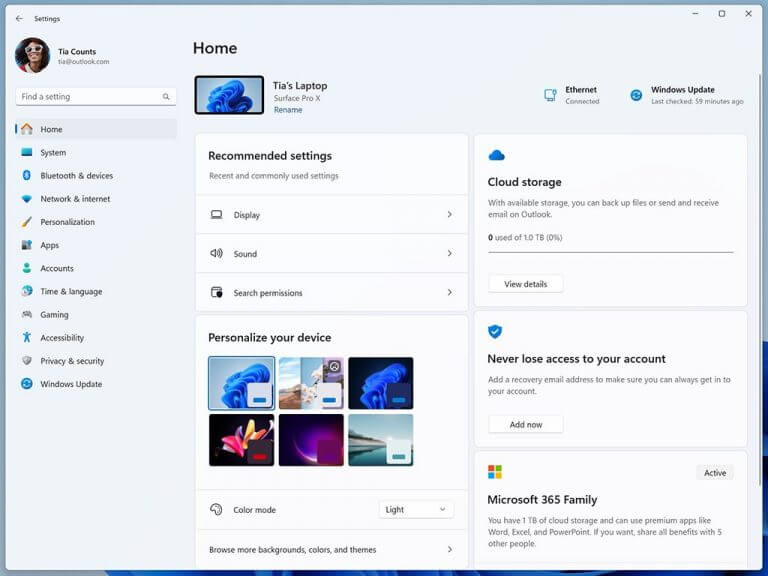The Windows team is dropping a mid-day build release for Insiders in the Beta channels with 22621.2262 and 22631.2262 respectively.
Of note, there is a documented bug from the previous Beta Channel release that’s prohibiting some Insiders from pushing forward with a new update in Settings when trying to use the “Check for Updates” option. To address this and get Insiders to the next release the Windows team offers the following workaround:
As a workaround to get this update immediately, you can open Windows Terminal (or the Run dialog) and enter the USOClient StartInteractiveScan command which will perform the same function as clicking the “Check for updates” button in Windows Update.
Unfortunately, the bug is so severe that Insiders will need to run the command while the Windows Update settings page is visible to they can see actual progress during their update process. To confirm it worked, check back on the Update Settings page and the “Check for Updates” button should once again be visible.
As with most recent builds, the Windows team continues to deliver A/B testing of features to groups with and without enablement packages engaged, i.e. new features turned on by default on some devices while others are opted out of that option.
With those caveats out of the way, on to what’s new with build 22621.2262:
- Introducing the new Settings homepage
We’re introducing a new homepage in Settings that offers you a dynamic and personalized experience. It provides an overview of your device, quick access to key settings, and helps manage your Microsoft account. - Backup and Restore improvements
Building on the app restore feature we announced last year, we are introducing additional backup and restore capabilities in this build to make moving to a new PC easier than ever and to help app developers retain users across this new PC transition. The goal of these changes is to land users on a desktop that feels familiar to them and get them back to productivity within minutes on their new PC.- This includes:
- Windows Backup app – we’re introducing this new app to quickly get your current PC backed up and ready to move to a new PC.
- App pins – your Store apps from your prior PC will be pinned where you left them, both on taskbar and in the Start menu.
- Settings – Settings from your previous device will restore to your new PC to help you get back into the flow as quickly as possible.
- This includes:
As for build 22631.2262 for the Beta Channel, users can expect a handful of new fixes but unfortunately, the release is light on new features.
- File Explorer
Made some changes which should noticeably help improve the performance of the “calculating” phase when sending a large number of files at once in File Explorer to the recycle bin.
Cast
Building off the Cast improvements introduced with Build 22631.2129, we have updated the Cast flyout in Quick Settings with additional support for you in case you face any trouble discovering nearby displays, fixing connections, and more. - Dynamic Lighting
You can now instantly sync your Windows accent color with the devices around you with the “Match my Windows accent color” toggle under “Effects” for Dynamic Lighting via Settings > Personalization > Dynamic Lighting.
We have added the ability to choose a custom color to light up your devices with.
Lastly there are known quantities in the fixes log of both Insider builds for items such as Taskbar & System Tray that include adjustments to the Bluetooth, Bell and other icons within the System Tray, fixes to the Input platform in support of more dual language users, crahing HDR wallpapers, and explorer.exe level crashing, and more.
There’s a list of fixes for both 2631.2262 (no new features) and 2262. 2261.1226 (new features rolling out), too, be sure to check them out in the Windows Insider blog post.