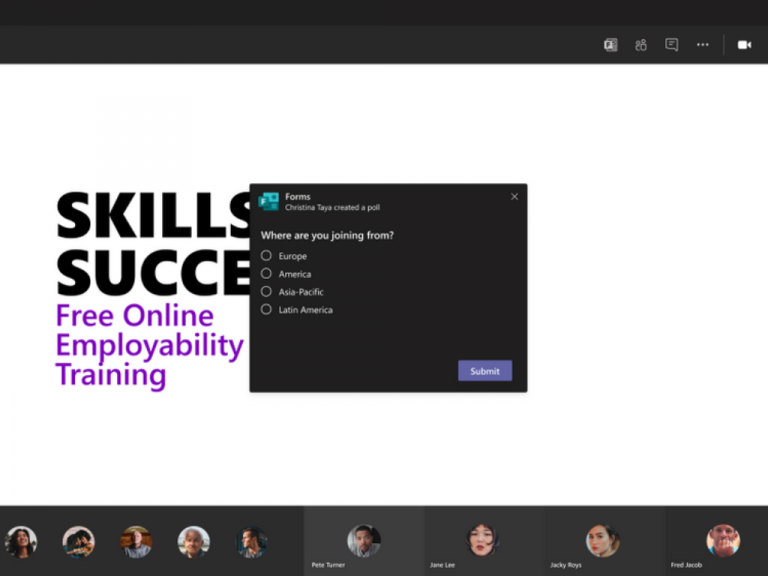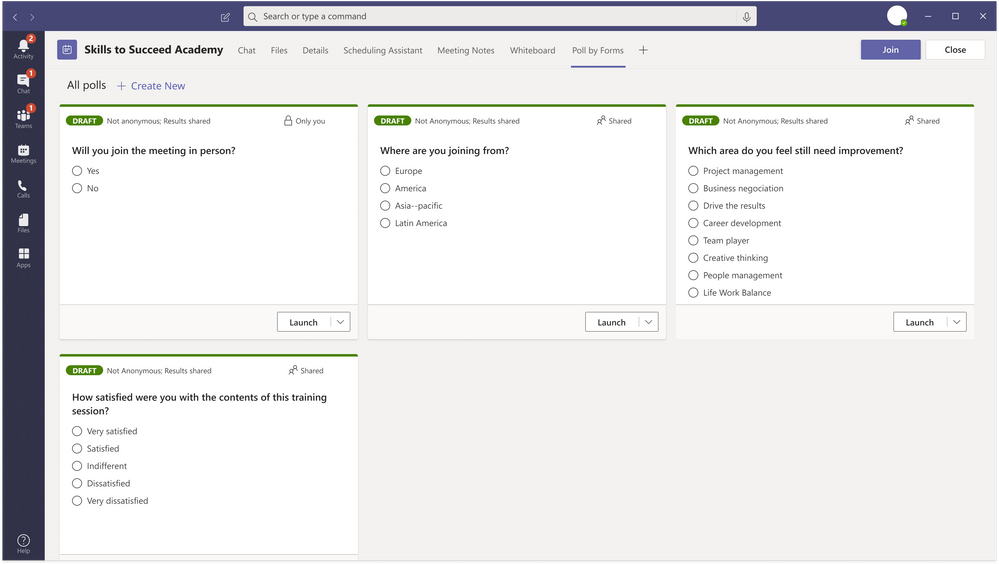Microsoft is rolling out an improved experience for meeting presenters to poll attendees before, during, and after Teams meetings. The update (version 1.3.00.30829) is rolling out gradually now to Windows or Mac Teams clients and the web app, according to the company’s roadmap.
Thanks to its existing integration with Microsoft Forms, the ability to create polls within Microsoft Teams has existed for a while now. With this new experience, meeting presenters will now be able to add the Forms app as a tab in the Teams meeting. The latest update should make it easier for the presenters to create draft polls before a meeting quickly.
Additionally, the feature also enables them to create/launch polls that attendees can view and answer during the meeting. Once the presenter publishes the poll, the attendees will be notified via a pop-up and in the meeting chat. They will be able to vote and see the poll outcomes in real-time. If the poll isn’t closed, the respondents can also choose to participate in it after the meeting has ended.
Finally, the presenter of a Teams meeting will be able to directly review the results in the meeting tab. There is also an option to evaluate responses in the Microsoft Forms web app and export them to an Excel workbook if required.
Again, the option is only for the presenters, and the organizer of the meeting will need to manually set the correct presenters before the meeting. You can read more about how to create a Poll in Microsoft Teams in this support document.