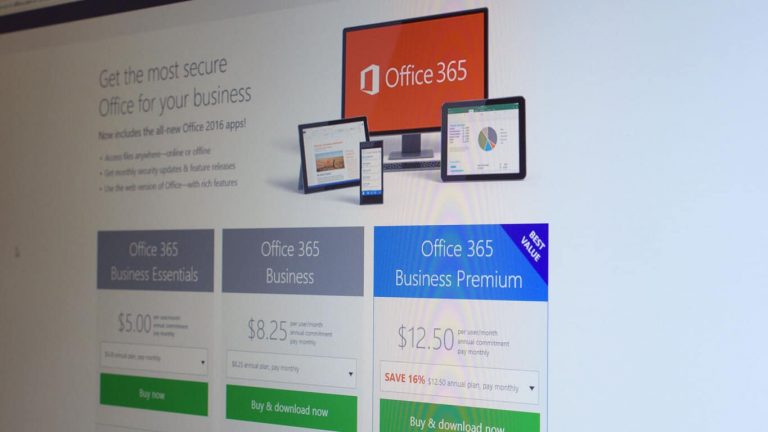It’s been a month now since Microsoft released the last Insider preview build for Office 2016 for Mac, and Microsoft has followed it up today with the 15.20 update. If you’re not familiar with it, the Office Insider program is for Office enthusiasts who want to try the latest features of the Office apps on Windows 10, Mac and Android. If you want to join the party, please follow the steps over here, it’s easy!
This new 15.20 build brings fixes and stability improvements to Office 2016 for Mac as well as some new features, please find the full changelog below:
- Right-to-left language support: In Office 2016 for Mac, we now fully support Arabic and Hebrew, including right-to-left layout and editing.
- Archiving and de-cluttering: Use the new Archive button on the ribbon to instantly move items stored in your Inbox or any other folder to an archive folder. The archived items remain accessible and can easily be restored to their original location.
- Better authoring and formatting: In Outlook, you now have many more options available when drafting messages. You can choose from more fonts and colors, and more list styles. You can also insert hyperlinks, resize and format pictures, and take advantage of AutoCorrect.
As usual, all users will get these new features in the coming weeks, but you can try them right now on your Mac if you’re an Office Insider. We’re looking forward to seeing if Microsoft will continue to release these Mac Insider builds on a regular schedule in the coming months.