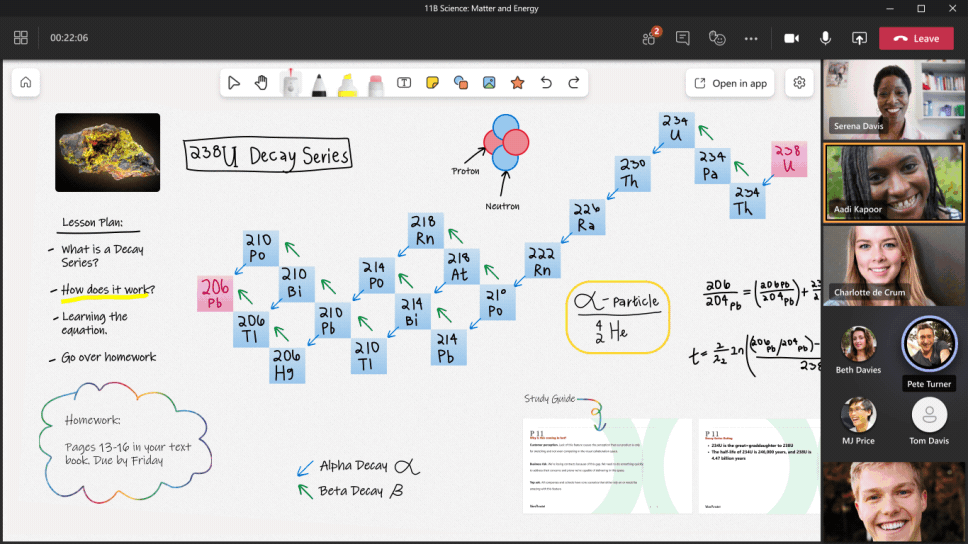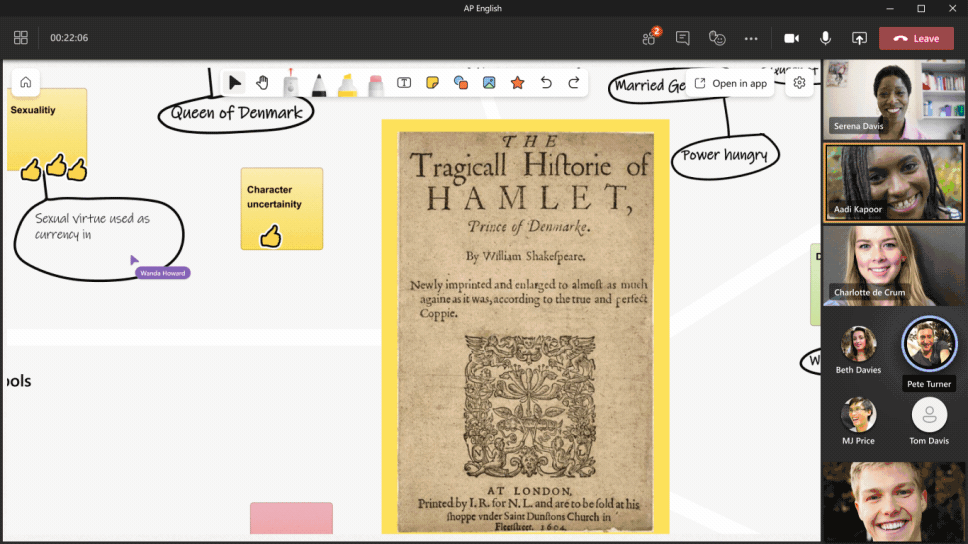Microsoft has unveiled several new education features for its Whiteboard app, such as dynamic lessons and support for interactive content. The company announced that these updates are coming to the Whiteboard experience in Teams and on the web this summer.
The most interesting novelty is the ability to create visually engaging class material to make the remote learning experience more engaging. The Whiteboard app in Teams and the web client is adding more capabilities to enable educators to add images, shapes, stickers, and content from other documents to their lessons. It should help them to increase the attention span of the students.
Next up, Microsoft is making it possible for educators to highlight content on the whiteboard with the laser pointer. This makes it easier to draw attention to important concepts when organizing ideas or other content. The Whiteboard app will also get the ability to lock the students’ view and dynamically change the flow of the lesson based on the topic under discussion.
Microsoft Whiteboard is adding a new capability for teachers to create new digital worksheets or upload existing ones. The live cursor identities will make it easier to track students’ progress and offer additional help or clarification to slow learners when needed.
When it comes to the other updates, Microsoft says that the Teams app now supports sharing a whiteboard during meetings. The new in-meeting sharing experience provides an option to share a new or an existing Whiteboard with the class. Moreover, the software gaint notes that teachers will soon be able to upload all Whiteboard lessons as reference material or homework in Teams. If you’re interested in learning more about these updates, we invite you to check out the blog post for details.