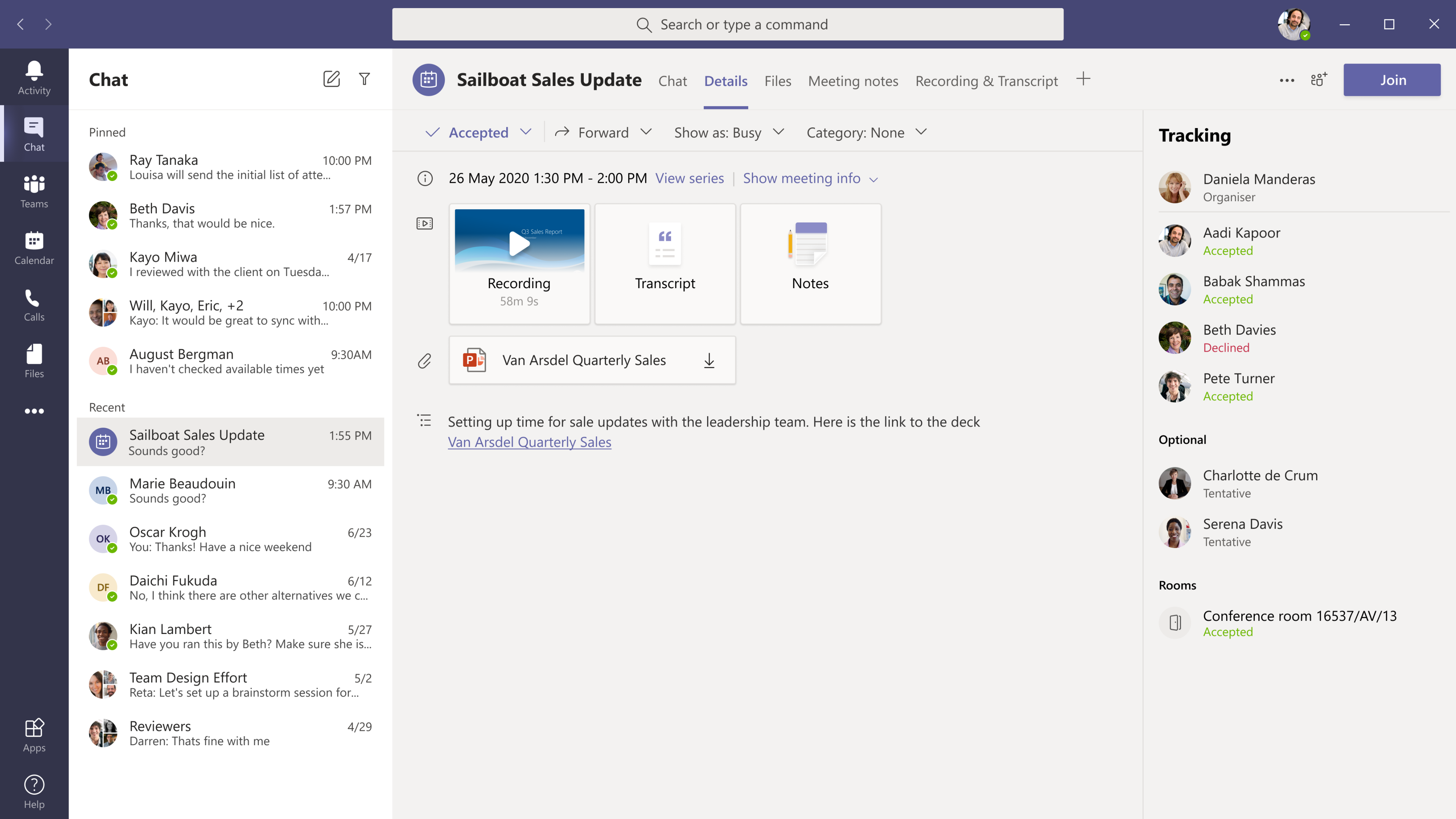Microsoft Teams has introduced a new “Meeting recap” feature, allowing participants to get a quick overview of important information after the meeting is over. This capability was first announced at Ignite 2020 conference, and it is now rolling out in the Teams desktop and web app.
In its updated release notes, Microsoft explained that the new feature enables users to access an auto-generated meeting summary of the entire meeting. This means that participants will now be able to view meeting recordings, chat messages, notes, and transcripts directly from the meeting chat tab or the details tab for each meeting. In addition, a link to the Meeting recap will also be available in the meeting event in their Outlook calendar.
However, there are some limitations to consider as well. Microsoft says that this update will not be enabled on channel meetings. Furthermore, meeting participants will need to turn on the meeting recordings and transcripts to include them in the recaps, with support available for English transcription only.
In addition to the meeting recap functionality, Microsoft has also launched a couple of other features for its Teams collaboration platform. Recently, the app added a new flyout panel to the Meet button in the Calendar tab to make it easier to share meeting invites with other people. The company has also made it possible to start a Teams meeting instantly from Outlook for Windows.