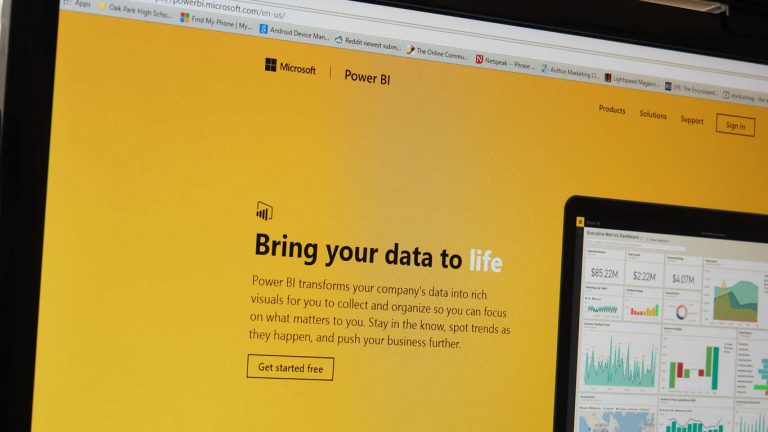Both the Windows 10 Mobile and iPhone versions of the Microsoft Power BI mobile app have updated with a new feature this week; the ability to view reports directly on mobile devices.
In addition to the dashboard titles which provide a broad overview of data, users who click on these tiles in focus mode will now be presented with more in-depth information and statistics presented in one or more visualization styles.
Once open, the reports can be adjusted by tapping the chart to cross-filter specific information and categories and users can now switch between reports with a simple touch. An update to the Android version is planned for the future.
The Power BI mobile app is a collection of business analytics tools designed for business owners to help them stay up-to-date with their own data and provide them with valuable insights. The app is completely free for anyone to use and can be downloaded in the Windows Store.
Here’s the official description:
Easily view and interact with your business data with the Microsoft Power BI app for Windows. Get live access to your dashboards, reports, and KPI monitors while on the go, all from your Windows 10 phone or tablet. Connect to your data, discover insights, and share information with your team – it’s all at your fingertips!
With the Power BI app for Windows you can:
- Stay up-to-date on critical business information and explore insights as they happen.
- Present your data in new visual ways with interactive charts, maps, and graphs.
- Empower the rest of your team to stay informed with shared dashboard invites.
- Send tile snapshots via email with just a few taps.
The report feature was implemented due to user feedback and those who have ideas for further improvements are encouraged to let Microsoft know via the community site. Do you use the Microsoft Power BI app for your business? Would you recommend it to other business owners? Let us know your thoughts in the comments below.