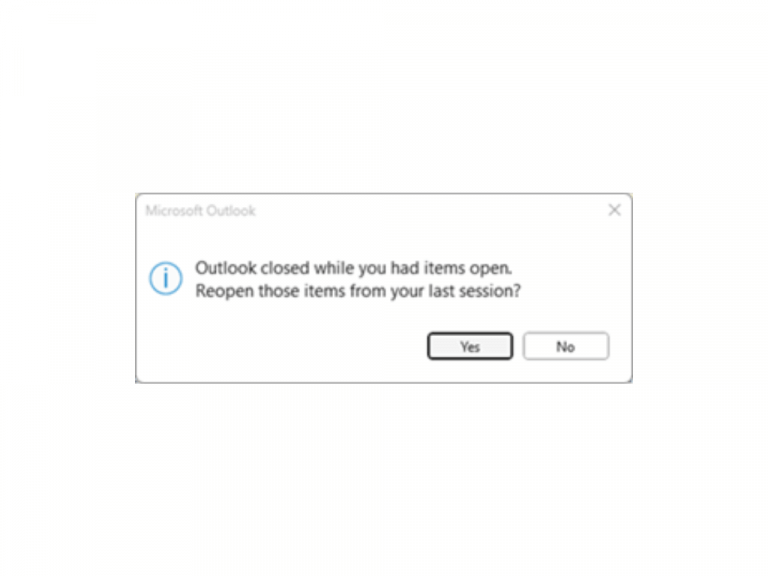Microsoft has addressed an issue with Outlook that was causing an unwanted prompt for users to reopen items from a previous session. This issue affected users of the perpetual version of Office, where the option to turn off this feature was not readily accessible. The issue started with version 2306 (build 16529.20154) of Office perpetual SKU editions.
Microsoft had initially shared registry keys that administrators could use to disable this prompt, but this was not an ideal solution for handling user support requests.
As of a recent update, Microsoft has released a patch that resolves this problem, bringing the build number to 16827.20130. With this patch, users of the perpetual version of Office should no longer encounter the unwanted prompt to reopen previous items in Outlook.
Here. is how to fix it:
- Tap Win + R on keyboard to open the Run dialog.
- Type in “regedit” and tap Enter to open the Registry Editor.
- In the Registry Editor, navigate to the following location:
- HKEY_CURRENT_USER\Software\Microsoft\Office\16.0\Outlook\Preferences
- Right-tap on the right pane, select New, and then DWORD (32-bit) Value.
- Name the new DWORD value as “ReopenWindowsOption.”
- Double-click on the “ReopenWindowsOption” value and set its value data to “1” to prevent Outlook from reopening previous items.
- Click OK to save the changes.
- Close the Registry Editor.
- Restart Outlook to apply the changes.
Microsoft mentioned that this workaround may or may not completely stop all problem occurrences.
Outlook has had its share of challenges and security issues over the years. Still, in this case, the problem was related to a default feature that was difficult to disable in certain Office editions. Users with a subscription version of Office had more straightforward options for managing this feature.