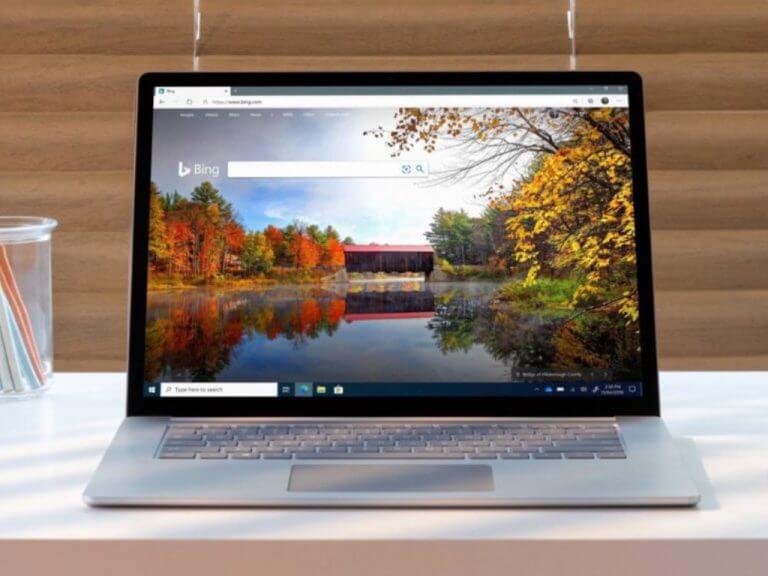Microsoft Edge 98 is now available on the Beta channel for Windows, macOS, and Linux users. This new update for Microsoft’s Chromium-based web browser is mostly focused on security features, with new group policies to enhance Edge’s “Super Duper Secure Mode” that quietly launched last year.
For those unfamiliar, Edge’s Super Duper Secure mode is already available on the Stable channel, and it can be enabled at the bottom of the Privacy, Search and Services tab in Settings. This more secure browser experience currently offers “Balanced” and “Strict” options, and it provides an extra layer of protection against malware by enabling Hardware-enforced Stack Protection, Arbitrary Code Guard (ACG), and Content Flow Guard (CFG).
With Microsoft Edge 98, administrators can enable three new Group Policies to make this browsing mode more secure and protect users against zero-day vulnerabilities. “These policies also make that important sites and line of business applications continue to work as expected,” the Edge team explained on the release notes.
The other important new security feature in Microsoft Edge 98 is the ability to set up a custom primary password for allowing Edge to autofill your passwords on the web. Currently, Microsoft Edge can either autofill saved passwords automatically or require your device password before doing so, but Beta channel Insiders can now set up a custom primary password to have their saved passwords auto filled on the web.
Lastly, Microsoft Edge 98 brings a minor visual change with scrollbars now using an overlay-based design, and this feature currently needs to be turned on manually in Edge’s Flags menu. Microsoft Edge 98 should be released on the Stable channel later this month, and you can find all the release notes for the Beta and Stable channels on this page.