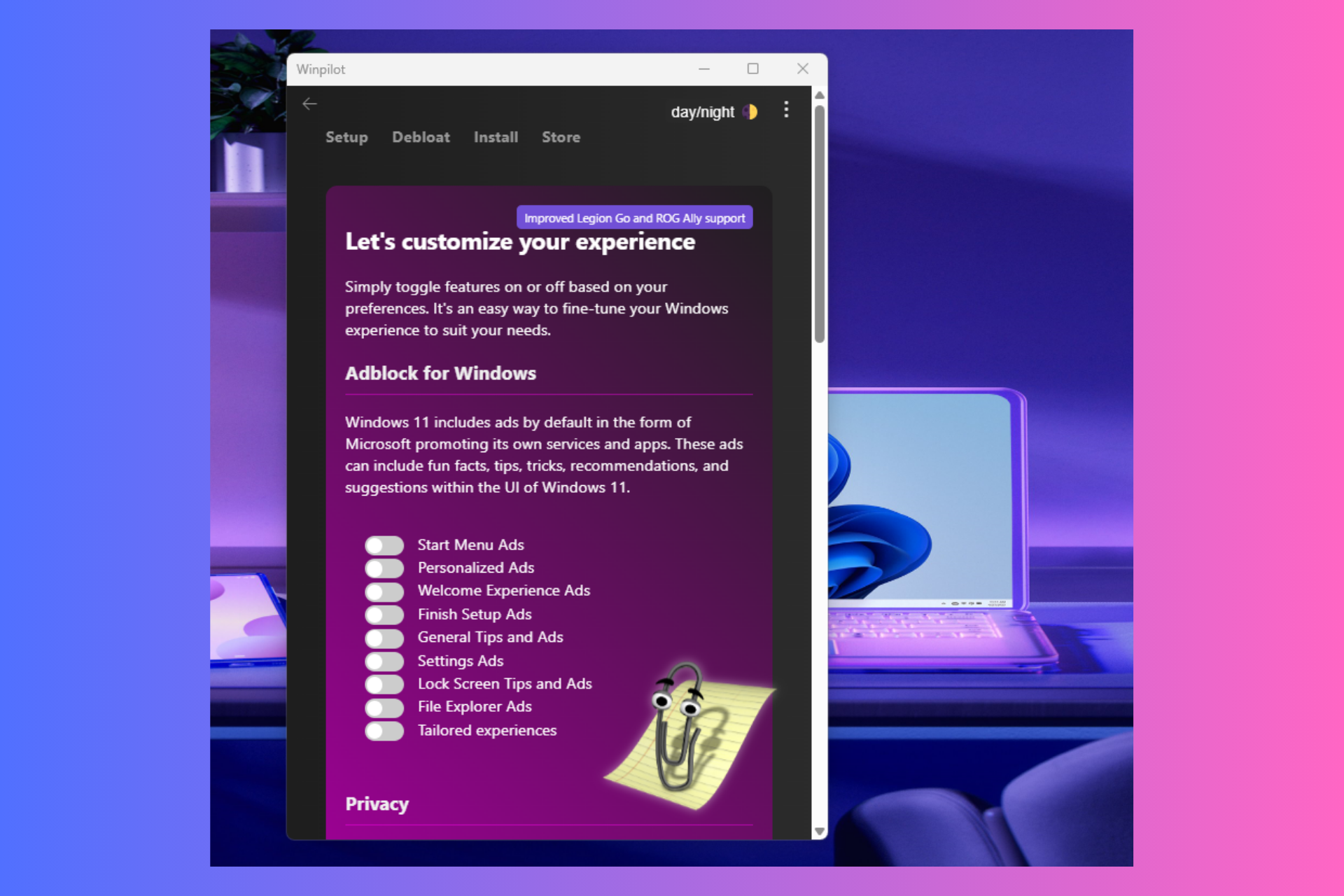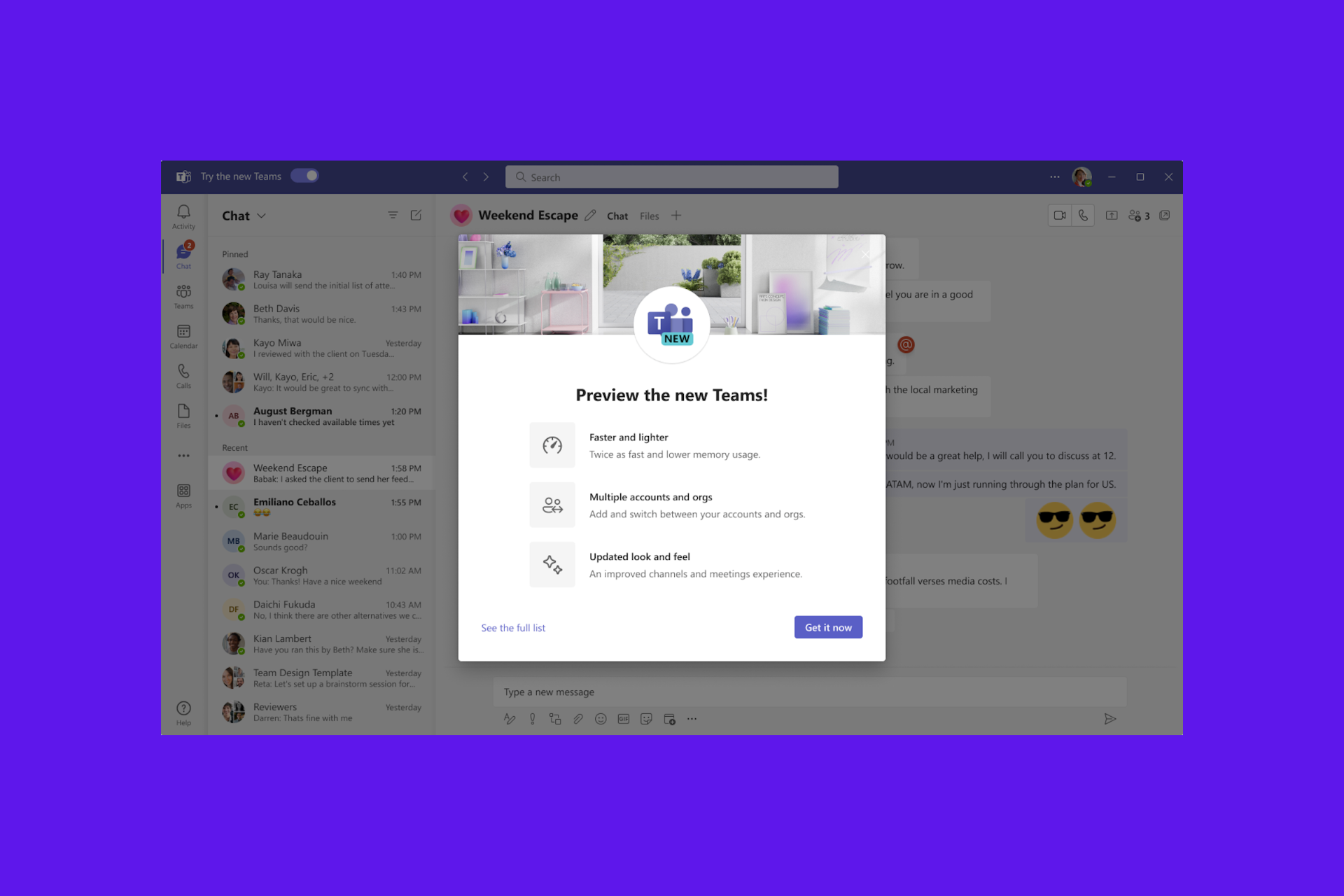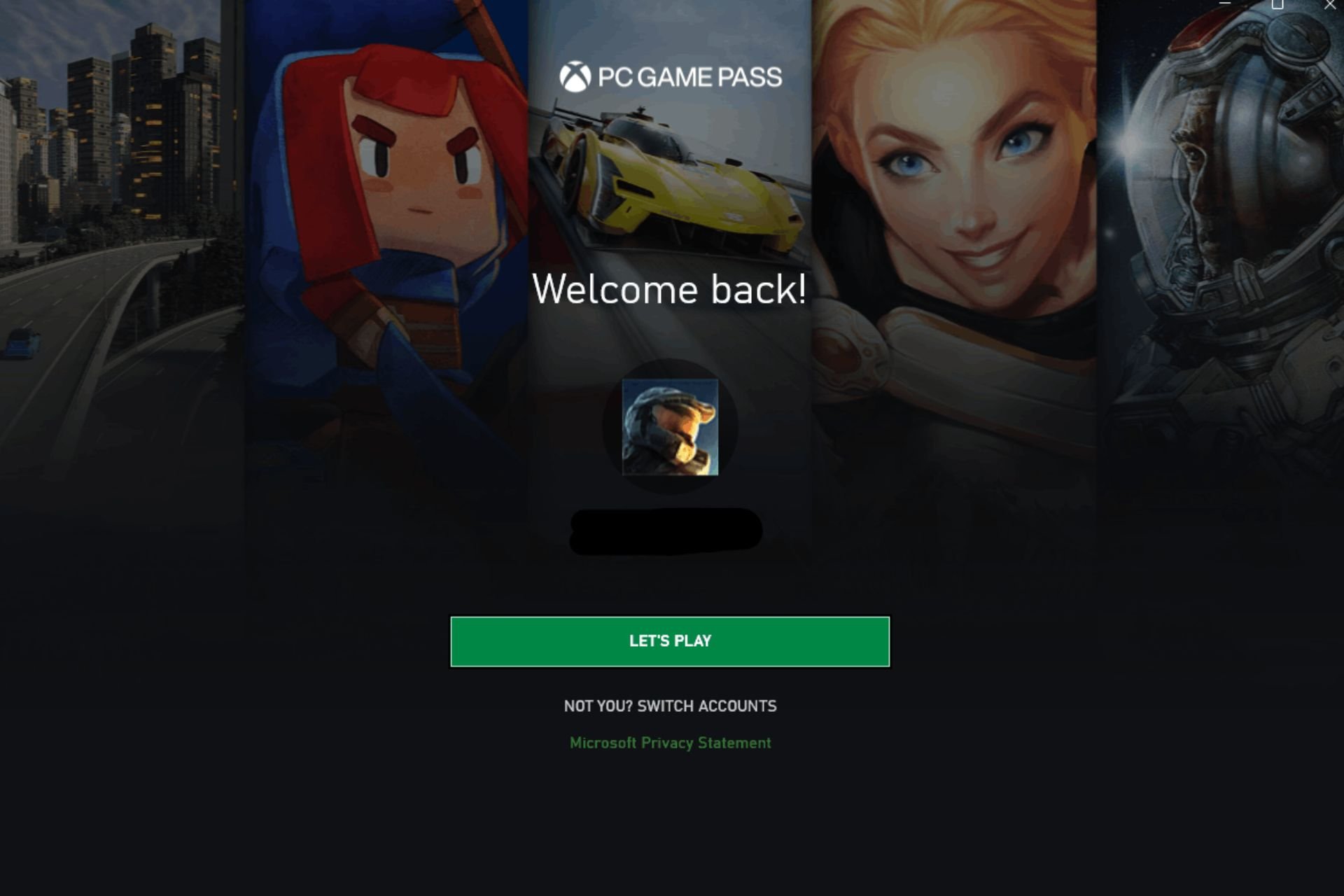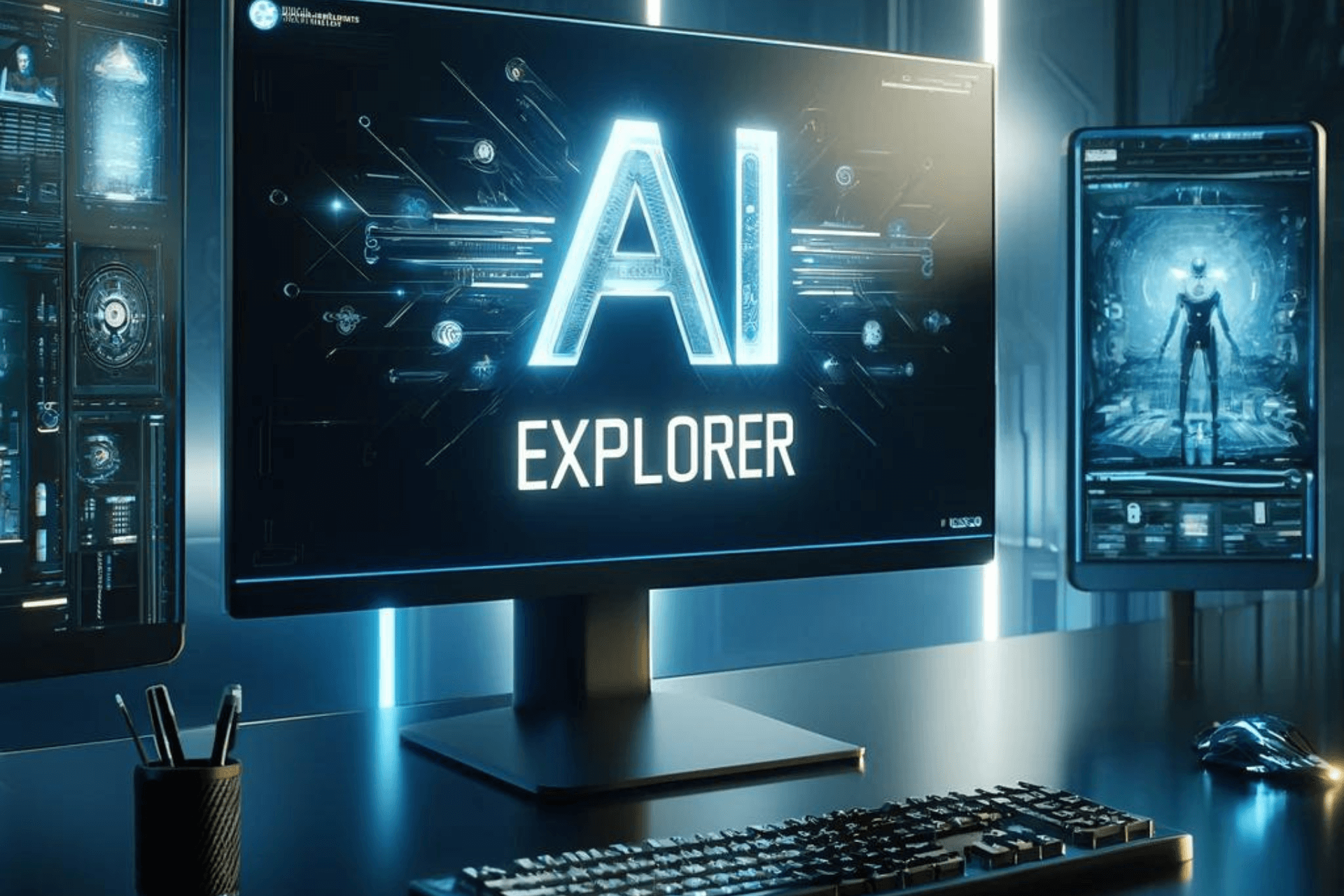Microsoft demos Windows 10 April 2018 Update features in new YouTube videos
2 min. read
Published on
Read our disclosure page to find out how can you help Windows Report sustain the editorial team Read more
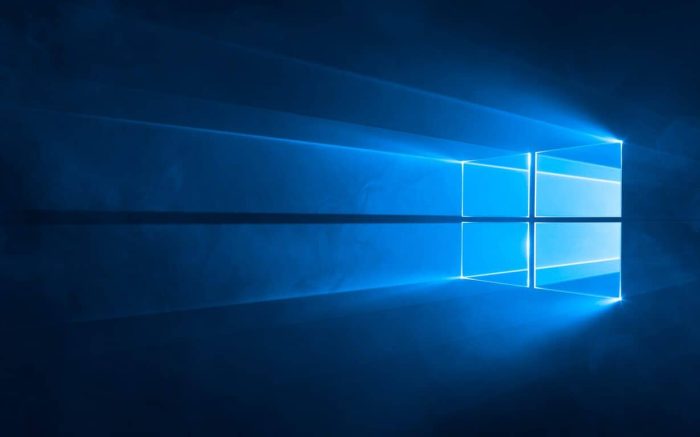
After much silence, Microsoft finally broke the ice this morning and announced that the Windows 10 April update will be launching this Monday, April 30th. The company also took to YouTube to post new videos explaining the new features, some of which we’ve summarized and included below.
Windows Timeline
The signature feature of the Windows 10 April 2018 Update is Windows Timeline. With this feature, you can jump back in time and see or resume the past activities you’ve worked on with your other devices. There are a few Microsoft apps which support the feature, including the Office 365 apps and Microsoft Edge browser.
Microsoft Edge
Microsoft is overhauling the Microsoft Edge browser in the Windows 10 April 2018 update. There’s a new slimmer, UI, and more ways to help you stay focused on the web, including new auto-fill forms linked to your Microsoft Account. There’s also a new Nearby Sharing feature which helps you share videos, docs, and websites to other devices over Wi-Fi and Bluetooth.
Focus Assist
In the Windows 10 April 2018 Update, Microsoft renamed the Quiet Hours feature to Focus Assist. This feature lets you get more work done easily, and blocks out sounds, notifications, and alerts from other apps in Windows 10. You can find the toggle switch in the Action Center, and you can head into the settings to further customize.
Dictation
Finally, Microsoft is highlighting the new Dictation features in the Windows 10 April 2018 Update. You can now speak to your PC more easily and capture your thoughts so that you won’t need to type out some words. The feature works in any text box in Windows 10, and you’ll just need to press Windows Key+H to get started talking.
Of course, these are just a few of the features coming in the Windows 10 April 2018 update. There are many more features which Microsoft is not highlighting, and we’ll be going into a deep dive of these features later next week. Keep it tuned to OnMSFT.com for more on the Windows 10 April 2018 Update all this month.