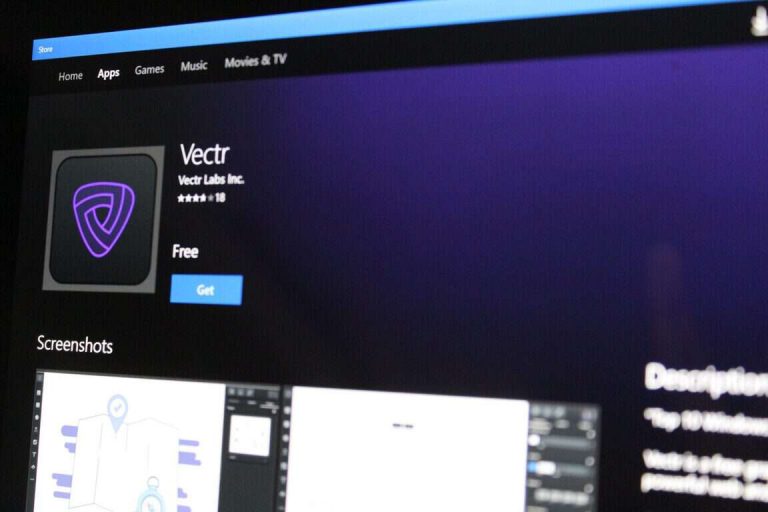When it comes to designing and graphics editing on Windows 10, there are many powerful and expensive programs which can get the job done right. If you’re looking to find your potential as a designer without breaking the bank, however, you might want to turn to Vectr, a new cross-platform graphics editor available from the Windows Store.
The app, which is completely free to download, is a one of the highest ranked Windows Store apps among the new and rising productivity tools. It is also friendly to use and has an extremely low learning curve, which makes it perfect for both beginning and advanced users. Even more so, Vectr is also a cross-platform vector graphics editor and is available via the web and all the desktop platforms such Mac, Windows, Linux and ChromeOS. Features on the Windows 10 app include:
- A URL for Every Design – send anyone a Vectr document for real-time collaboration without the wait. Others can watch you create and edit designs live, whether you’re in the web app or desktop version.
- Free Forever – Vectr’s basic graphics editor is free forever. In the future, we’ll keep the lights on with a pro account and built-in marketplace
- Scale designs to any size without losing clarity – unlike raster graphics, vector graphics are always crisp and clean. Create blur-free logos, presentations, cards, brochures, website mockups, or any
- Powerful pen tool – create curved and bezier paths, modify corner radius of the shapes you create and choose custom backgrounds.
- Freehand drawing – draw whatever you like with a drawing tool, and then color your shapes.
- SVG, AI, EPS, PNG, JPEG import – import your previous designs or downloaded graphics and edit them in Vectr
- Grouping layers – group layers and modify them together
- Open Roadmap – Vectr’s Open Roadmap is a living document where our community gets together to shape what Vectr will become
Vectr Labs Inc, the developer of the app, are committed to their creation, and since the initial release, have made the app 10 times faster, and even added interactive tutorials. Additionally, more features such as a Built-in-Marketplace, Google Docs Style Collaboration, Layers Group, and an Embedded editor API, are all on the way soon.
If you’re interested in this app, you may check it out via the link below. Once you have checked it out, please do let us know what you think by dropping us a comment!