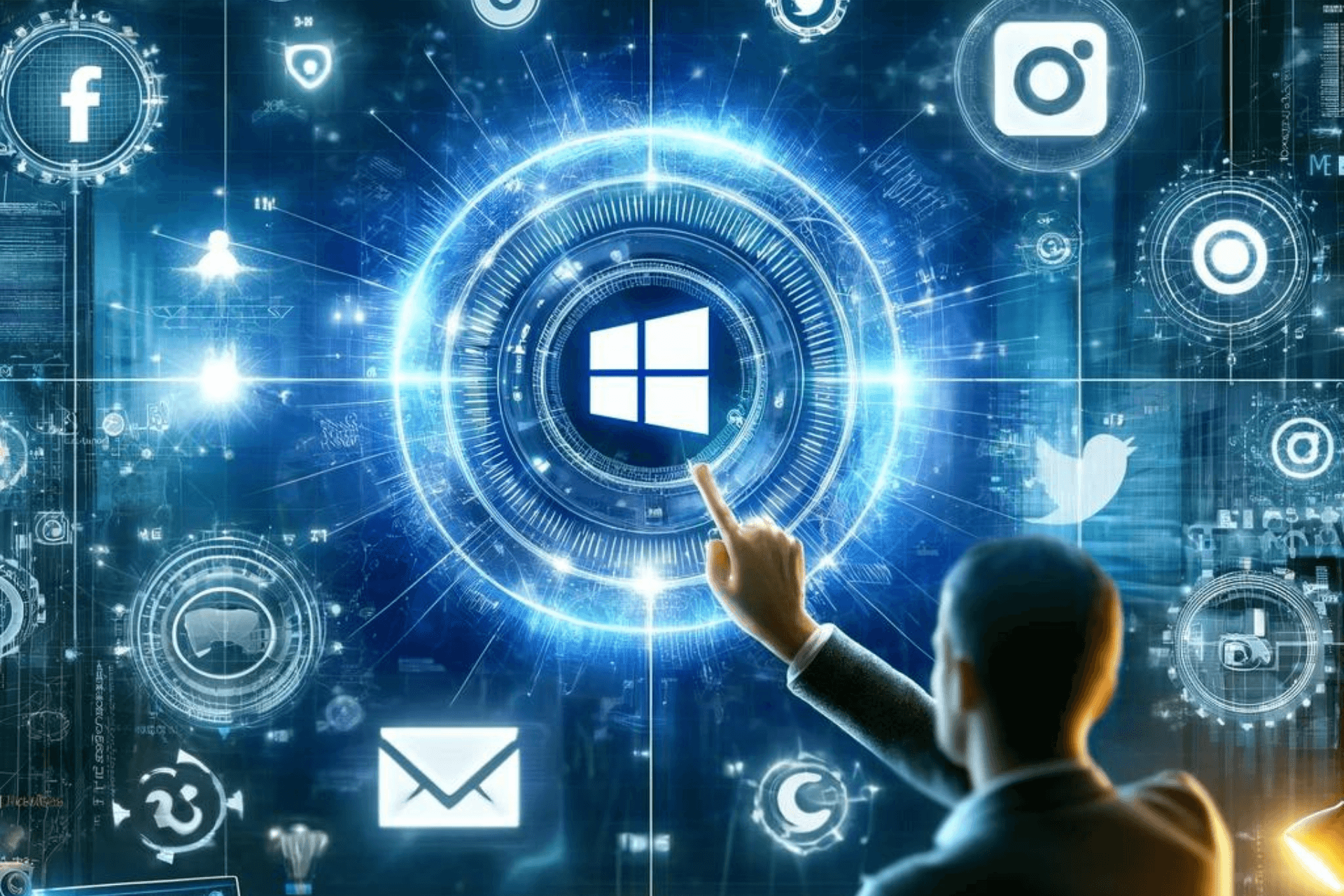LinkedIn Polls – ask your business connections how they really feel
4 min. read
Published on
Read our disclosure page to find out how can you help Windows Report sustain the editorial team Read more

As LinkedIn positions itself firmly as a networking tool for businesses, it has adopted many of the features offered by its competitors. An addition to the platform is LinkedIn Polls, first introduced onto the business networking platform during the lockdown in 2020.
The ubiquity of social media in our lives has resulted in a significant reduction in active online engagement. It is far simpler to click like or use a similar emoji than waste time typing into the comment box talking about how you feel.
You can use Polls across the platform, asking for opinions from your personal profile, business page or group. The Poll feature is intended to help LinkedIn members engage with other members and connections by asking them to chose an option from a topic presented to them.
As this is a business networking platform, LinkedIn expects you to post about relevant topics. You are not permitted to create a poll asking for political opinions, health status, or other sensitive data.
How to create a LinkedIn Poll
You construct a poll in a very similar way to Poll creation on Twitter. From the main home page on LinkedIn, click ‘start a post’, then select the graph icon to start a Poll.

A pop-up window will appear where you can type your questions and fill in the poll options for the vote. You can create a simple Poll with two options, or click the add option link to add another option to the Poll up to the maximum of four options.
You also have the chance to modify the time that the poll is displayed. Although the default is for one week, you could choose to display the poll for one or three days, or one or two weeks.
Once you have clicked the ‘done’ icon, you can see the poll in preview and you have the option to add your comments to the poll to put it in context. You also have the opportunity to choose the visibility for the poll and there are quite a few options to choose from.

Hashtags are a key feature across the platform and can be used to extend the reach of a poll. Anyone searching for a specific hashtag can discover your poll and respond to it. Using regularly searched-for terms in a hashtag can be picked up by the software algorithm and show your poll to a new audience.

You can share the poll with anyone on or off LinkedIn, or to LinkedIn and Twitter, your connections, or show the poll to a group of members. The default option is set to anyone on or off LinkedIn.

Once the poll has been published, the poll creator can see who voted and how each person voted. You can also view aggregate results and the number of votes submitted for each option.
Creating Polls from LinkedIn Pages or Groups
If you are creating a poll on behalf of a business page, or group you manage, you can create a poll directly from the home page in the Group or Page.
Other admins of the page will be able to see who voted and how each person voted. This enables the Page’s sales team to be able to get in touch with the Poll respondent and follow up on a potential sales lead.
Advantages of using Linkedin Polls
Spotting trends and market sentiment will bring you an advantage if you are trying to compete for business. Knowing what your customers want will help you to deliver the right product for your business, or add features that will benefit your customers. Informative, engaging, fun, or baffling questions will keep your audience intrigued enough to want to connect with you.
If your polls are wacky enough or cover topical news, you might gain new followers who just want to see what your next poll of the day is going to be.
Check out these LinkedIn posts, too:
6 reasons why LinkedIn is important for your business
Make your LinkedIn profile more dynamic with a cover story video
On LinkedIn – our series on getting more out of LinkedIn
Image via alphastockimages.com