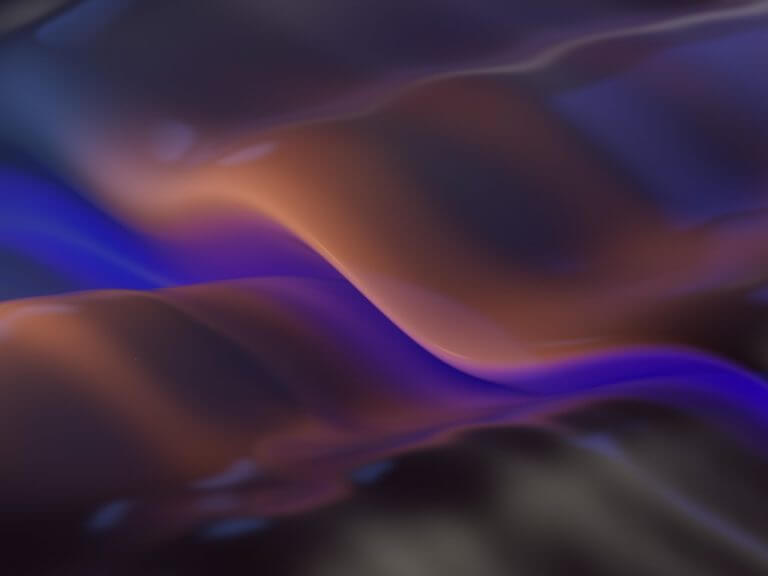Microsoft has released a new build to the Release Preview Channel – 22621.1776. The build features a long list of new features that will be rolling out gradually, but remember that by toggling the Settings>Windows Update>”Get the latest updates as they’re available” setting you’ll have the best chance of seeing these new features early.
Included in this build are Live captions for a list of new languages, an updated in-app voice access command help page and other updates to voice access, a VPN status icon, seconds on the taskbar clock, a copy button for 2FA notifications (English only), and lots more. Be sure to check out the Windows Insider blog post for all the details.
Update: Just in case you weren’t confused enough already, Microsoft also released a new Windows 11 Insider build for the Release Preview Channel, but this time for those on the original Windows 11 release. It clocks in at 22000.2001, comes with a number of fixes, and you can read all the details over at the Windows Insider blog.
That’s it, though, there will be no new builds for Dev or Canary channel this week:
Folks are asking and we wanted to be sure before announcing.
We will not be releasing new build for the Canary or Dev Channels this week.
Know that we're hard at work prepping for next week. Send good vibes and some extra caffeine for folks working on the bugs! pic.twitter.com/2Y4El7LZVS
— Windows Insider Program (@windowsinsider) May 11, 2023