Windows 11 is set to get a new app picker to assist in opening files
2 min. read
Published on
Read our disclosure page to find out how can you help Windows Report sustain the editorial team Read more
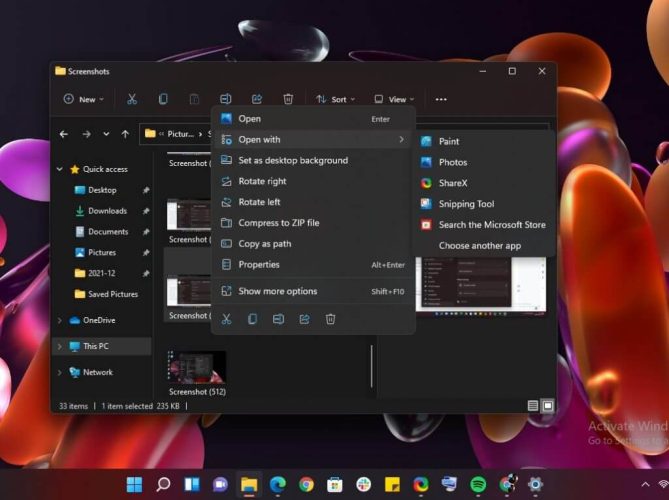
Recently, Microsoft released the Windows 11 Insider build 22563 to the Dev Channel. The new build came with significant enhancements such as improvements for tablets, widgets, and for ARM64 PCs. The new build also allows users to easily manage their Bluetooth settings directly from the Quick Settings menu.
And now, as spotted by XDA Developers, Microsoft is actively working on a new app picker that will help users to open files easily in Windows 11.
The new design replaces the sharp corners and opaque white background with a new window that uses a translucent background, rounded corners, and follows the system’s light/dark theme setting. It’s yet another step in making the OS more visually consistent, following in the footsteps of the new Task Manager added in Windows 11 build 22557.
Therefore, if you are looking to access the feature you will need to download ViVeTool. The tool allows users to configure feature IDs in Windows, which are essentially in place to disable and enable features. This allows you to have access to features before they are officially released, although any third party tools like these are frowned upon by Microsoft.
To enable the new Windows 11 app picker, download and extract ViVeTool and then run an elevated command prompt in that folder. Then, use the command vivetool addconfig 36302090 2 to enable the feature. Once that’s done, you can try to open a file and see the new app picker. Keep in mind that the app picker only shows up for file extensions that don’t already have a default file association set, or if you’ve recently installed a new app capable of handling certain files or protocols.
The app should be available anytime now. therefore, you should download the build if you’re a Windows 11 Dev Channel Insider to utilize it.








