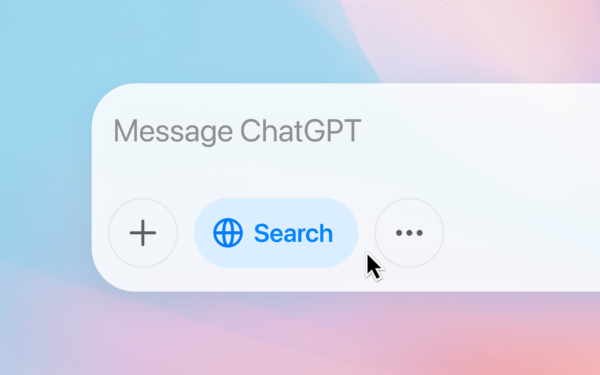Microsoft has been busy releasing new Windows Insider builds lately, with lots of channels to fill out. Today the releases include both Dev Channel and Canary (think early Windows 12) Channels. Here’s what’s new:
Dev Channel build 23440
This release does include ISOs, if you want to do a clean install. It also adds a new recommendation for Insiders in the Start Menu with links to release notes for Insider builds. The System Tray is getting the ability to hide the time and date, and also a direct link to diagnose network problems by right clicking the network icon.
Search on the taskbar gets some new functionality:
We are exploring a new hover behavior for the search box and search highlight gleam. The proposed interaction model aims to create a more engaging search experience by invoking the search flyout when you hover over the search box gleam. This behavior can be adjusted by right-clicking on the taskbar, choosing “Taskbar settings” and adjusting your preferred search box experience.
And finally, Windows Spotlight gets an updated icon. There are of course fixes and known issues too, be sure to check out the Windows Insider blog post for build 23440.
Canary Channel build 25346
The Canary Channel gets Content Adaptive Brightness Control (CABC) for plugged in devices, a change that has already come to previous Windows 11 Insider builds. The connection bar for Remote Desktop has been redesigned to add a light/dark mode “that aligns with our Windows 11 design principles.”
Sharing a local file in File Explorer to Outlook contacts gets a new option:
When sharing a local file in File Explorer to Outlook contacts – you will now see the option to quickly email the file to yourself. In addition, we’ve made improvements in loading your contacts from Outlook. This capability is not available for files stored in OneDrive folders as OneDrive has its own share experience.
There are also changes (also previously released in other Windows Insider builds) for presence sensor privacy settings, as well as some other changes for this latest Canary Channel build. Be sure to check out the Windows Insider blog post for all the details.