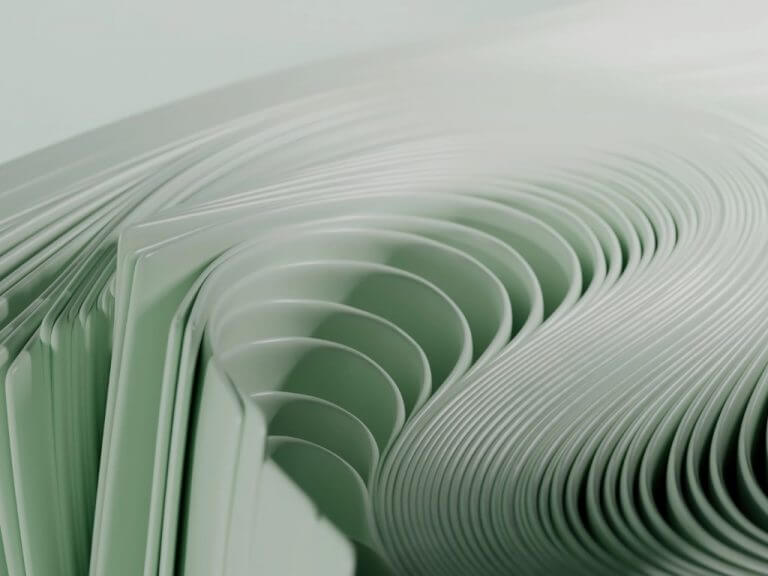Microsoft has released a new Canary Channel build for Windows 11 Insiders today, coming in at 25947. There are no reported new features in this build, but there is a list of fixes for known issues:
- Fixed a high hitting ctfmon.exe crash in recent flights, which may have impacted the ability to type for some Insiders.
- Fixed a few issues impacting explorer.exe reliability, including fixing an issue which could cause File Explorer to crash when navigating to Gallery.
- Fixed an issue which was causing explorer.exe to not work in safe mode.
- Did some work to help improve the performance when switching between different pages in Task Manager.
- Fixed the issue causing some Insiders to see an unexpected pop up asking you to “Select an app to open this ‘ms-screenclip’ link” after the latest Snipping Tool app update.
One known issue that hasn’t been fixed has to do with gaming: some popular games may not work correctly. If you have issues playing games on Windows 11 Canary, be sure to report them in the Feedback Hub.
As we reported yesterday, a new Microsoft Store app version is out, with a new dedicated page for PC Game Pass or Game Pass Ultimate:
With the new experience, you can learn about Game Pass benefits, such as exclusive games, deals, free perks, EA Play, and more. It’s also easier to discover, jump in, and play your next favorite game, including Day One games, new games on Game Pass, Bethesda games, and more.
Are you on the Windows 11 Insider Canary Channel? Let us know in the comments below.