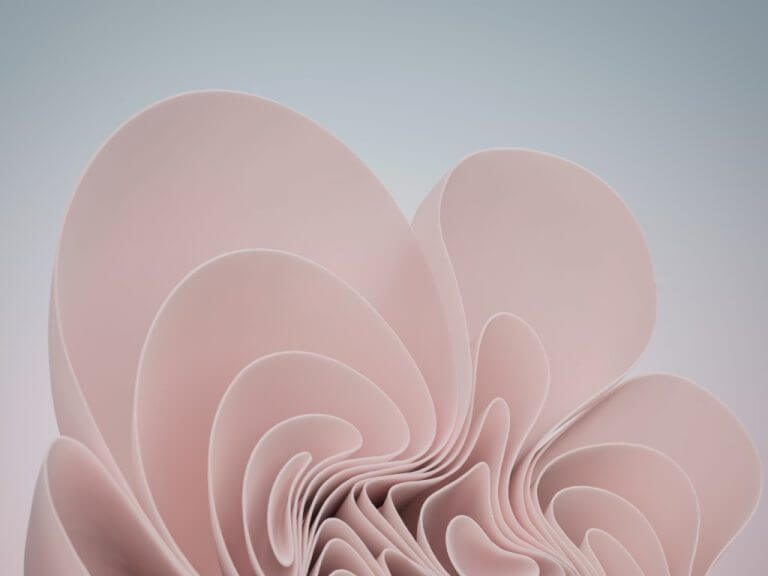Microsoft has released another new build for Windows Insider Dev Channel participants with build 23516, and there’s lots new to keep Insiders busy. Let’s check out what’s new:
Improved screen casting
Build 23516 adds new toast notifications for screen casting when “doing multitasking activities” such as switching between windows or using Snap Assist, Quick Settings additions for installation of the (optional) Wireless Display feature and discoverability to other PCs.
HDR support for Backgrounds
You can now set JXR files as backgrounds for your desktop if your PC display is HDR capable.
Voice Access support additions
Voice Access can now work right from when you start your PC, including logging on and other Lock Screen areas, either by turning it on via the accessibility flyout or setting it automatically via Settings > Accessibility > Speech.
More Narrator natural voices added
New natural Narrator voices have been added for French, Portuguese, English (India) ,German and Korean.
Adaptive Dimming addes to Presense Sensors
Now your device can intelligently dim your screen when you look away and undim when you look back. You will find these settings under Settings > Privacy & security > Presence sensing here if your device supports it.
In addition, this new build contains a number of changes, fixes, and known issues, be sure to check out the blog post for all the details