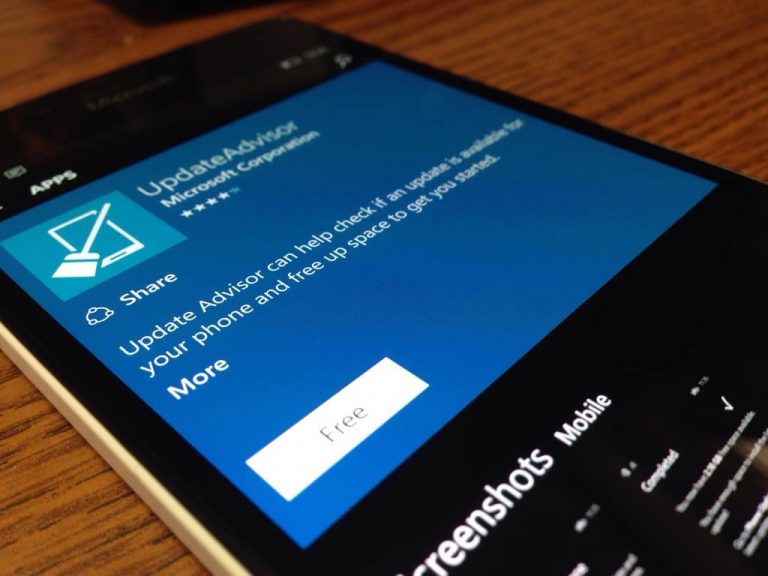Even though Microsoft hasn’t officially announced a release date for Windows 10 Mobile (although the new OS is starting to trickle out around the world), using the UpdateAdvisor for Windows Phone should get any user ready for the release when it does happen.
With the UpdateAdvisor app, Microsoft begins prepping older Windows Phone 8 and 8.1 devices for the new Windows 10 Mobile experience. As epic as the preparation may sound, the app is anything but, with its Spartan-like design and minimal list of functions.
UpdateAdvisor is essentially a specialized backup tool that analyzes a device for its upgradability and then sorts out the internal memory in preparation for the space needed to install Windows 10 Mobile. Other functions include:
- Move songs, podcasts, pictures and videos to your SD card.
- Move songs, podcasts, pictures and videos to OneDrive.
- Delete songs, podcasts, pictures and videos from your phone.
According to Microsoft, the tool can also offer suggestions for reorganizing content found on the device by suggesting alternative storage solutions such as SD cards or OneDrive.
Update Advisor can help check if an update is available for your phone and free up space to get you started. It connects to the network to check for new updates, then helps you free up space for updates by recommending files that you can move to an SD card or OneDrive to make room for the upgrade. After the update is completed, you can move the files back to your phone.”
For folks interested in prepping for a Windows 10 Mobile official upgrade (whenever it rolls out), head over to the Windows Store to snag the app.
Let us know in the comments below how your experience with the app and its suggestions go. We’ll continue to update as Windows 10 Mobile hits devices sometime this month.
Update: The app has been in the Windows Store for sometime now. Thanks to some info from users, we’re also investigating the appearance of ‘UpgradeAdvisor’ in the Store. Thanks Gaurav, for the tip!