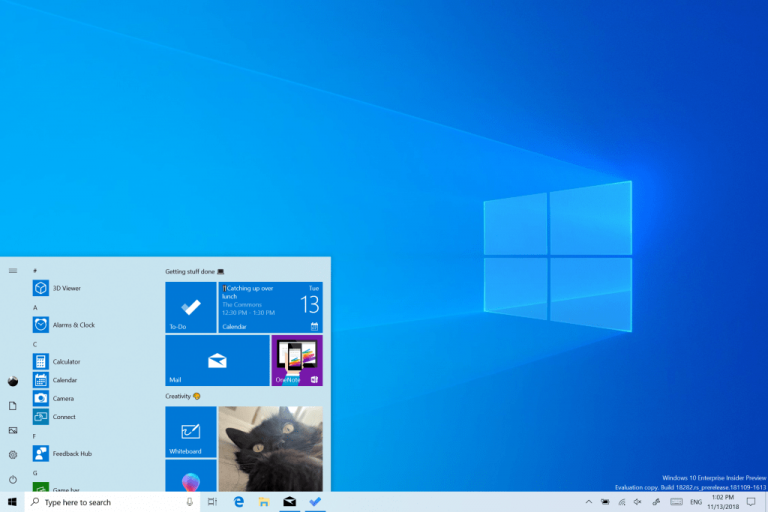Microsoft has just released a new Windows 10 20H1 build for both Fast and Skip Ahead Insiders. That’s right, both Insiders rings are merging today and will receive the same preview builds going forward, while Insiders on the Slow and Release Preview rings will continue to test the Windows 10 May 2019 Update ahead of its public release next month.
The just-released 20H1 build 18875 brings back the new Japanese IME to all Fast Ring Insiders, and Microsoft says that it made it more secure and stable after it was taken offline some time ago. New IMEs for Simplified and Traditional Chinese are also available in this new build, and that’s about it for new features in this flight.
As usual, this new build also brings general fixes and improvements, and the release notes mention a fix for an issue resulting in some Insiders being prompted to set up their PC after every reboot. As for known issues, the software giant is still not done dealing with compatibility issues related to anti-cheat software. Microsoft is still working with anti-cheat and game developers to resolve crashes, but in the meantime the company is recommending Windows Insiders to update all of their games before installing this new build.
You can find the full list of general fixes and known issues below:
General changes, improvements, and fixes for PC
- We fixed an issue that could result in a freeze on the lock screen if you interacted with the touch keyboard and then switched keyboard layouts.
- We fixed an issue resulting in Settings sporadically crashing in the last few builds.
- We fixed an issue resulting in some Insiders being prompted to setup their device after every reboot.
- We fixed an issue resulting in some of the text under Settings > System > Storage > Temporary Files being unexpectedly garbled in Chinese and Japanese.
- We’ve made a change in Timeline for keyboard-only users, so if you’re doing a search and haven’t opted in, you’ll no longer have to tab past the opt-in text before you can get to the search results.
- We fixed an issue that could cause certain applications to flicker if they were maximized and you launched the touch keyboard.
- We fixed an issue where, if the Photos tile was pinned to Start, it could potentially result in unexpected battery drain as the tile animation would trigger even if Start wasn’t open.
Known Issues
- There has been an issue with older versions of anti-cheat software used with games where after updating to the latest 19H1 Insider Preview builds may cause PCs to experience crashes. We are working with partners on getting their software updated with a fix, and most games have released patches to prevent PCs from experiencing this issue. To minimize the chance of running into this issue, please make sure you are running the latest version of your games before attempting to update the operating system. We are also working with anti-cheat and game developers to resolve similar issues that may arise with the 20H1 Insider Preview builds, and will work to minimize the likelihood of these issues in the future.
- Some Realtek SD card readers are not functioning properly. We are investigating the issue.
- Creative X-Fi sound cards are not functioning properly. Creative has released updated drivers for some affected X-Fi sound cards. Please refer to Creative’s website for details on your particular hardware and any available updates.
Known issues for Developers
- If you install builds from the Fast ring and switch to either the Slow ring or the Release Preview ring, optional content such as enabling developer mode will fail. You will have to remain in the Fast ring to add/install/enable optional content. This is because optional content will only install on builds approved for specific rings.
If you’re currently on Fast Ring and don’t want to move on to 20H1 builds, you still have time to stay on the May 2019 update by switching today to the Slow or Release Preview rings. There are not a lot of bugs in the first 20H1 builds so far, but future builds may well be less stable. As for 19H2 builds, we’re still waiting for the company to share its plans about the next major Windows 10 Update coming this Fall, and we’ll let you know as soon as we get more details.