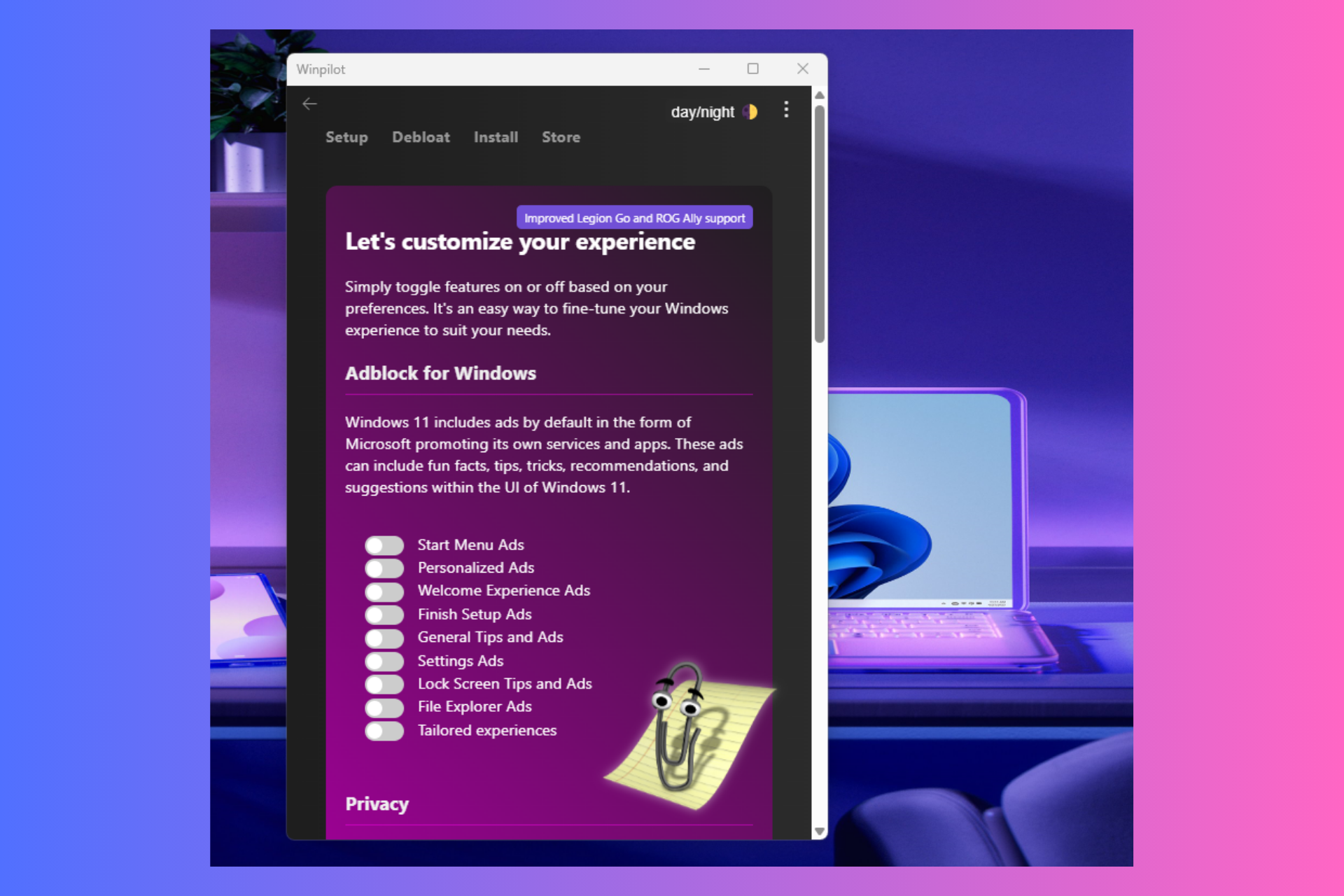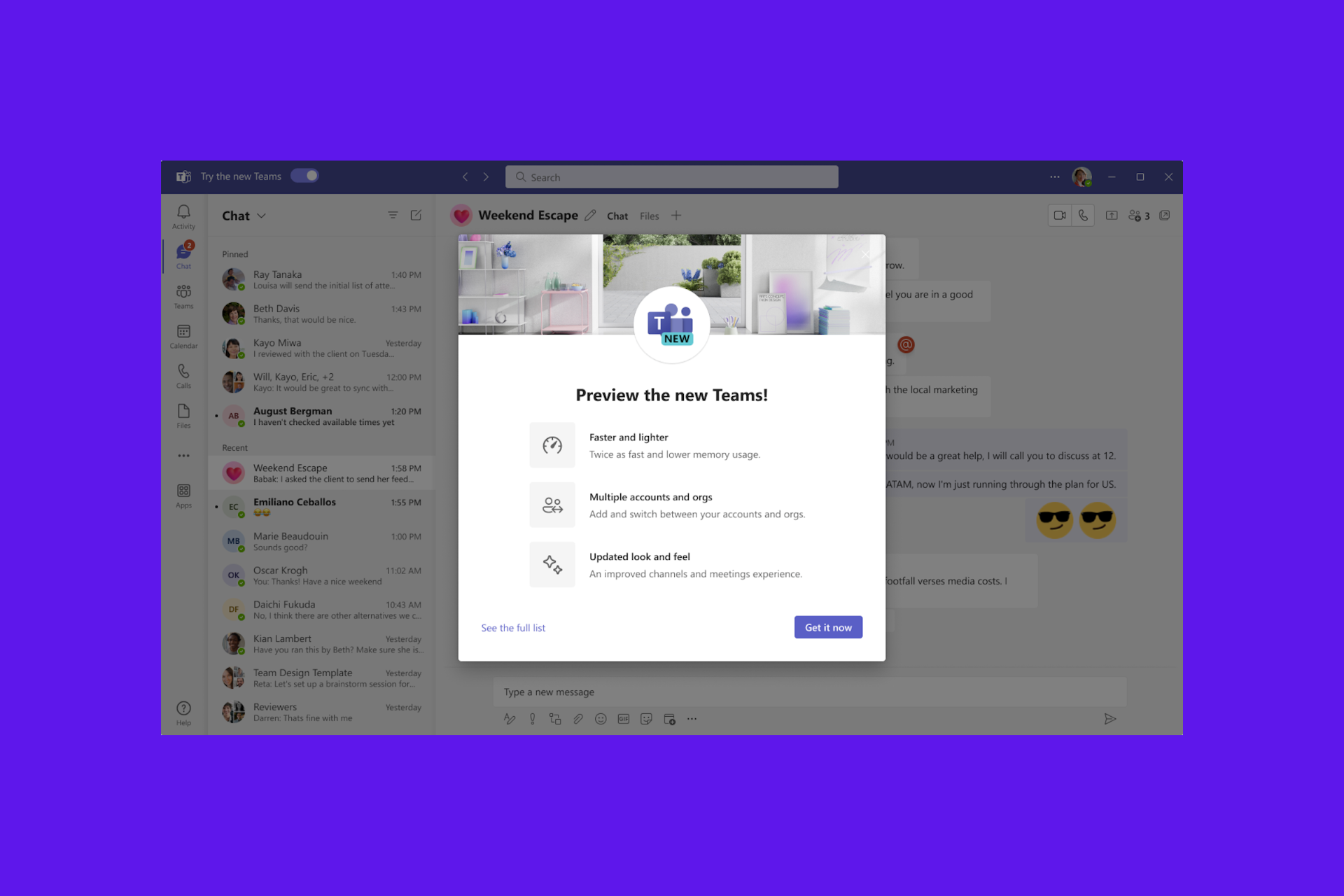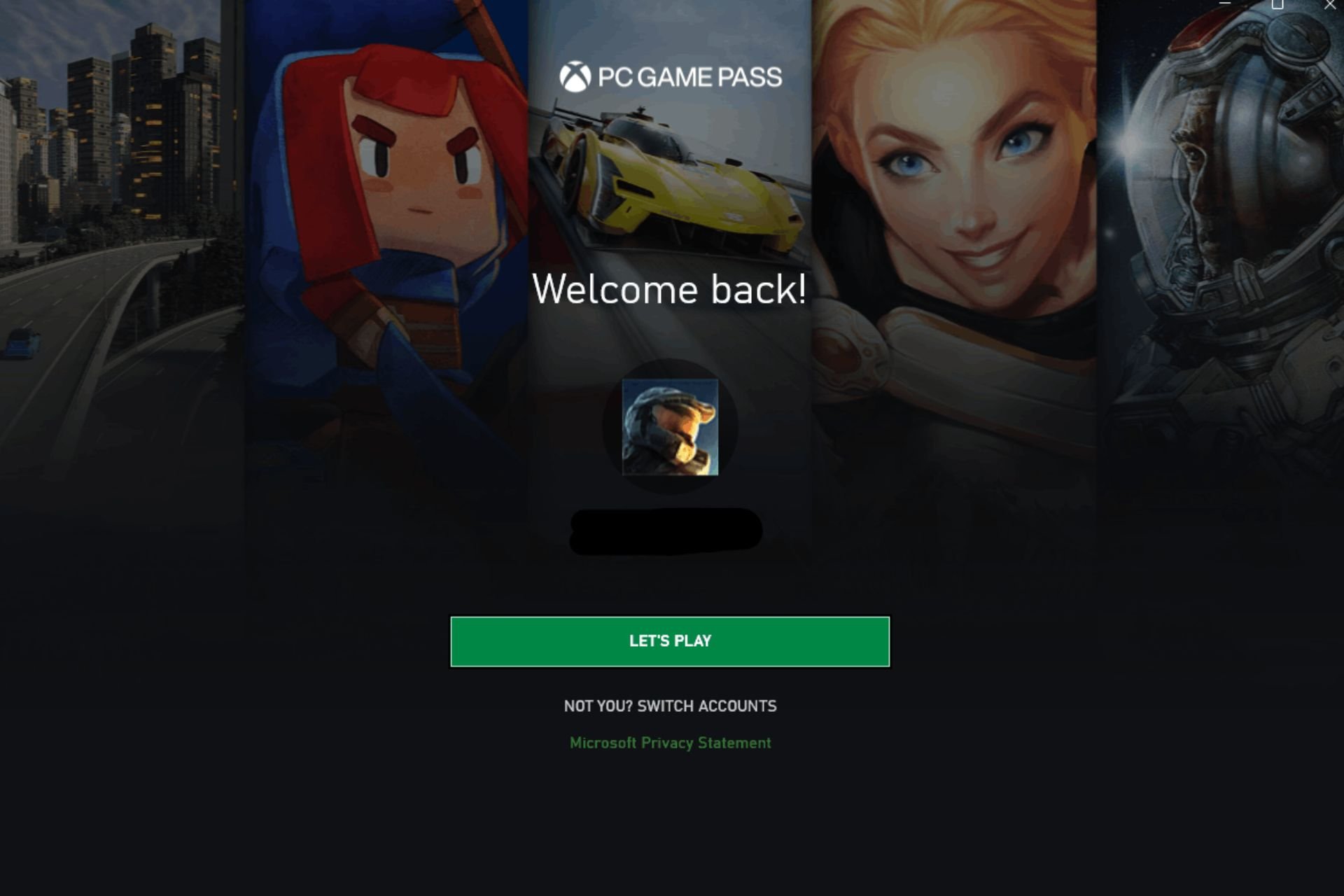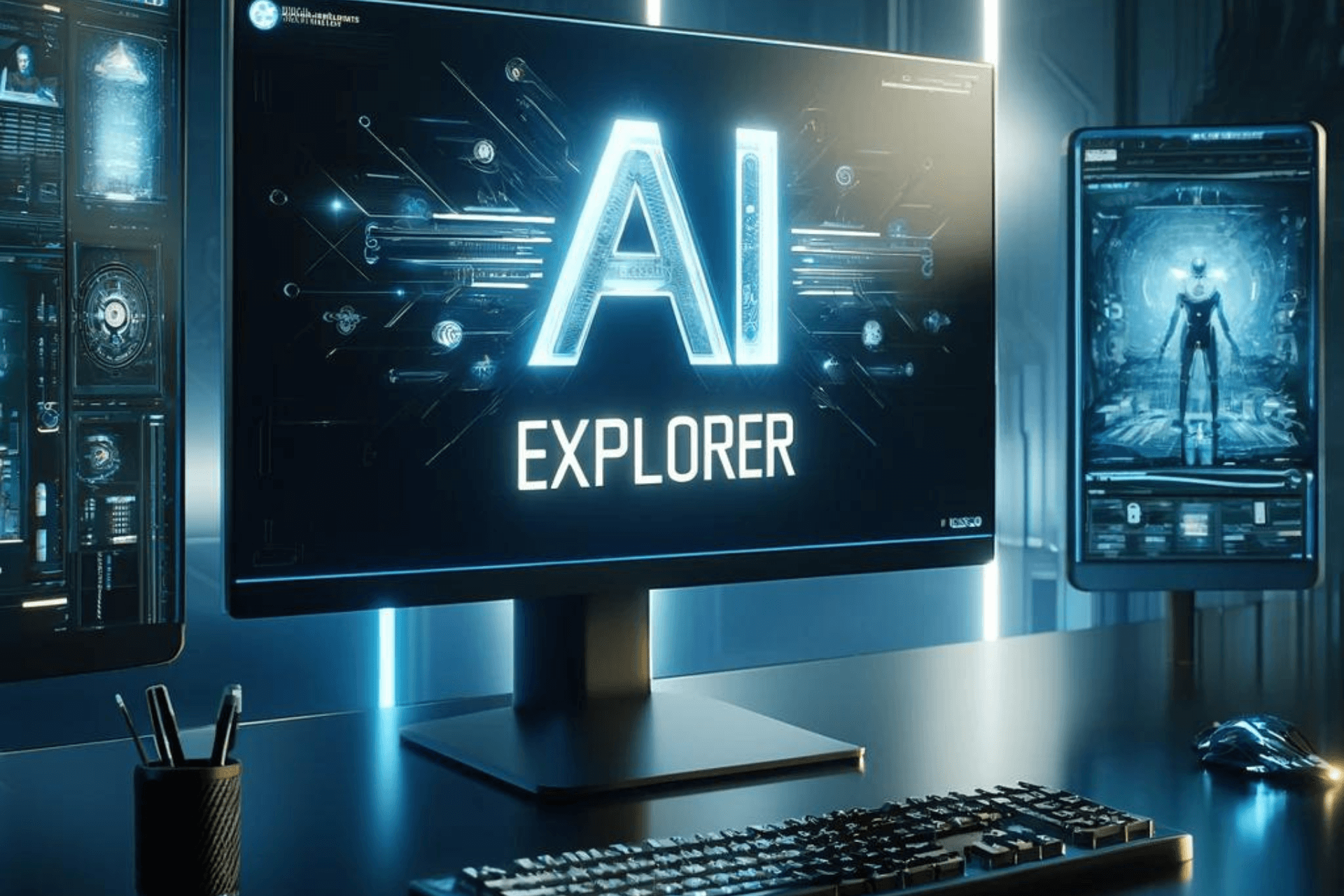Watch this! Microsoft shows you how to mount your 82-inch Perceptive Pixel display (video)
1 min. read
Published on
Read our disclosure page to find out how can you help Windows Report sustain the editorial team Read more
For those that don’t know, Perceptive Pixel’s 82 inch display is the world’s largest projected capacitive, optically bonded multi-touch display. Even Bill Gates recently revealed during a Reddit “ask me anything” session that he uses an enormous (and expensive) Perceptive Pixel display, which is like a huge Windows 8 touch whiteboard (see image above).
“With a remarkably slim 6″ profile, our 82″ interactive projected capacitive display transforms the way you interact with the information around you. It enables you to communicate, present, comprehend and interpret rich and complex data in an entirely new, hands-on way. Ideal for both presentations and creative, collaborative multi-user environments such as storyboarding and brainstorming sessions, our 82″ interactive display provides a high-impact platform with an impressively small footprint,” the description of the device reads on the device’s official website.
So if you plan on purchasing the 82-inch display, or the company’s less-expensive 55-inch display, Microsoft has put up some new videos showing you how to mount the display on your wall or how to install a stand. Check out the videos below: