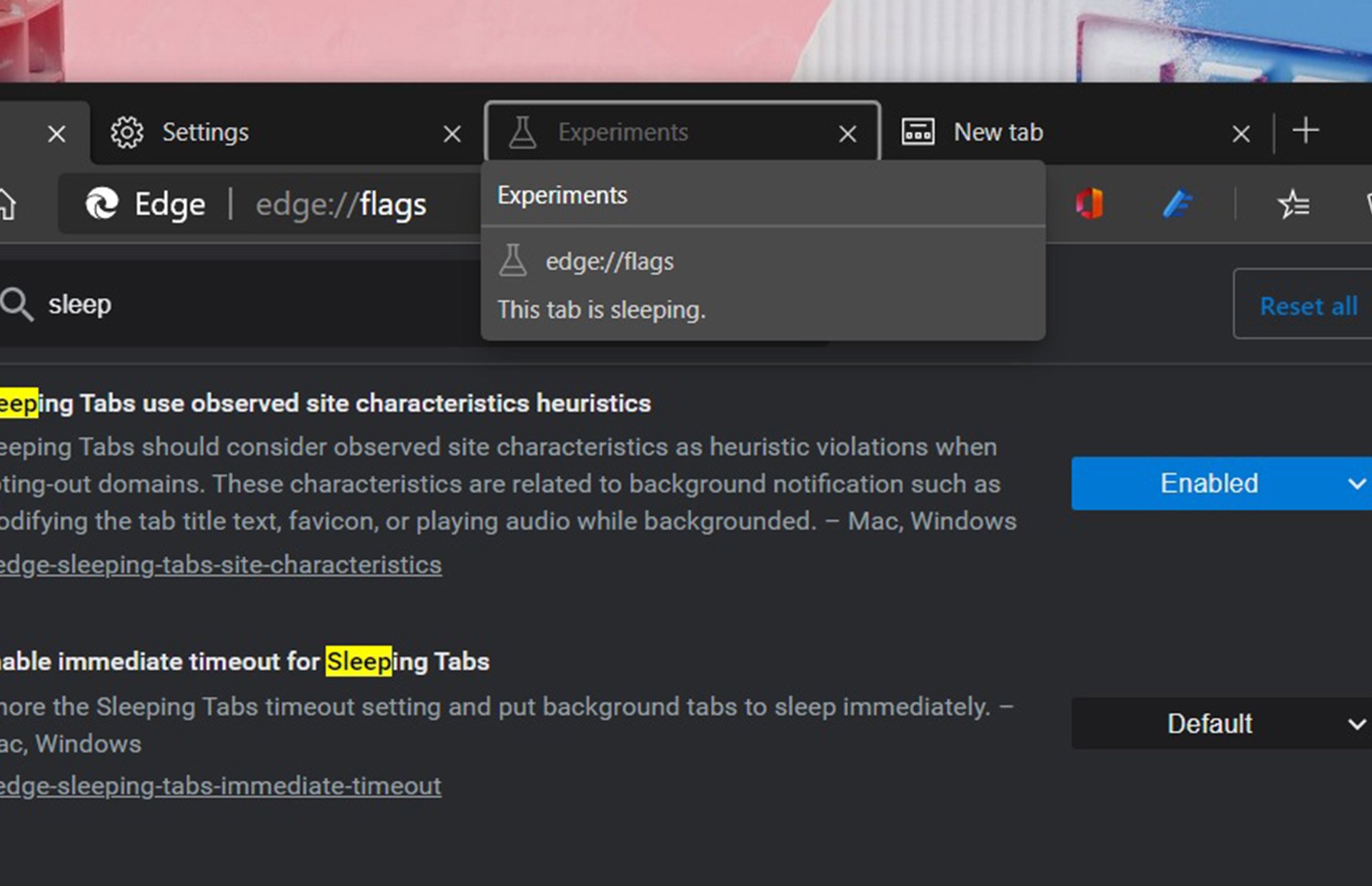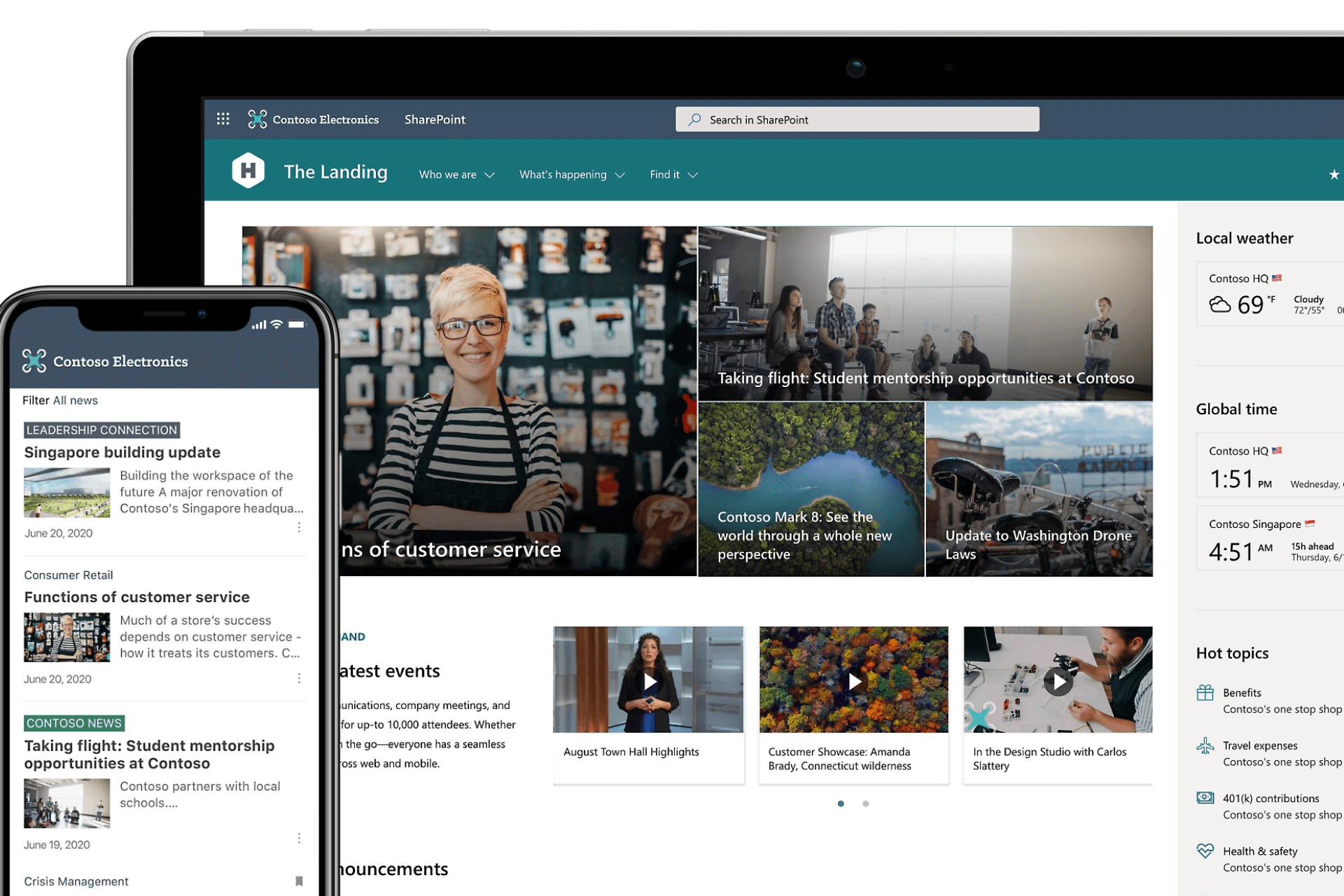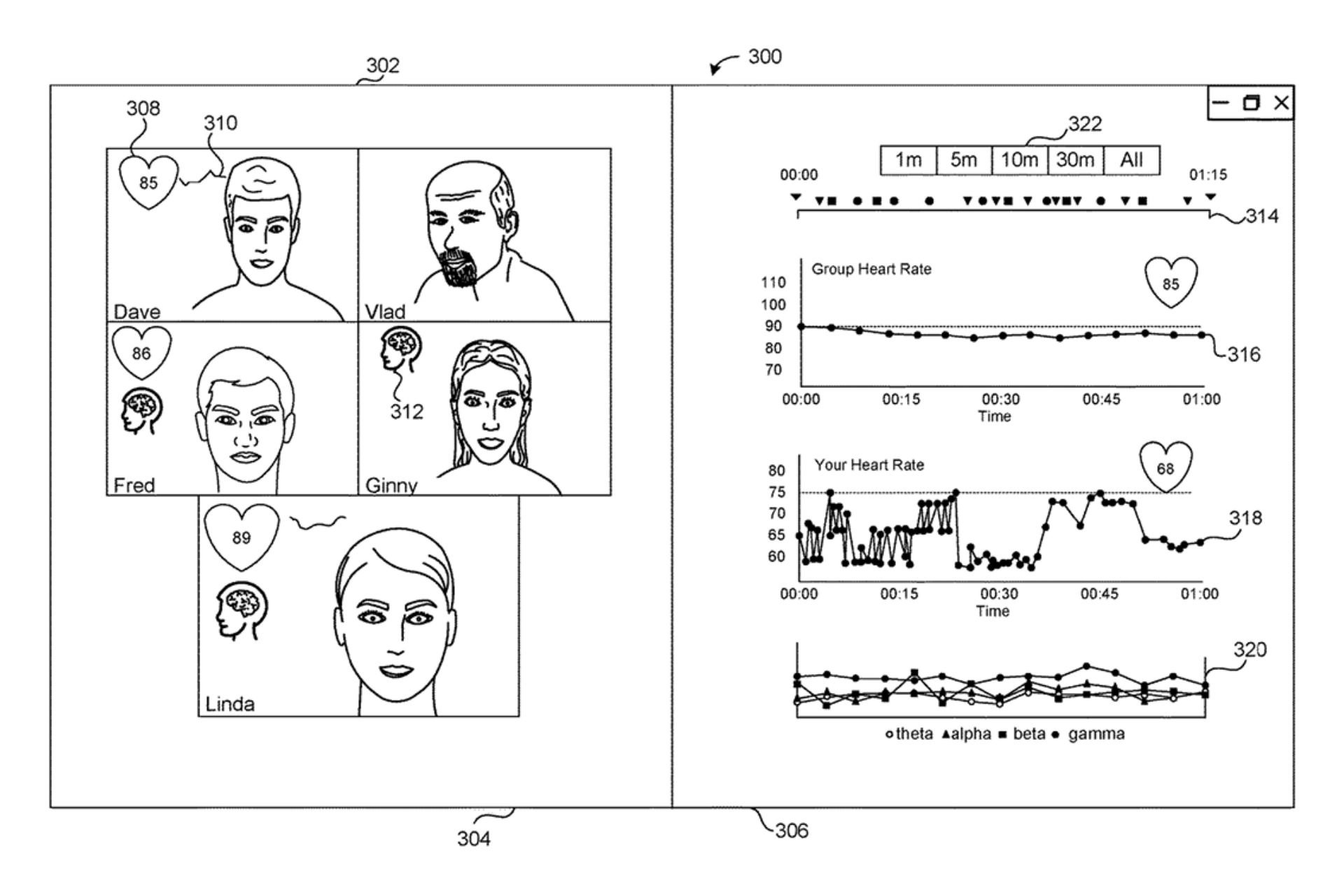Skype for Windows 6.3 released, brings along quality and performance related improvements
2 min. read
Published on
Read our disclosure page to find out how can you help Windows Report sustain the editorial team Read more
Microsoft has made available a new version of Skype for Windows (6.3), which is considered a maintenance release that brings with it quality and performance related improvements.
Just recently, Microsoft released Skype for Windows 6.2, which brought forth a new toolbar that provided easy access to common actions. Skype for Windows 6.3, a maintenance release, simply offers better performance and several accessibility related fixes. Currently, there is one known issue in 6.3. Birthday notifications do not work in Skype 6.3 for Windows and Microsoft does not have a workaround to it just yet. So if you can live without that feature, hit the download link below to grab the new version. So what’s new in this build?
- Start screen sharing pop-up was not accessible.
- Tooltips were not properly displayed on monitor setups other than 32bit.
- Seldomly profile edits were not saved.
- Incoming contact request details where not accessible.
- Add contact dialogue was not correctly displayed on multi-monitor setup.
- In some cases when editing received filename the file extension was lost.
- Skype froze when opening snapshot gallery with large amount of pictures.
- IM button sometimes did not work during call in case call window was at minimum size.
- Profile window in compact view did not downscale.
- Call toolbar texts did not fit onto screen on some languages.
- Call Quality Guide window was sometimes partially hidden.
- Non-square pictures were not properly scaled, when user set them as avatar picture.
- Option to choose how message will be sent was not always reachable by keyboard.
- When clicking „Save as“ button in received file in compact mode it brought into focus Skype main window, instead of file saving dialogue.