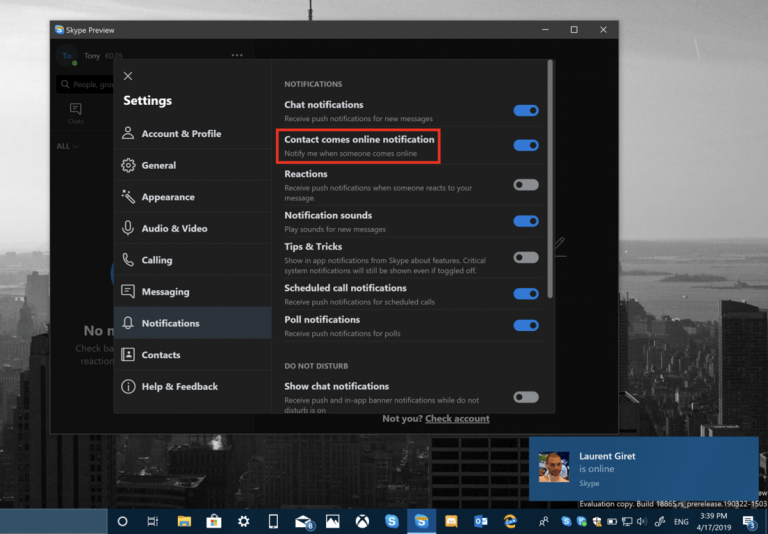Skype is continuing to bring back desktop features that have been lost during the transition from Skype Classic to the new cross-platform client. This time, it’s desktop notifications for when your Skype contacts come online, a feature that was on by default in the now-deprecated Skype Classic app (via Neowin)
Online notifications are live in Skype Insider build 8.43.76.38 or newer, and they’re turned off by default. You can enable them by going into Settings > Notifications > Contact comes online notification. The feature works as advertised, and clicking on an online notification on a Windows 10 PC will lead you directly to the dedicated chat conversation.
After listening to user feedback, Microsoft has been forced to bring back other legacy features in Skype v8 including the “Away” status as well as Split View mode, though the latter is still only available in Skype for Windows 10. The good thing is that the Skype team is iterating fast on the new cross-platform client, and it usually doesn’t take long before new features ships to all users after some testing with Skype Insiders.
Are you still missing some power user features from the Skype classic app? Let us know in the comments below.