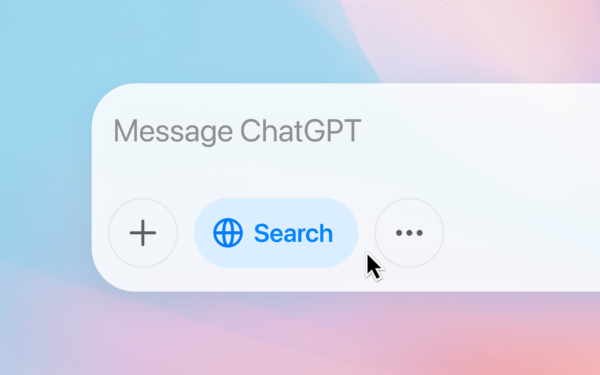\n
\n
Quantum Break is an amazing game, as we wrote about a few months ago. The game amazed audiences with fun and interesting gameplay mixed with outstanding visuals and a truly unique story, bringing a genre that has recently been neglected a much-needed dash of flavor. While the game was excellent on Xbox One, however, there’s no arguing that the Windows 10 launch of the game was rough, to say the least. Countless performance issues, ranging from frame rate drops to crashes, plagued the game – causing Windows 10 gamers to feel quite justifiably frustrated. Thankfully, with the new updates coming from Remedy, many of those issues are finally starting to get cleaned up.
\n
While Remedy commented not long after Quantum Break’s release that some of the game’s performance issues are just about impossible to fix, there are a few things that they’ve been trying to do to clean up the experience. As we anticipated a while back, Quantum Break’s Update 3 allowed users to disable V-Sync, along with rolling out some general fixes, including housekeeping for Windows 10 users who like to use gamepads.
\n
- \n
- Support for disabling V-sync which will allow users to take advantage of G-Sync or FreeSync
- Fixed an issue with game controllers not working correctly on some configurations
- General fixes
- Removed SSE4.2, SSE4.1, SSSE3 limitation, which will enable “Quantum Break” on Windows 10 to run on unsupported, below minimum spec hardware.
\n
\n
\n
\n
\n
Remedy reminded users that, while the game can now run on unsupported systems, it’s still not advised that they do so. If you buy Quantum Break through the Windows 10 store with the intention of using it on a computer that doesn’t have the minimum specs, there are no guarantees that you’ll be able to run it. If you do have the supported specs and have just been getting odd performance issues, hopefully, these updates will tweak your experience in a positive way.
\n\nFurther reading: Microsoft, Quantum Break, Windows 10