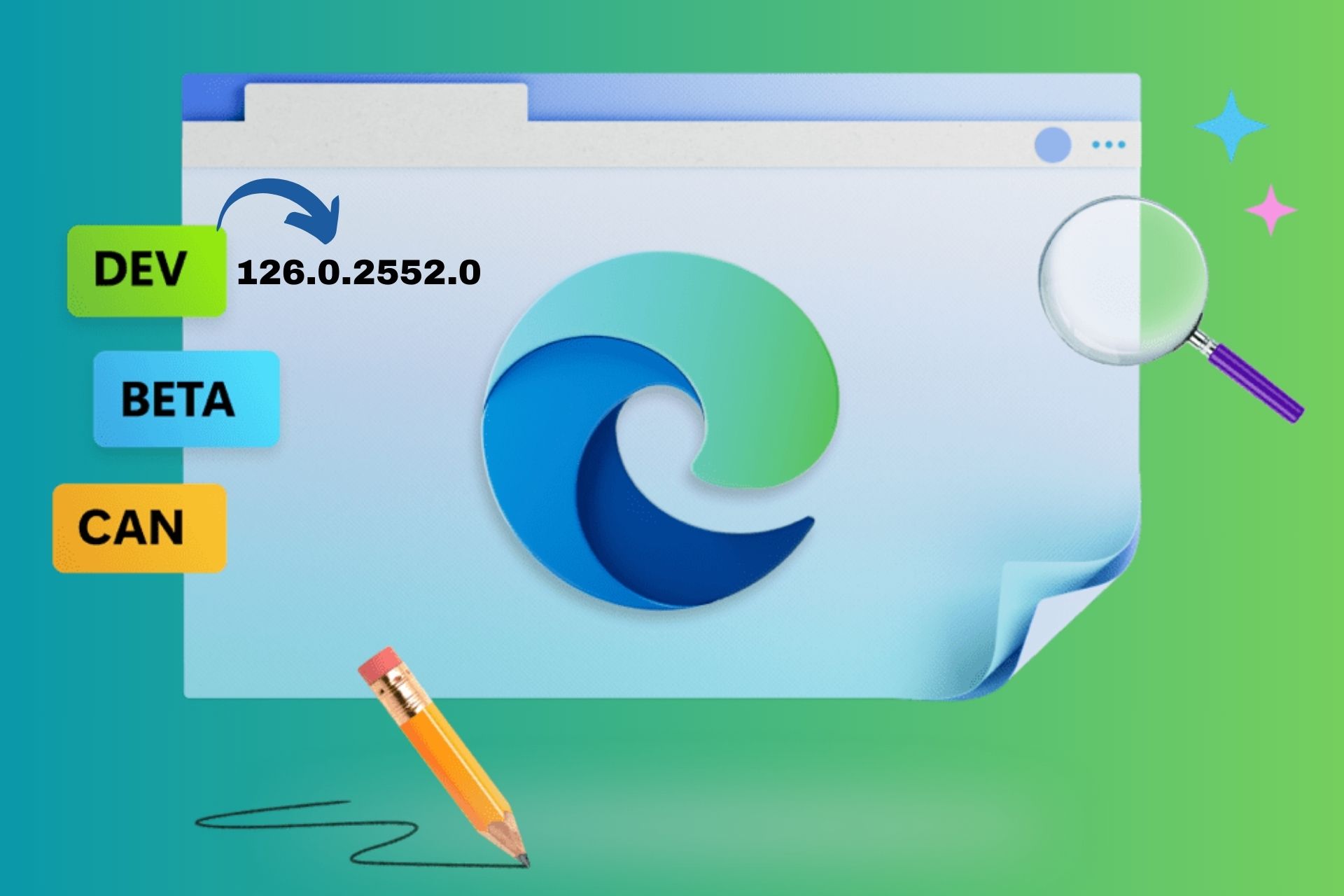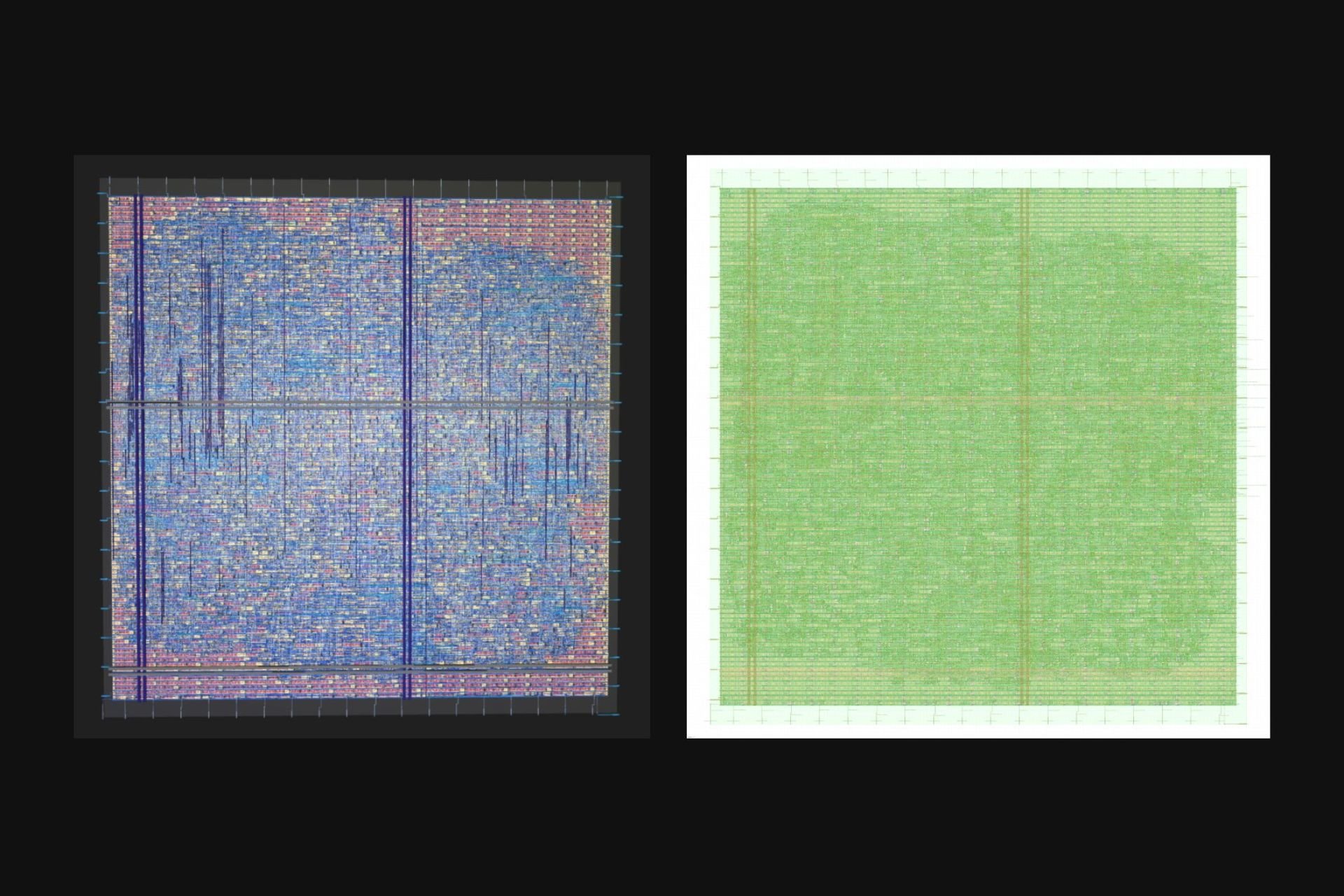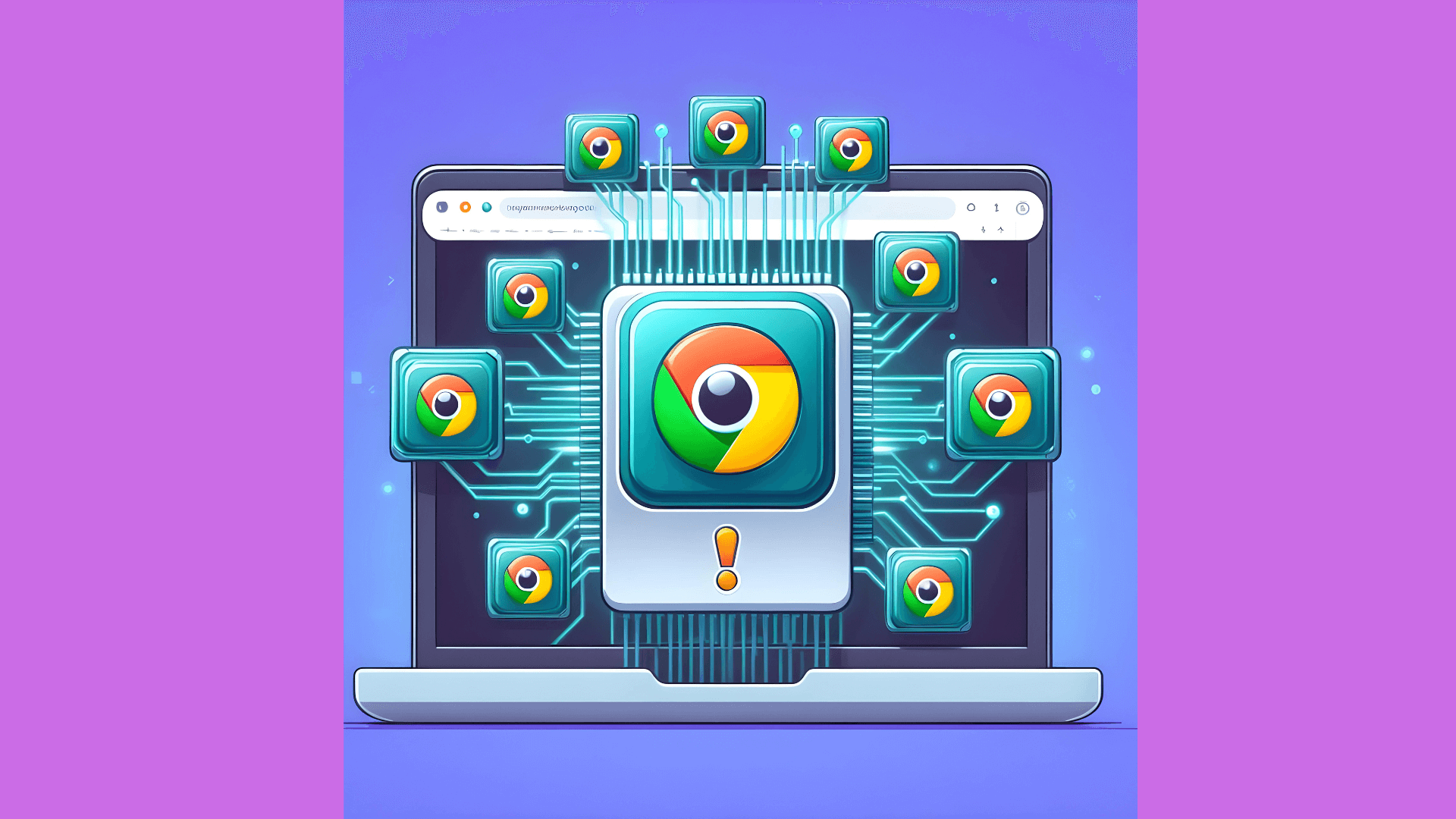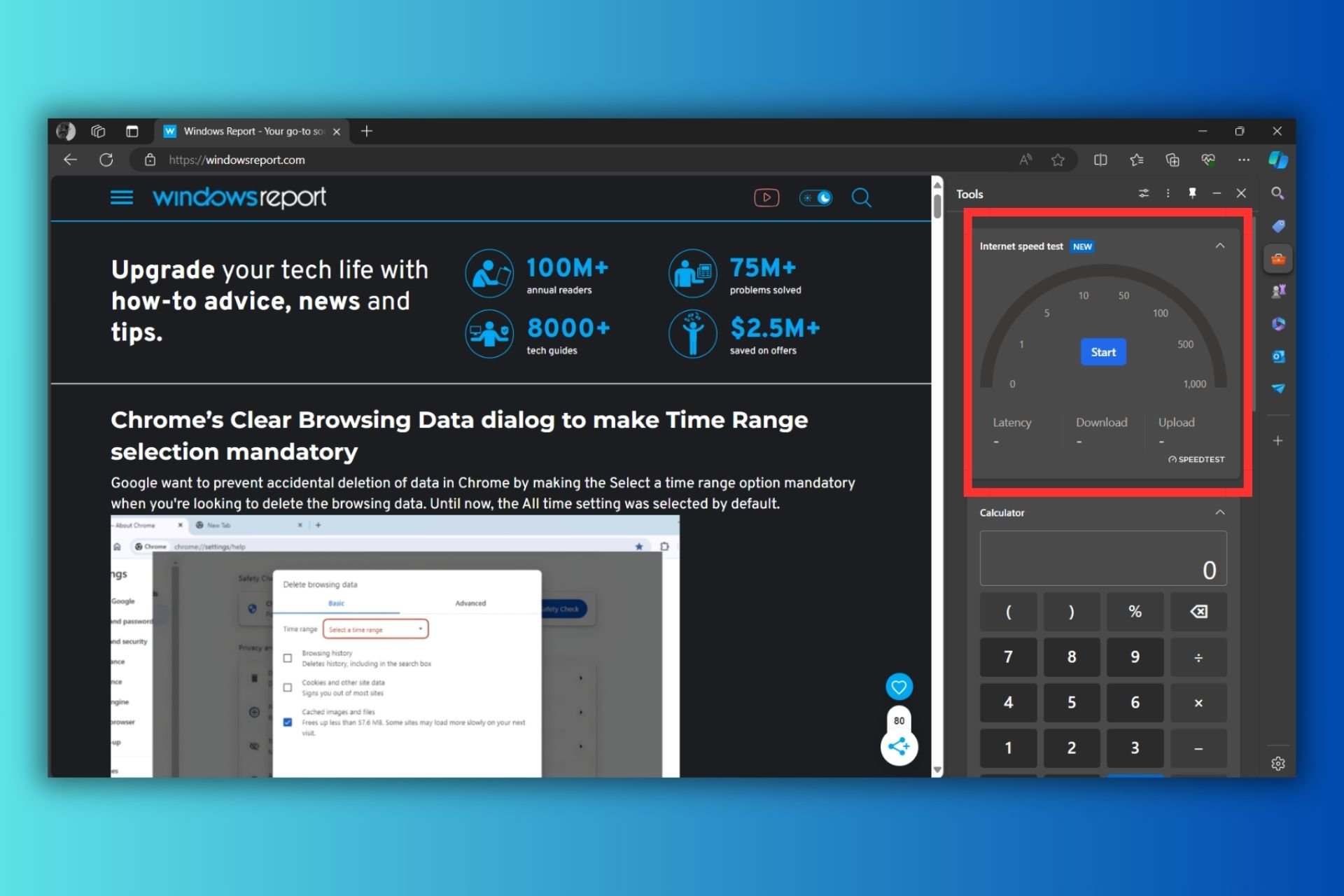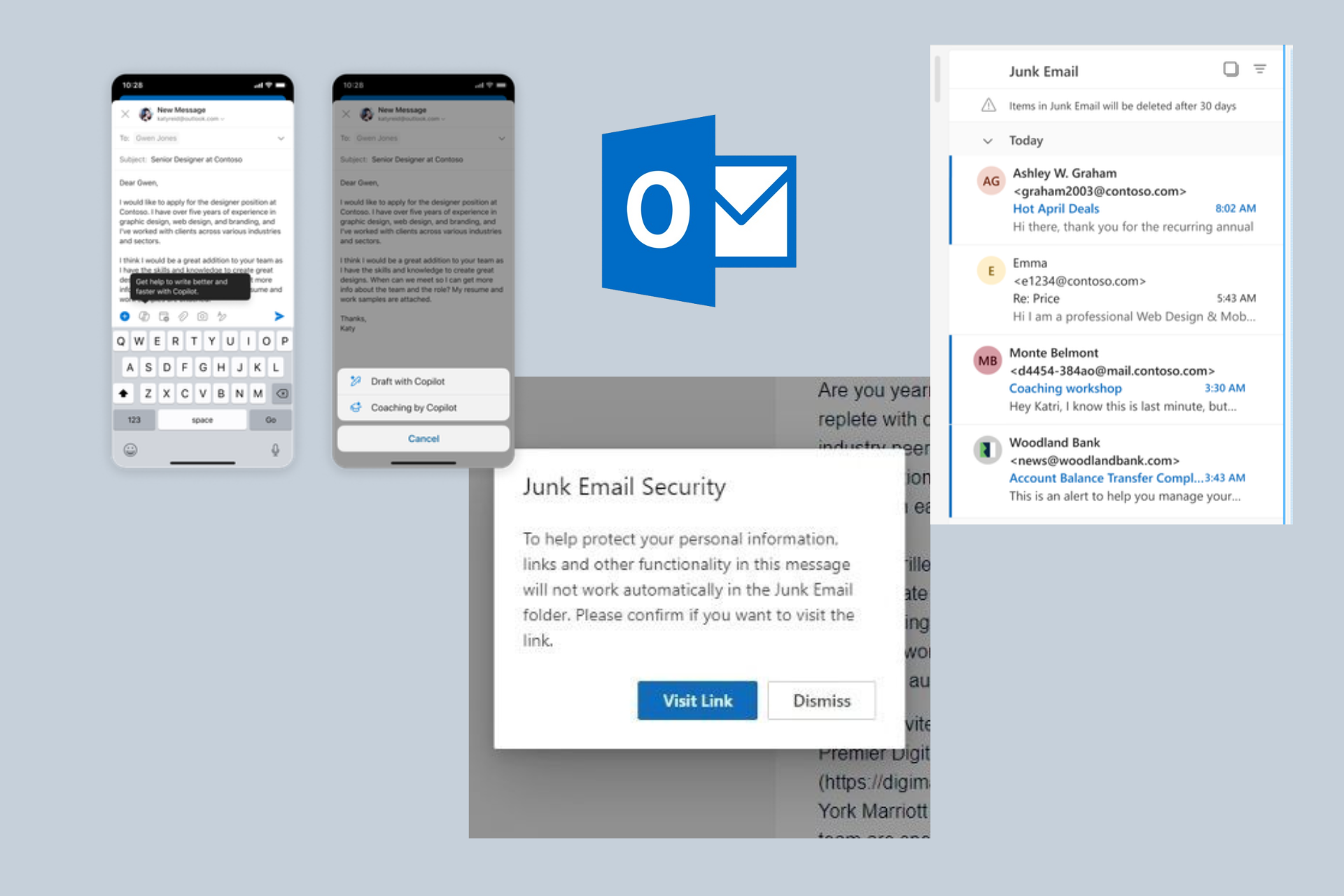Power BI Desktop gets Visual Shape Map, added security, Azure Enterprise connector, and more in June 2016 update
2 min. read
Published on
Read our disclosure page to find out how can you help Windows Report sustain the editorial team Read more

Microsoft is bringing some new improvements to its Power BI Desktop software that includes new report views, improved data access and a new query experience among other tweaked features.
According to Filip Karadzic, the senior program manager on the Microsoft Power BI team, the updates came last week with a preview of a new mapping control to the software tool, but it looks like they are still hard at work adding newer features for another upcoming release.
In the upcoming releases, we’ll be looking to make a big improvement of our analytics abilities, including forecasting, reference lines, and grouping, as well as keep adding features to our visuals that make your lives easier.”
Here is a brief listing of the improvements customers using Microsoft’s Power BI tool can interact with today:
Report View:
- New visual: Shape Map (preview)
- Searchable slicers
- Configurable line chart labels
- New sign-in entry points
Data Access:
- Row Level Security
Data Connectors:
- New Connector: Azure Enterprise
- Enhanced SAP BW and HANA connectors:
- Allow multi-select of values for Variables/Parameters
- Support for Hierarchies in SAP BW.
- Enhanced OData connector – imports Open Type columns
- Enhanced Access DB connector – Button to “Select Related Tables” in the Navigator dialog
Query Experience:
- Templates: Option to Load or Edit
- Query Parameter Enhancements:
- Option to always allow Parameter specification
- Create a new parameter directly in context
- Option to generate Step Names in English
- Descriptions for Query Steps
- New Data Transformations:
- Extract Week Day and Month Name from a DateTime column
- Merging Dates and Times into a DateTime column
- Extract Time.Start/End of Hour/Minute/Second
There are more details on each specific update for those more interested on exactly how the updates have been applied and what they offer for customers. Visit Microsoft’s Power BI blog to read the specifics of the team’s June update release.