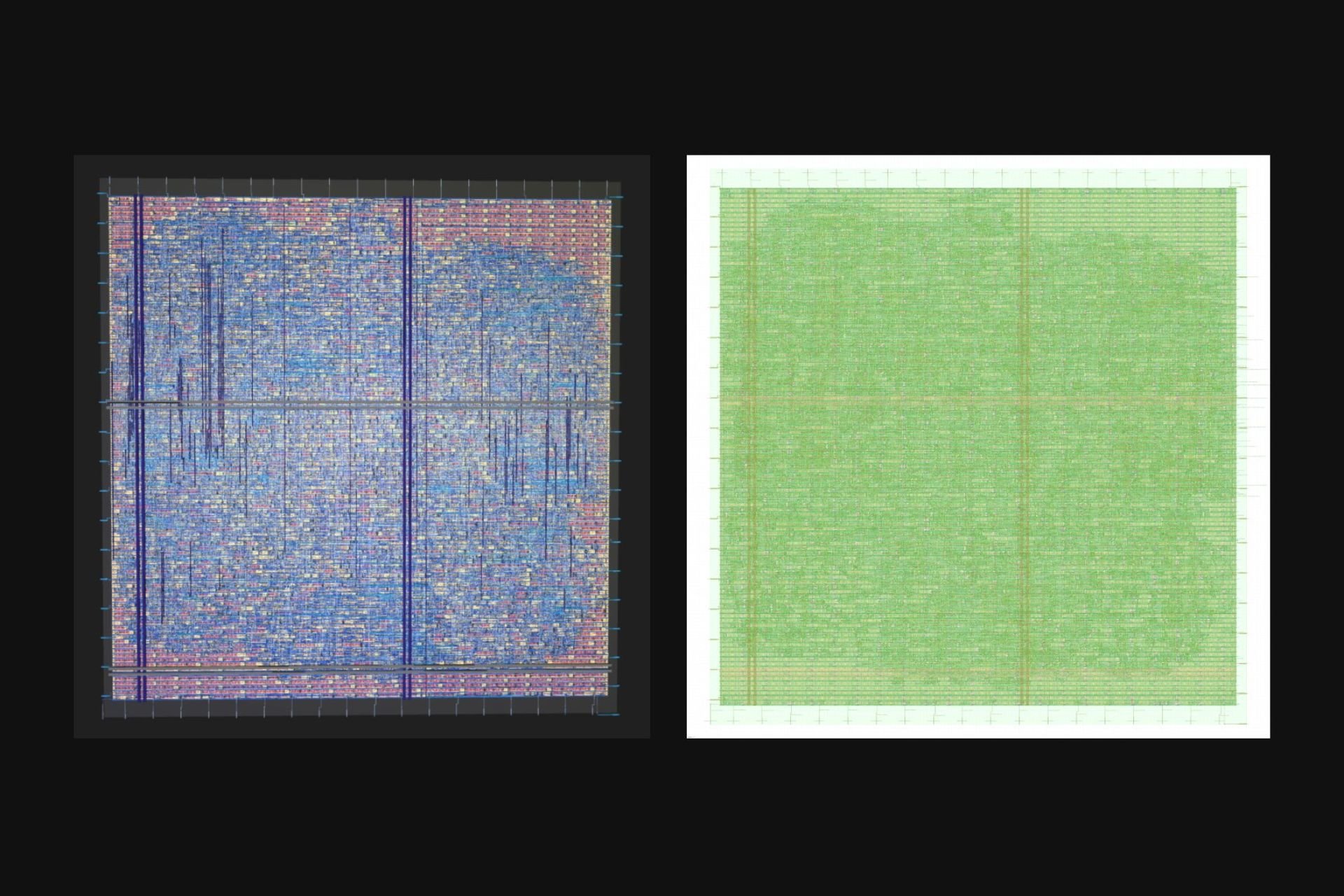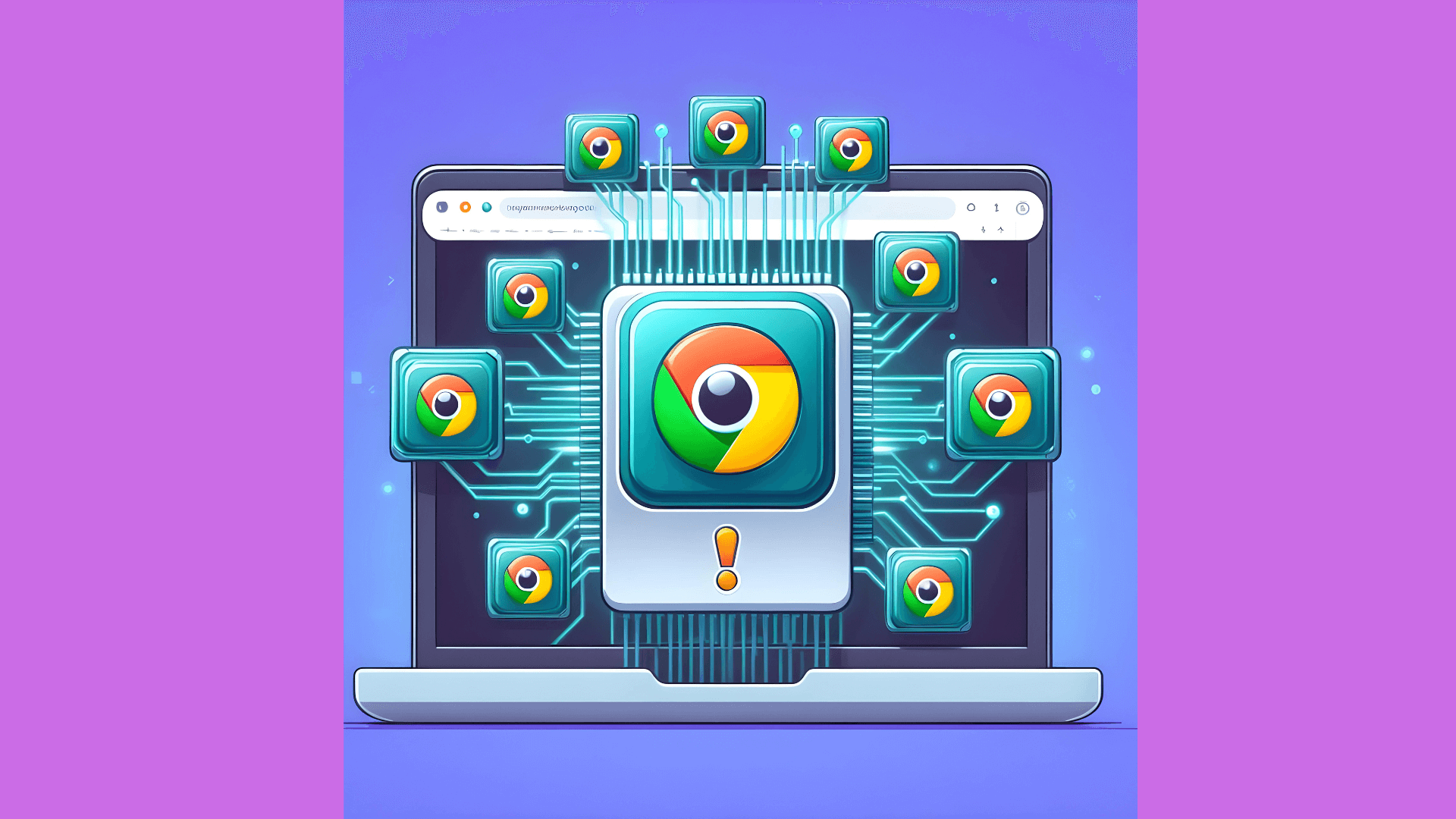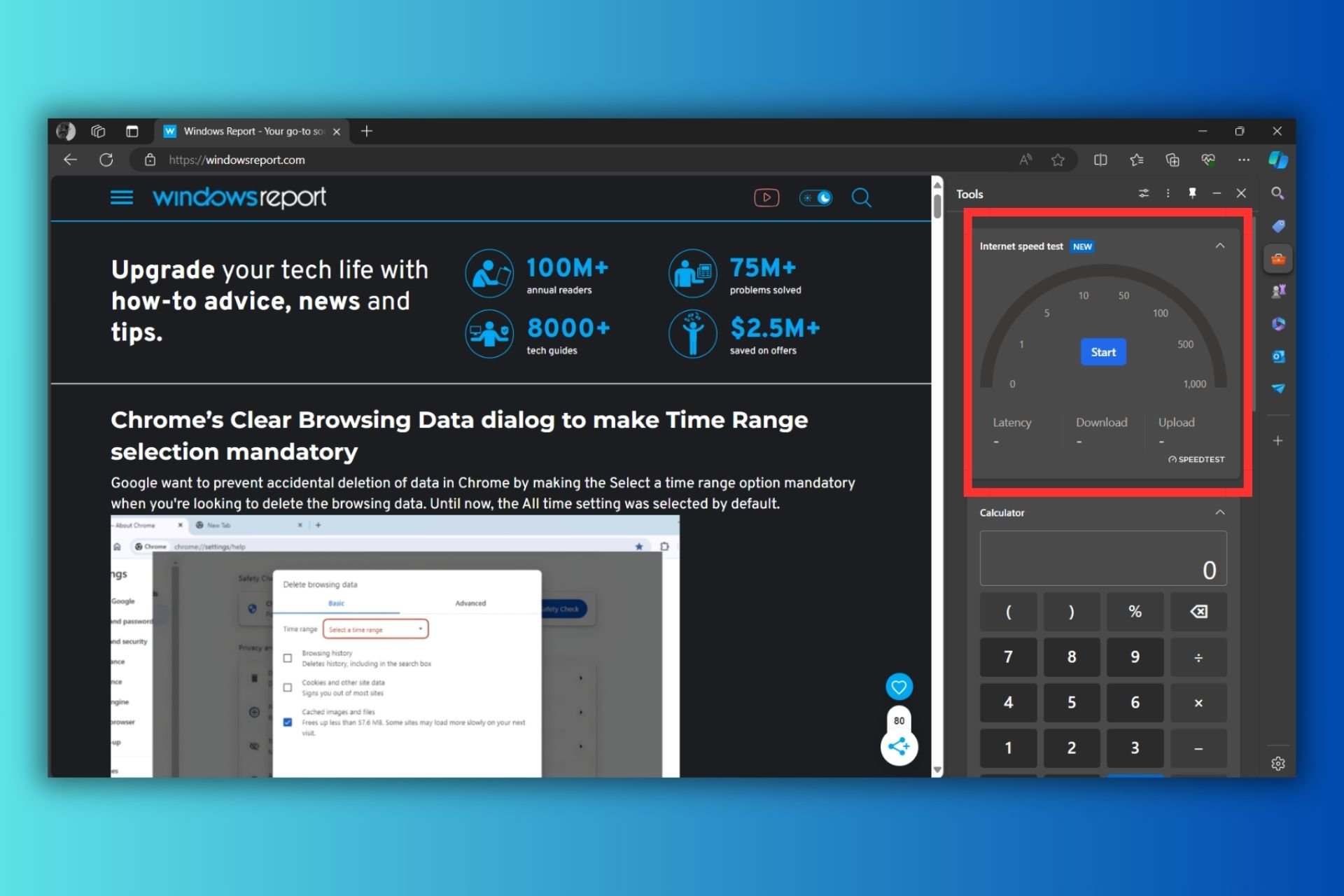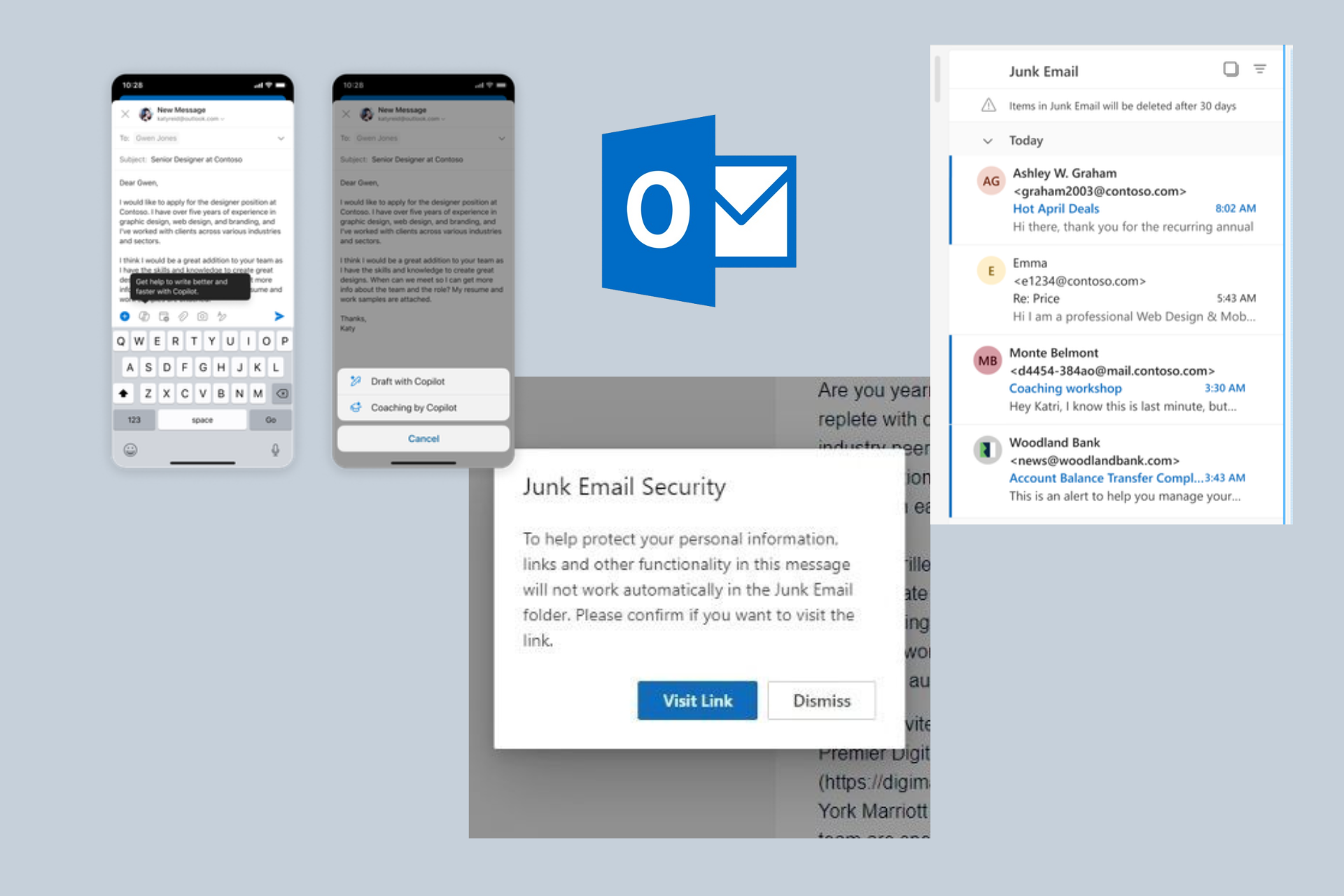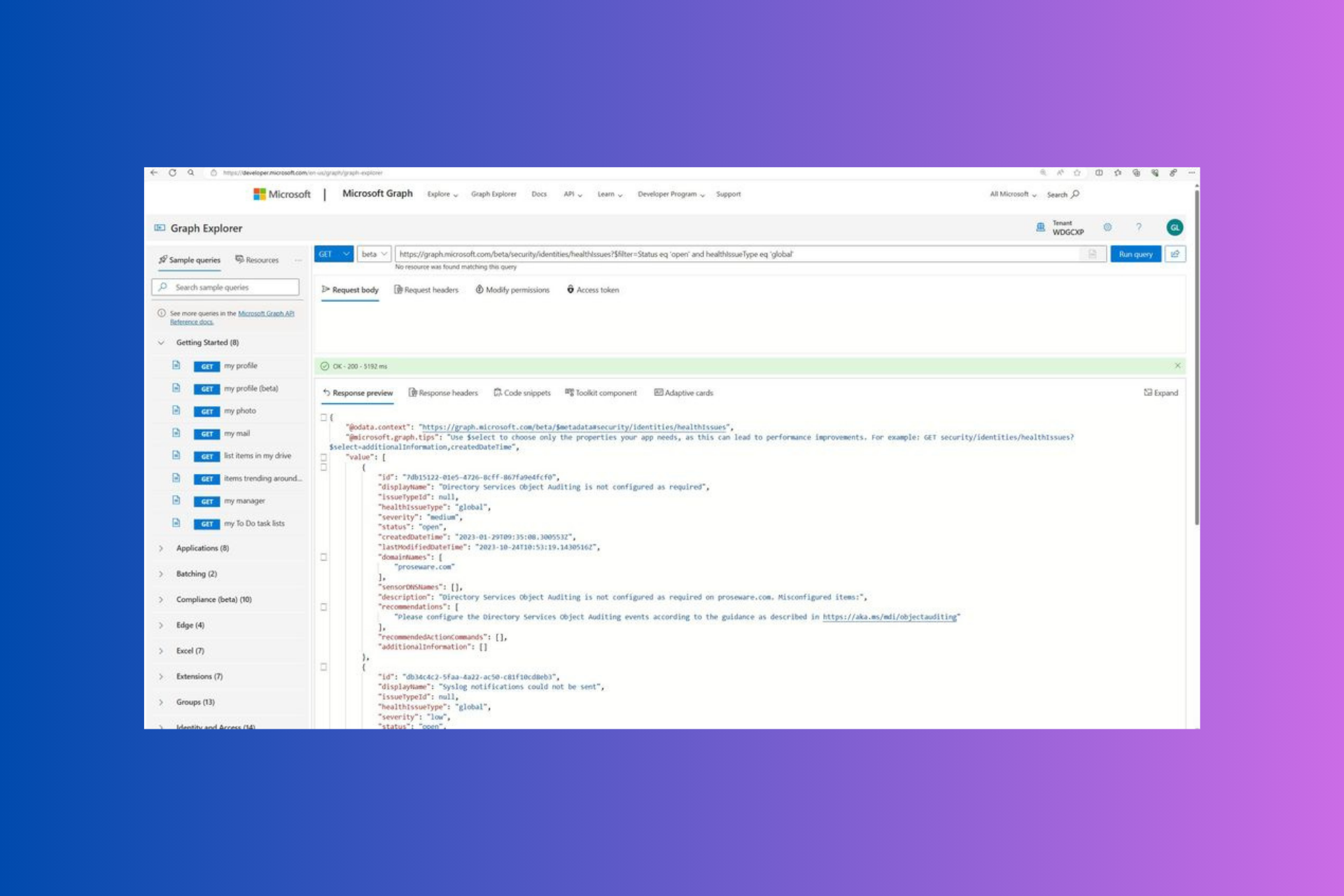Organization Explorer in Outlook starts rolling to Office Insiders on Windows
2 min. read
Published on
Read our disclosure page to find out how can you help Windows Report sustain the editorial team Read more
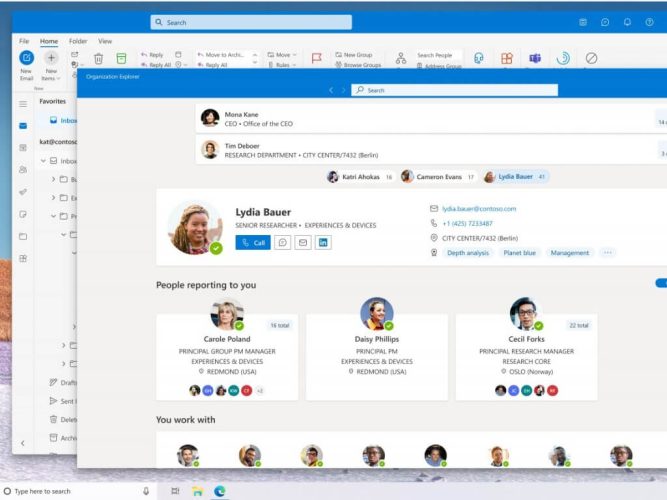
Microsoft announced a new Organization Explorer feature for Outlook at its Build developer conference back in May this year. This update has started rolling out to Office Insiders in the Beta channel running version 2108 or later on Windows, though it appears to be rolling out gradually.
The Organization Explorer feature allows users to find co-workers or teams with similar skills to help them complete their work. “Many of us are also interacting with new colleagues for the first time through email or online chat. Org Explorer can quickly supply you with vital information about their title, group, manager, peers, and more, and aid you in developing strong working relationships,” the Office Insider team explained.
To try out this feature, Office Insiders will need to turn on the “Coming Soon” toggle button available at the upper-right corner of the screen. Once enabled, go to the left app bar and then select the Org Explorer icon. Now navigate to the Search bar, type the name or an email alias of any co-worker, and then choose the name from the list. Finally, click on the card for more information about the person as well as their organization. Alternatively, users can also open Organization Explorer in a dedicated window.
It is important to note that the feature is rolling out in a staggered manner, and not all Outlook users will see it right away. Microsoft will keep listening to the user feedback to improve the experience in the coming weeks before making it generally available to everyone. The Organization Explorer option is only available to enterprise customers with licenses for Microsoft 365 Business, Microsoft 365 E3, or Microsoft 365 E5.
Microsoft is also working on a new “One Outlook” app that will replace the existing desktop clients on macOS and Windows, as well as the Windows Mail and Calendar app. This Outlook client is currently in development, and it’s expected to launch in public preview later this year.