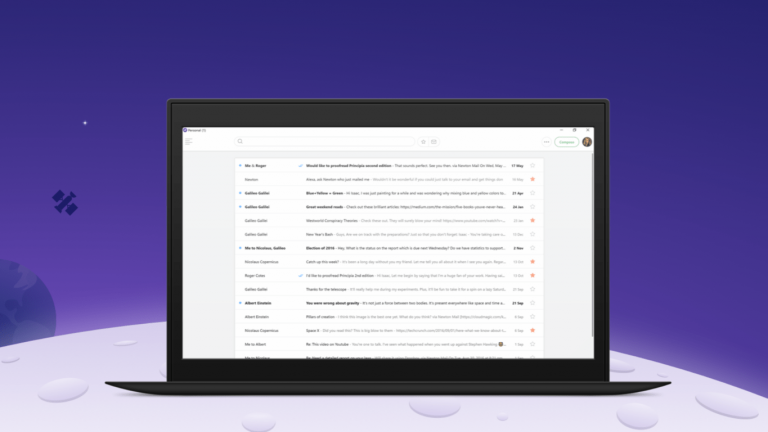After being in private beta for last few months, Newton for Windows is now available for everyone. Newton is an email client with apps for iOS, Android, Mac, and now Windows 10. There’s also support for Apple Watch and Android Wear as well as Alexa integration.
Born as CloudMagic few years ago, the email service was rebranded to Newton last year and after being on Android and iOS, the company took the natural next step to move to desktop platforms.
The Newton Mail app – available on Windows Store – works on Windows 10 PCs and tablets with Windows 10 Anniversary Update or a later version. It works with a variety of email providers including Yahoo, Gmail, Outlook, Office 365, G-Suite, and iCloud as well as via IMAP or Exchange.
The app sports a minimalistic and clean UI and offers fast and reliable email experience. The UX focuses on offering you a neat and seamless access to your inbox with no distractions. Similarly, the compose mode is almost like a clean slate with minimal UI elements.
But apart from form, Newton also makes a mark in function. There are several features – called ‘Superchargers’ – like Read Receipts, Send Later, Snooze, Sender Profile, Connected Apps, Undo Send, and more which are not available in the Windows 10 Mail app. With Connected Apps feature, you can integrate several productivity services like Todoist, Asana, OneNote, Trello, Wunderlist, Salesforce, Zendesk, Evernote, Pocket, and Instapaper for sharing content of an email or files. There’s also a Tidy Inbox feature available on other platforms, that will soon make its way to Windows. Behind the minimalistic UI, these advanced tools really makes your email experience supercharged. There are also handy keyboard shortcuts to get things done.
As someone who’s always preferred to use an email client instead of accessing the email in a browser, I moved to the Mail app completely from Outlook with Windows 10. I loved the functionality that Outlook offered but it looked cluttered (specially on a small screen since I moved to Surface), and the Mail app just made things simple and neater.
However, I quite enjoyed the beta experience with Newton, although it took me a while to adjust to an inbox without a split view for email content. Also, the absence of dark mode is a bummer, but it is in pipeline from what I’ve heard.
Also, there’s less of ‘Windows’ goodness at the moment. There are instant push notifications for incoming emails, but those notifications are not actionable in the Action Center. Also, there’s no Live Tile.
But here’s the awkward part. Newton is a subscription-based service. While it’s definitely feature-rich and aesthetically pleasing, $49.99 per year for the subscription might be a tough ask from a lot of people who already use the free or first-party options, not just on Windows, but across the board.
An Outlook user may find the UI too barebones or a Mail app user may not find any value in the advanced features. You can sign up for a 14-day trial and decide for yourself. The app’s design and email experience, makes it a worthy subscription (although a one-time paid app would’ve been a better model), which is valid for use across devices. If you’re already a Newton subscriber, you can just log in to the Windows app, and all your email accounts and preferences will be automatically synced.
Newton is the only email service that is available across all platforms (apart from Windows 10 Mobile, that is) – and the fact that it offers a uniform email experience across all your devices is a huge part of its pitch.