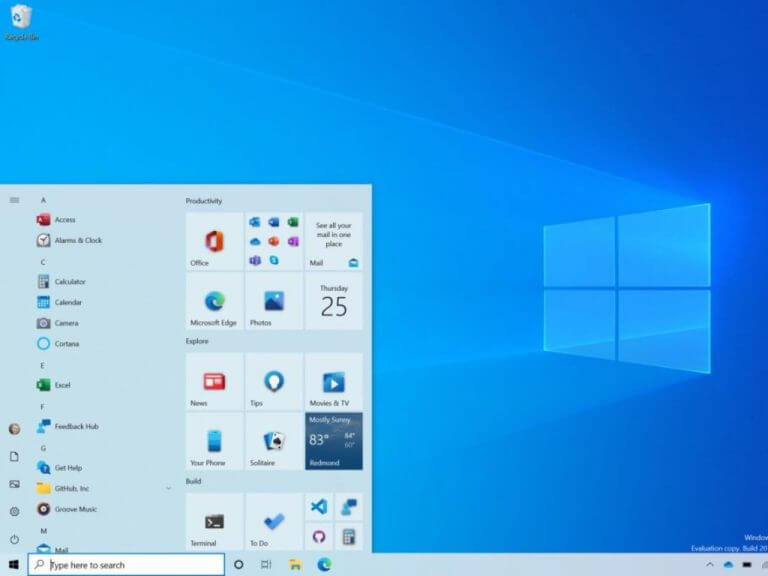Microsoft has just announced the release of the Windows 10 Insider build 20246 for Insiders in the Dev Channel. This is the first build coming from the FE_RELEASE development branch, which is different from the MN_RELEASE branch that the Windows Insider team started using back in May.
New builds coming from the FE_RELEASE development branch are still not matched to a specific Windows 10 release. This means that this isn’t the first “ 21H1” build for the next Windows 10 update expected to come in the first half of 2021.
Moreover, following the switch to this new development branch, Microsoft is warning Insiders that some recent new features including the updated emoji picker, redesigned touch keyboard, voice typing, theme-aware splash screens, and others have disappeared. “We look to bring these features back to Insiders in the future, the team said today.
If previous new features are currently missing, the build 20246 brings automatic Linux distro installation to the wsl.exe –install command, as well as various fixes for the Settings app, Windows Update, and the Windows Subsystem for Linux. You can find the full list of changes, fixes, and known issues below.
Changes and Improvements
- We added automatic Linux distro installation to the
wsl.exe --installcommand! This means that users who wish to install the Windows Subsystem for Linux quickly can just type in `wsl.exe –install` into the command line and then will have a fully set up WSL instance ready to go, including their Linux distro of choice.Fixes
- We fixed an issue that could result in the Pick Time button in the Windows Update dialog not doing anything.
- We fixed an issue where hovering over a thumbnail in Task View would display an unexpected border around the item.
- We fixed an issue where chkdsk could appear to be stuck at 100% due to not printing the message saying it was done.
- We fixed an issue that could result in a crash when disconnecting certain audio devices while playing audio in recent builds.
- We fixed an issue where the Windows Update page in Settings could fail to load if connected to a Wi-Fi network with no internet connection.
- We fixed an issue resulting in Settings crashing sometimes when clicking the Update and Security category.
- We fixed an issue resulting in Storage Settings unexpectedly showing incorrect category sizes (a higher number than what was visible in File Explorer).
- We fixed an issue that could lead to a crash when managing partition size in Storage Settings.
- We fixed an issue that stopped GPU compute scenarios such as CUDA and DirectML not working for some users inside of the Windows Subsystem for Linux.
Known issues
- We’re investigating reports of installing games from the Store to a secondary non-OS drive will result in the secondary drive becoming inaccessible. To prevent this from occurring you must change the default storage for new content to the secondary drive PRIOR to installing the game. This can be done in Settings > Storage > Change where new content is saved.
- We’re looking into reports of the update process hanging for extended periods of time when attempting to install a new build.
- Live previews for pinned sites aren’t enabled for all Insiders yet, so you may see a grey window when hovering over the thumbnail in the taskbar. We’re continuing to work on polishing this experience.
- We’re working on enabling the new taskbar experience for existing pinned sites. In the meantime, you can unpin the site from the taskbar, remove it from the edge://apps page, and then re-pin the site.
- We’re working on a fix for an issue causing some devices to experience a DPC_WATCHDOG_VIOLATION bugcheck.
- We’re investigating an issue reported by some Insiders wherein the taskbar is obscuring the Power button in the Start menu. If this is happening on your PC, you may need to use the Windows key plus X menu to shutdown for the time being.
- Windows Insiders on ARM PCs such as the Surface Pro X will notice that Windows PowerShell will fail to launch on this build. As a workaround, please use “Windows PowerShell (x86)” or “Windows PowerShell ISE (x86)” from the Start menu if you need to use PowerShell. Or download the new and modern PowerShell 7 which takes advantage of ARM by running natively. Plus the icon is prettier.
Last but not least, the Windows Insider team said today that the Calendar Preview experience will be removed in an upcoming update, and current testers will soon see a pop up notifying them about the return of the classic experience. “We appreciate all your great ideas and are excited to continue building the best Calendar experience,” the team said today.