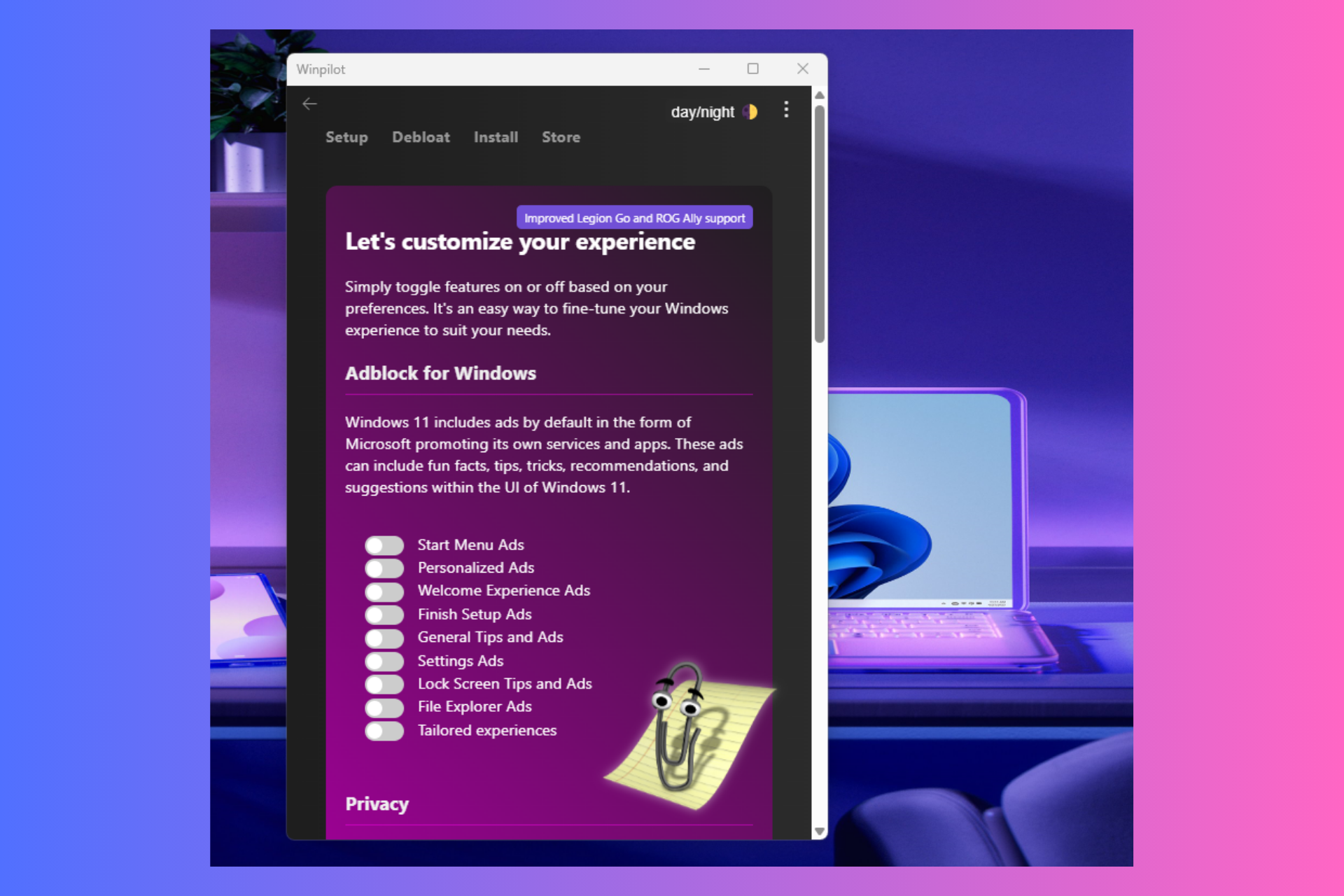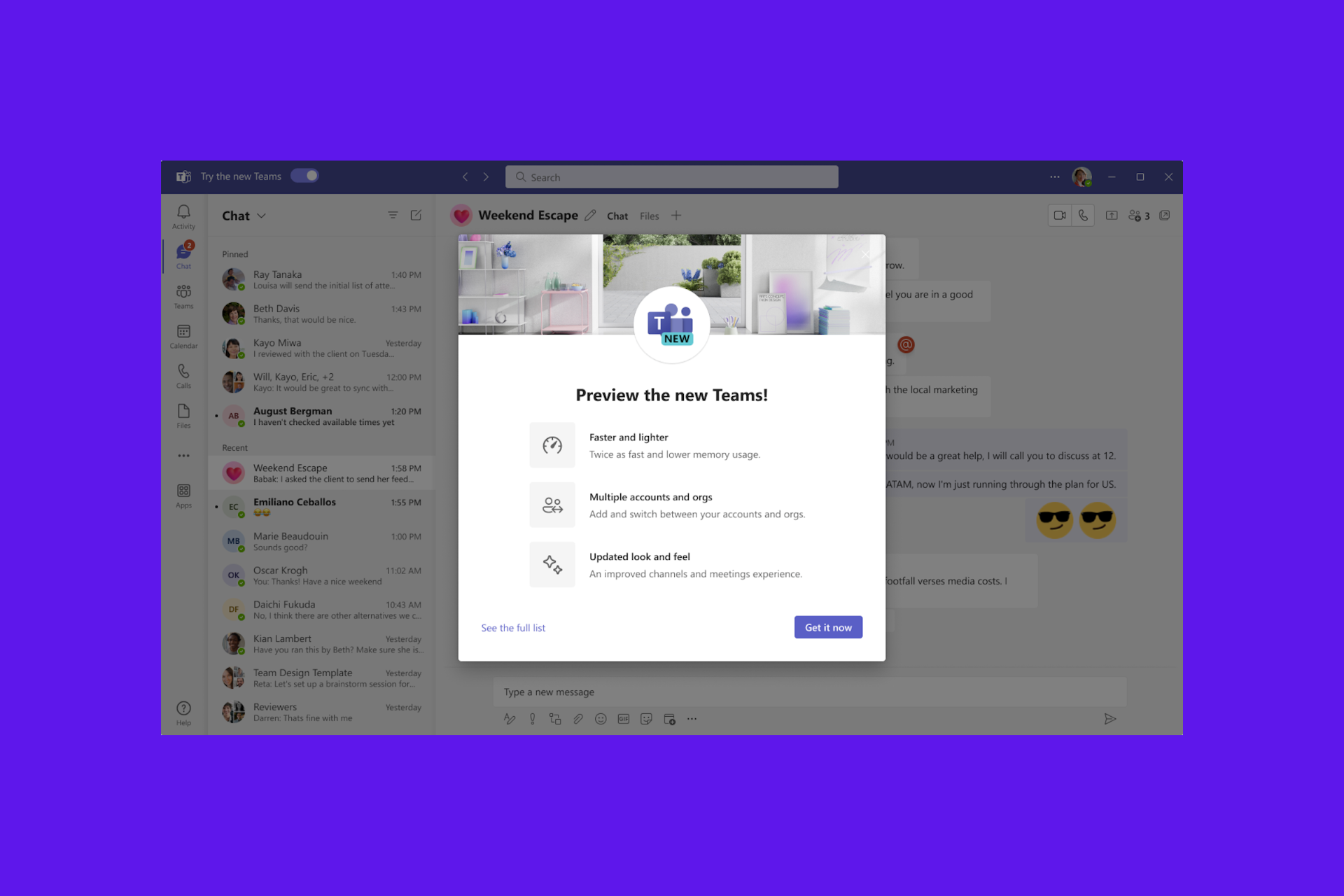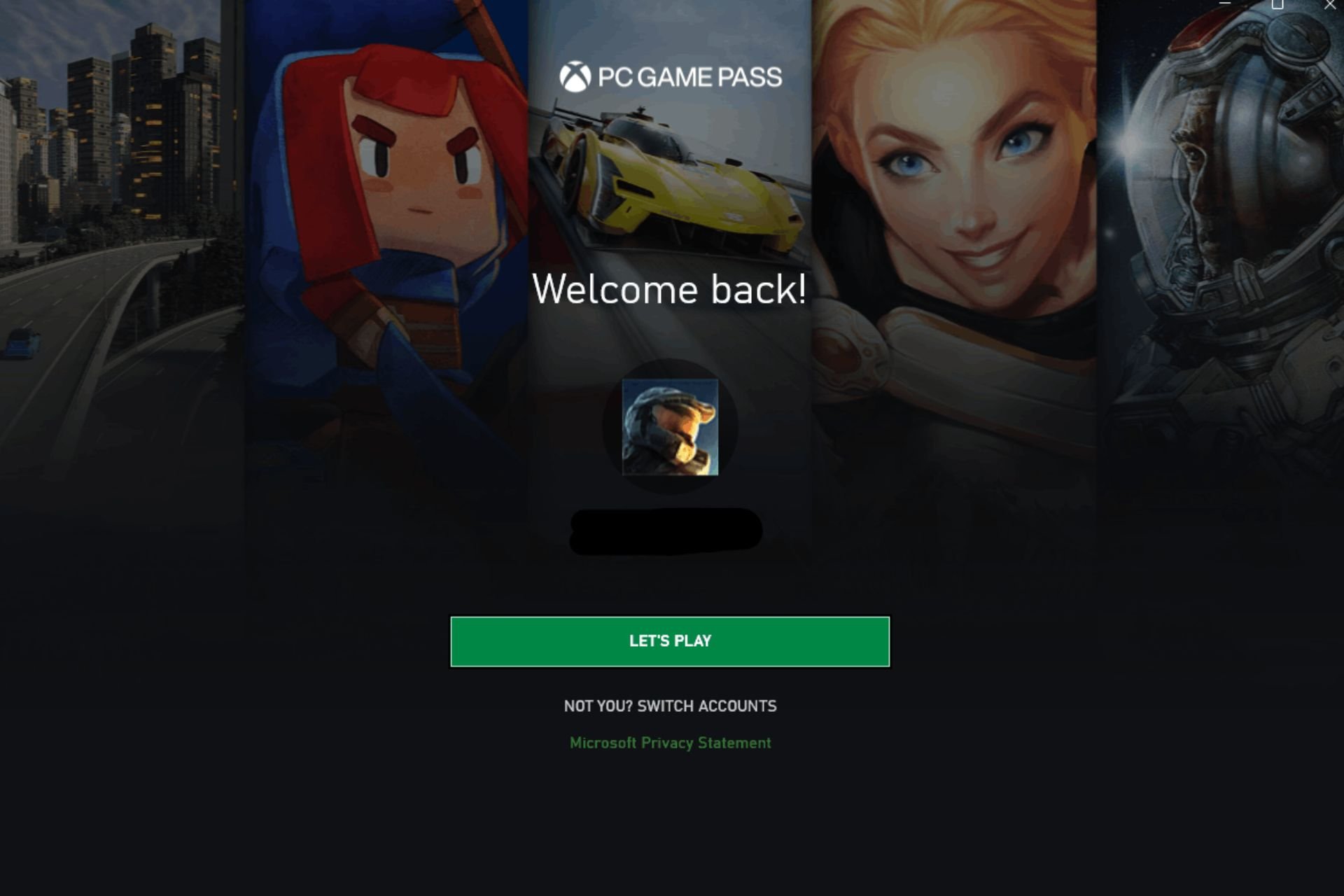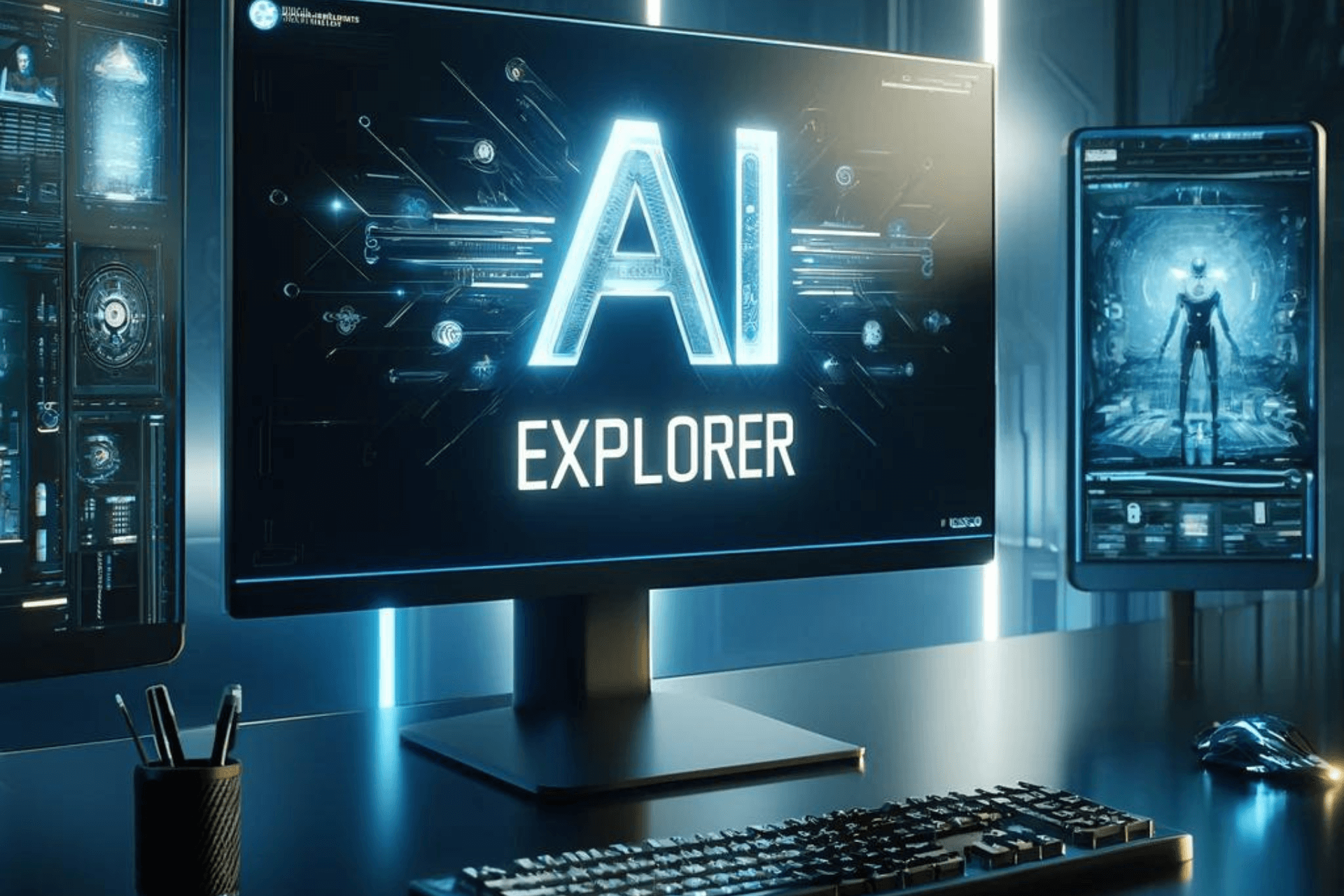Microsoft releases new Edge Dev update with a shortcut for the Sidebar
1 min. read
Published on
Read our disclosure page to find out how can you help Windows Report sustain the editorial team Read more

Microsoft has released a new Edge Dev build, bumping it to version 114.0.1807.1. The update, though minor ships with new features alongside a couple of improvements as well as fixes. Here’s everything you need to know:
First up, the new build ships with two new added features. A new shortcut for the sidebar that will let users auto-hide or always show it (CTRL + SHIFT + /). The update also comes with added experimental Profile Autofill/Password Autosave for Edge WebView2.
The company has also indicated that the update will fix the Sidebar pane not rendering properly issue as well as the dark mode not working in some sites issue for iOS users.
As usual, the update should roll out to users automatically, however, if this is not the case, you can trigger the update manually by visiting Edge’s Settings menu, then click on Help and Feedback, select About Microsoft Edge, and then wait for the browser to download the update.
We invite you to check out last week’s update in case you missed it. Be sure to also check out the full changelog for this update over at Microsoft’s blog post.