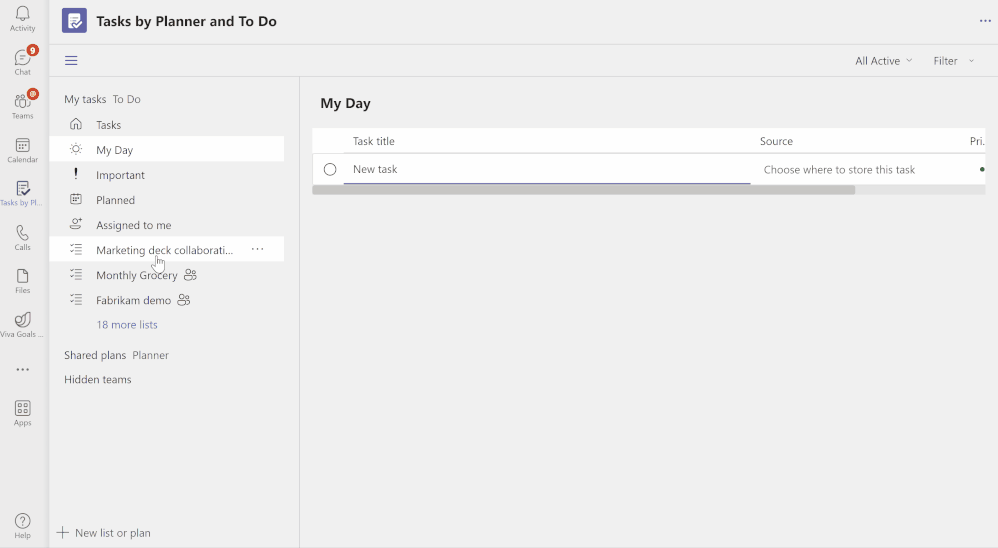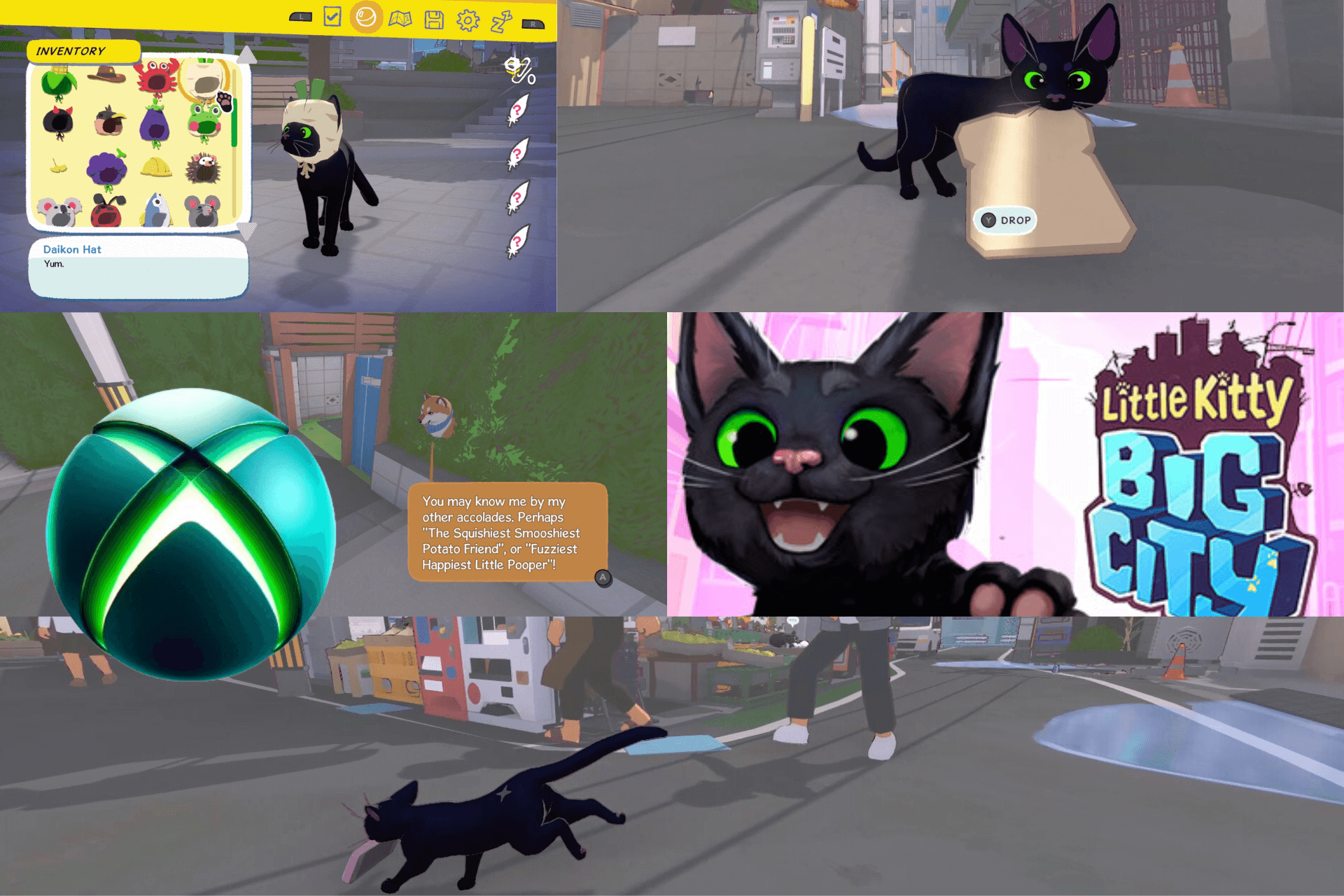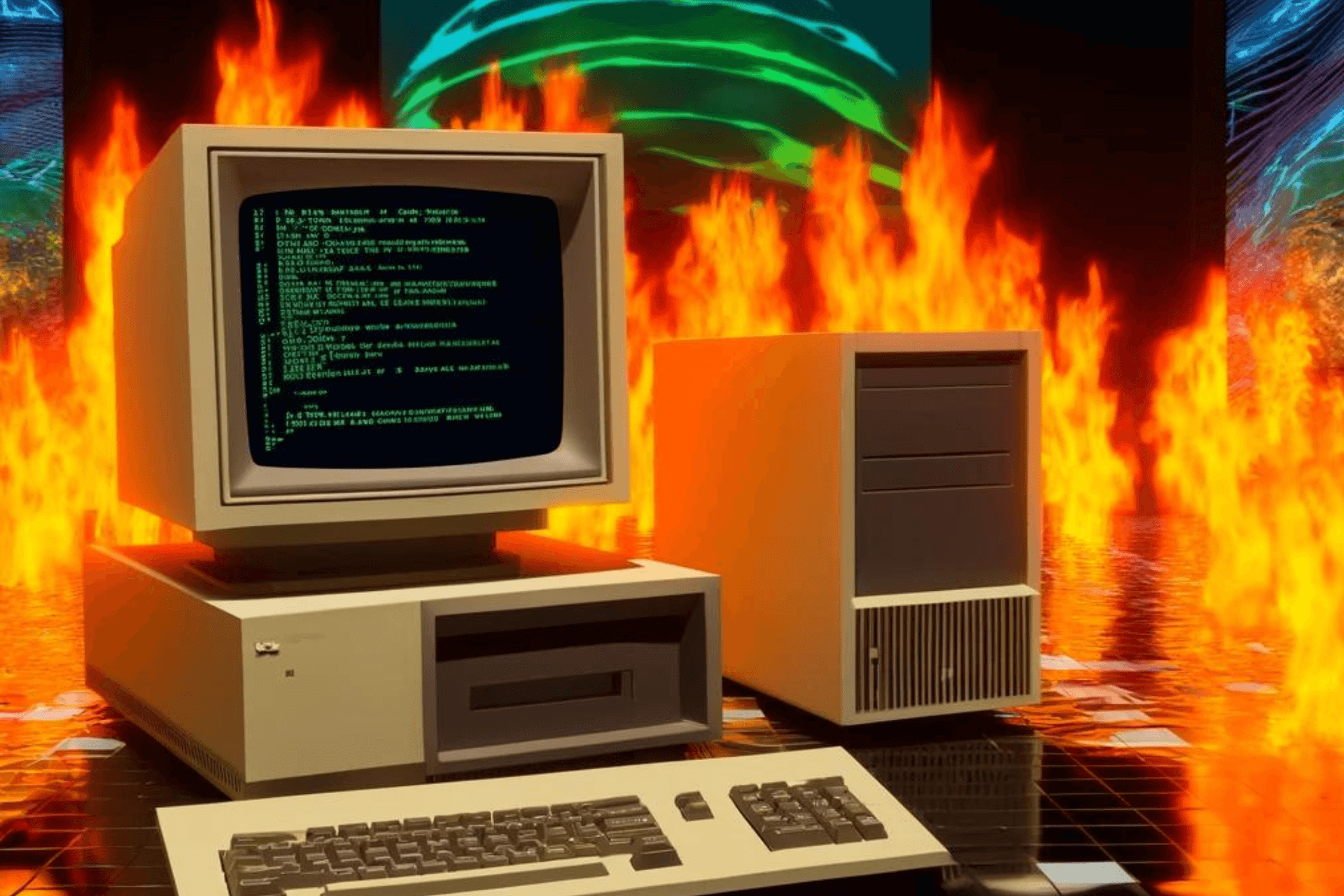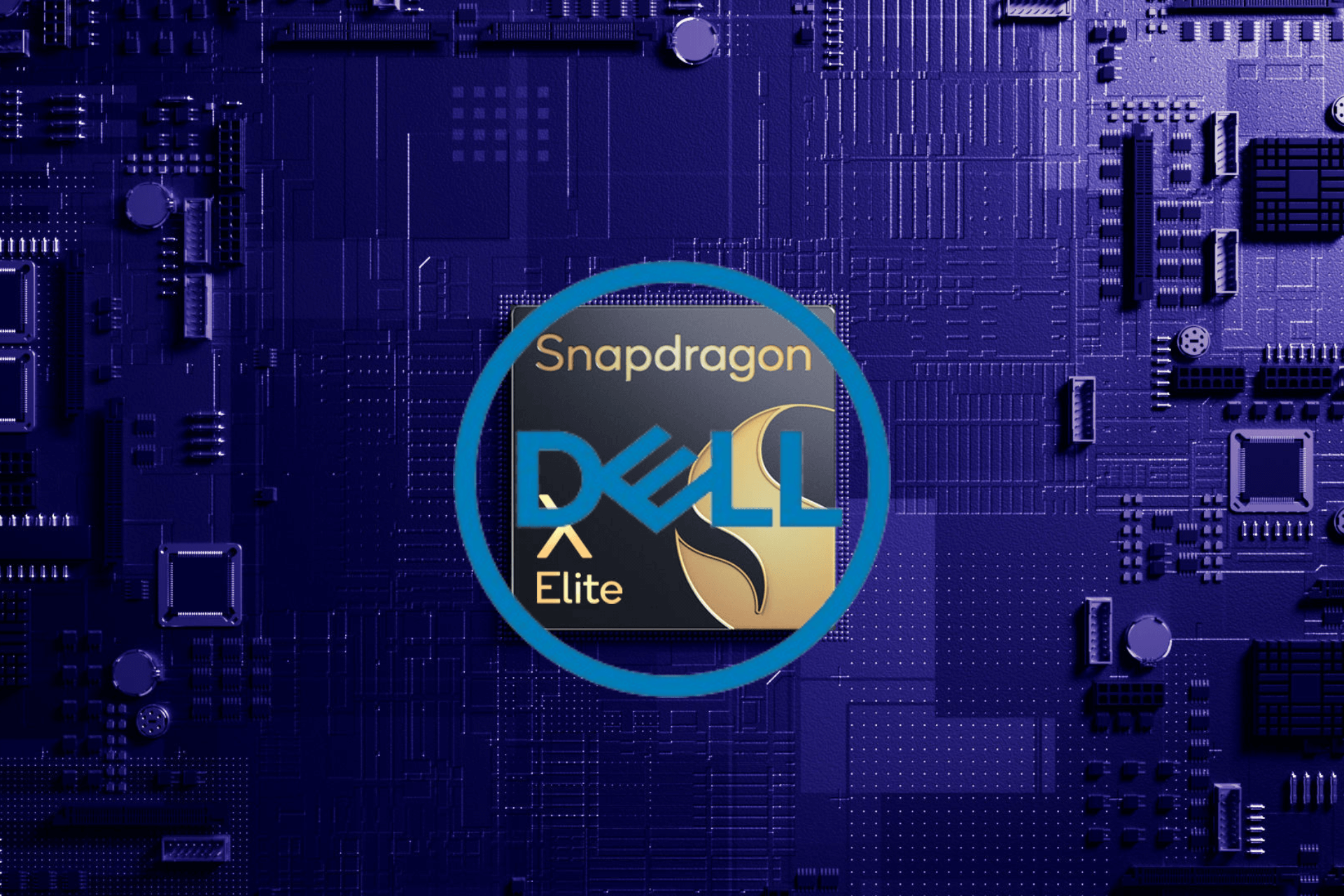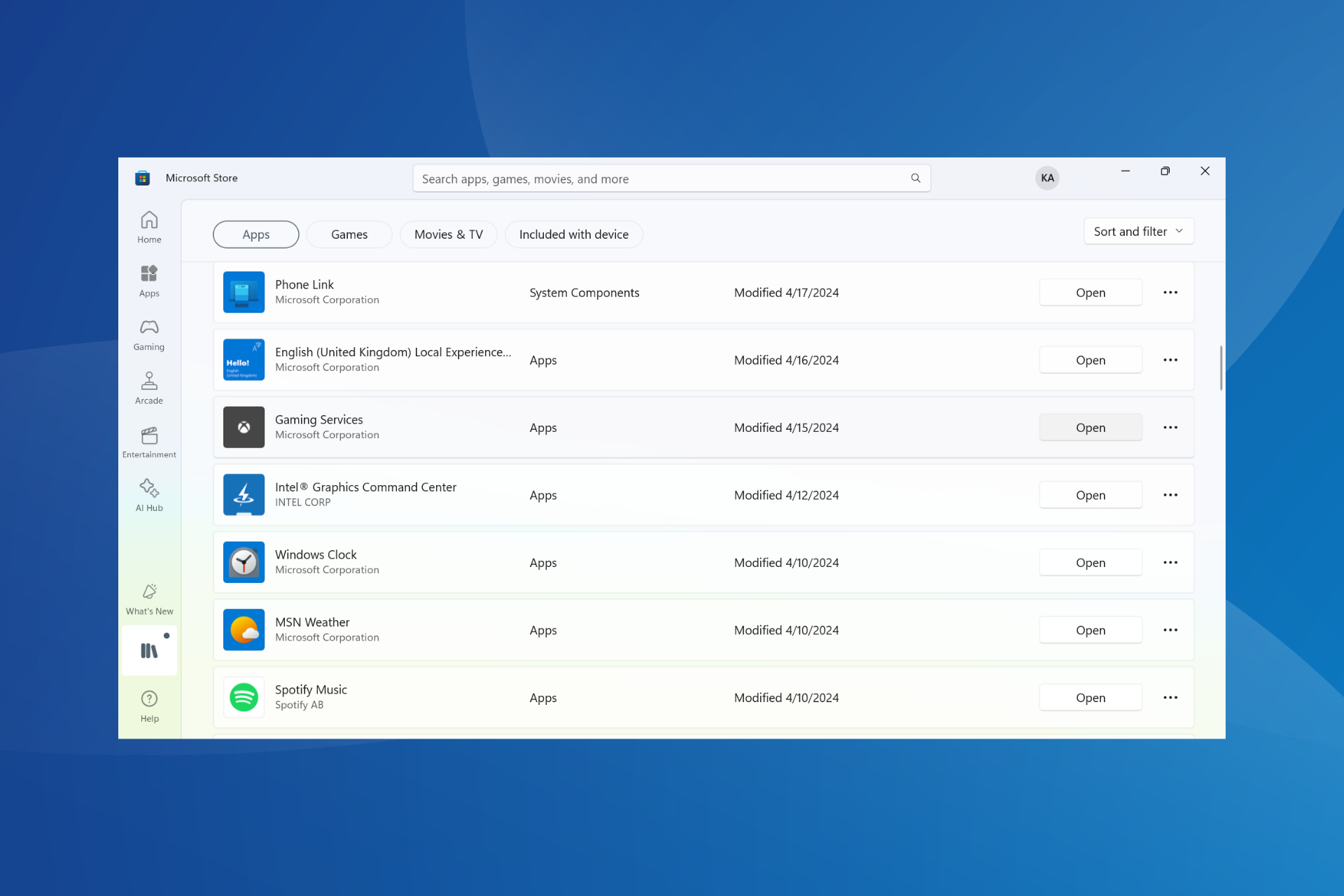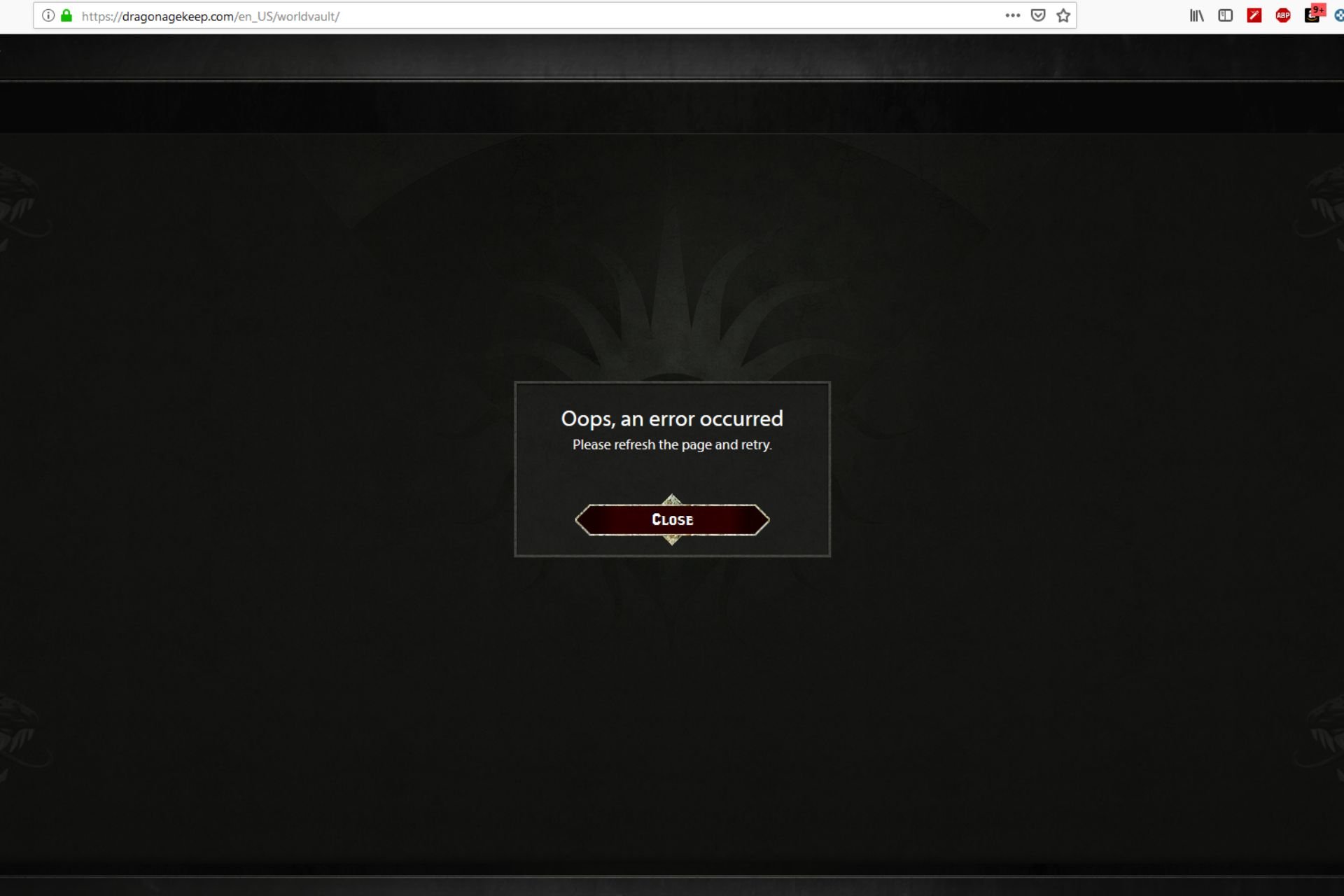Microsoft Teams gets new ‘My Day’ view in ‘Tasks by Planner and To Do’ App
2 min. read
Published on
Read our disclosure page to find out how can you help Windows Report sustain the editorial team Read more

Microsoft has announced the launch of the new ‘My Day’ view in the ‘Tasks by Planner and To Do’ app for Microsoft Teams. The new feature is designed to help users keep track of their tasks and remain organized, declutter the workspace, and also consolidate the tasks list.
To access the ‘My Day’ view feature in Teams, here’s what you’ll need to do:
- Launch Microsoft Teams.
- Next, select the Apps tab located in the left-hand sidebar.
- Now, search for Tasks by Planner and To Do and click on it.
Alternatively, you can opt to pin the app for easier accessibility every time you want to make use of it. Simply, right-click the app and pin it on the left navigation bar on Microsoft Teams. You’ll find the My Day view feature in the left-hand panel.
From this point, you can start adding tasks to stay organized. All you need to do is right-click on the task and select the Add to My Day option. This way you’ll be able to complete your tasks in a timely manner and avoid stretching deadlines.
In Teams-related news, we invite you to check out all the new features Microsoft rolled out to both Microsoft Teams (free) and Microsoft Teams for Education in March 2023.