Microsoft starts rolling out File Restore for SharePoint and Microsoft Teams
1 min. read
Published on
Read our disclosure page to find out how can you help Windows Report sustain the editorial team Read more
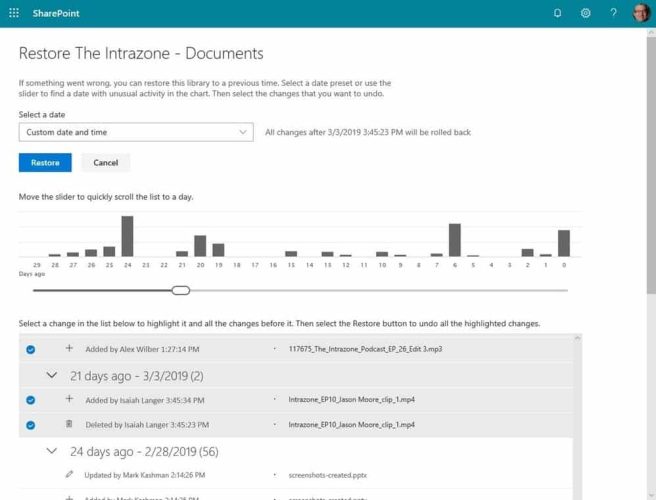
Microsoft has started rolling File Restore for SharePoint and Microsoft Teams, a feature that will allow Office 365 admins to restore any files or folders deleted from the two services within the last 30 days. File Restore was initially announced back at Microsoft’s Ignite conference last Fall, and it should be an important selling point for Microsoft 365 going forward.
“Files Restore is now available for SharePoint document libraries, protecting your shared files in SharePoint, Teams, Outlook groups, and Yammer groups connected to Office 365 groups and uses the same recovery capabilities that protect your individual files in OneDrive for Business,” the company explained in a blog post. Files shared on Microsoft Teams also leverage SharePoint Document libraries, which means that IT admins don’t have to deal with separate storage containers.
To access the new feature, Office 365 admins will need to click the gear icon in SharePoint, select Restore this library, then select a date range and the files that need to be restored. Microsoft is currently rolling out Files Restore to Targeted Release organizations, and the company expect the new feature to be available for all Office 365 customers by the end of next month.








