Microsoft starts rolling out 64-bit version of OneDrive sync client for Windows
2 min. read
Published on
Read our disclosure page to find out how can you help Windows Report sustain the editorial team Read more
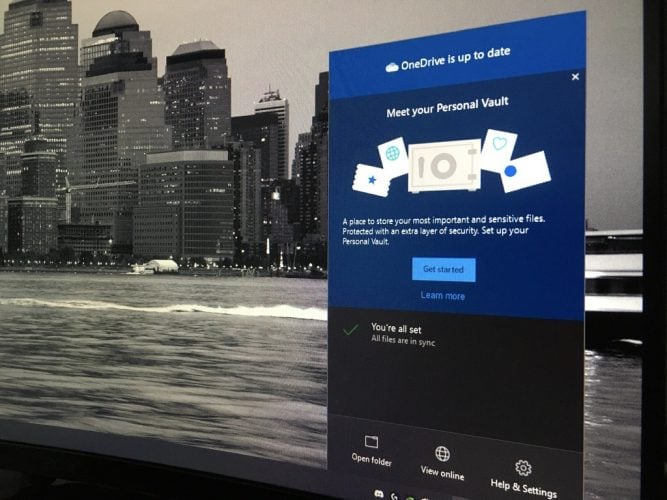
Microsoft launched a 64-bit version of its OneDrive for Windows sync client in public preview back in April this year. The company announced today that the new 64-bit version of the app has finally started rolling out to all Windows 10 PCs.
Up until now, Microsoft’s OneDrive cloud storage service was only in a 32-bit version for Windows users, and many users have reported performance issues when syncing a large number of files. This 64-bit OneDrive sync app for Windows doesn’t bring any new features, but it should run more efficiently on Windows 10 PCs running a 64-bit version of the OS.
Yesss!!!! ❤️ 64-bit @OneDrive sync client rolling out now! https://t.co/YDZMCYEO41
— Brandon LeBlanc (@brandonleblanc) August 27, 2021
“The 64-bit version is the right choice if you plan to use large files, if you have a lot of files, and if you have a computer that’s running a 64-bit version of Windows. Computers running 64-bit versions of Windows generally have more resources—such as processing power and memory—than their 32-bit predecessors. Also, 64-bit applications can access more memory than 32-bit applications (up to 18.4 million Petabytes),” the OneDrive team explained in a blog post.
The OneDrive 64-bit version is one of the highly requested features, and it is aimed at OneDrive work, school, and personal accounts. Microsoft says the 64-bit OneDrive app will automatically replace the existing 32-bit version if a Windows device meets all the requirements. At this point, the sync client can only be installed on x64 processors, but the company plans to expand its availability to ARM64 devices in the near future.
If you’re interested, you can provide your feedback on the OneDrive UserVoice website. Let us know in the comments down below if you have already received the 64-bit OneDrive sync client on your Windows PCs.








