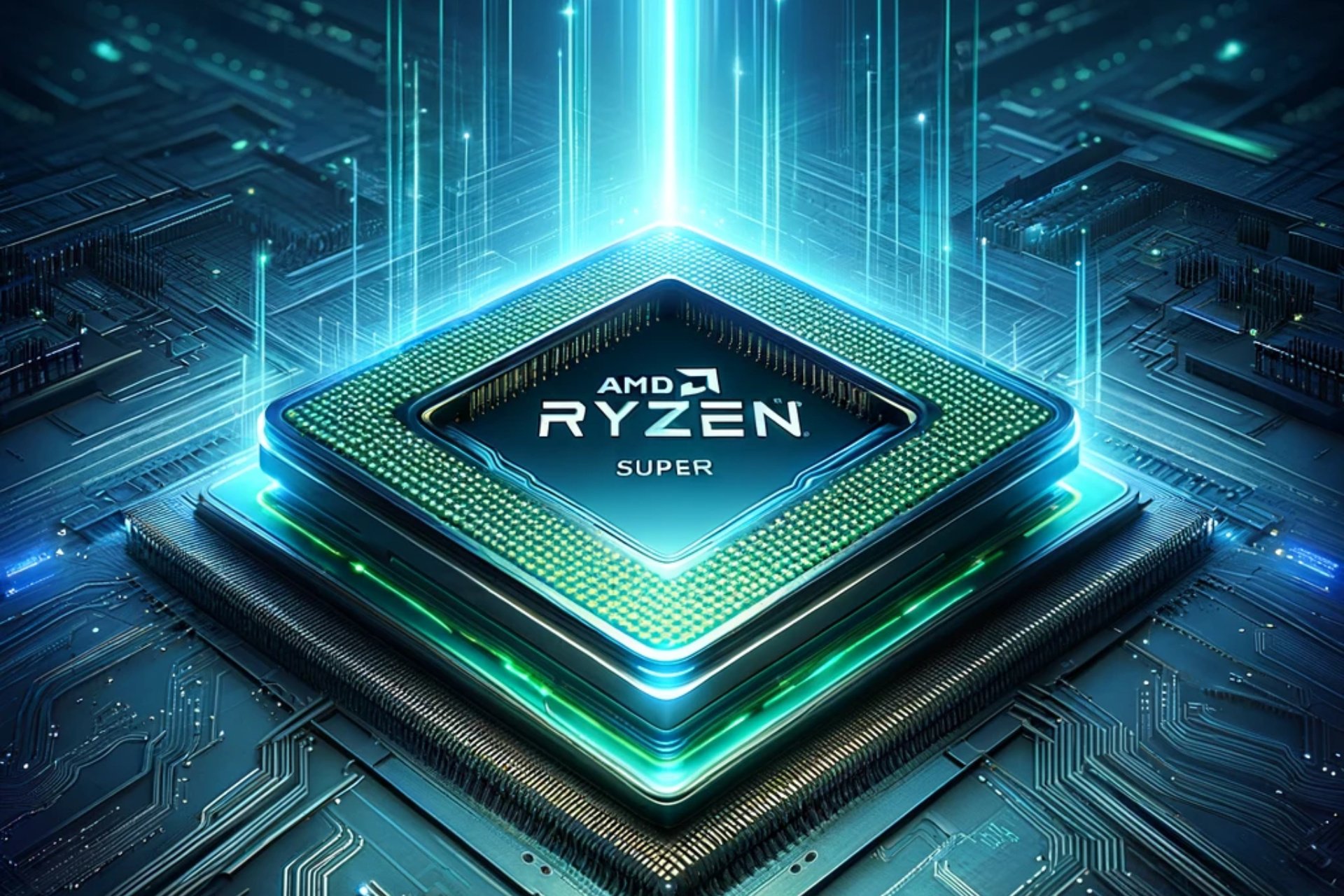Microsoft shows users how to set up a Minecraft Server in Azure
1 min. read
Published on
Read our disclosure page to find out how can you help Windows Report sustain the editorial team Read more

Minecraft is one of the most popular games in the world. It’s easy to see why―Minecraft lets players use their imagination to shape the world however they see fit. Even Microsoft saw its potential when it bought the company that developed it for $2.5 billion last year.
People all over the world play it, a lot of the time they’re playing on a multiplayer server with their friends. But did you know that there’s a quick and pretty easy way of setting up a Minecraft server on Microsoft Azure?
Amanda Lange, a technical evangelist at Microsoft, put up a short video tutorial that guides Azure users on how they can get their own Minecraft server running just a few minutes. She also explains how the whole process works and how you can configure individual settings for your Minecraft server.