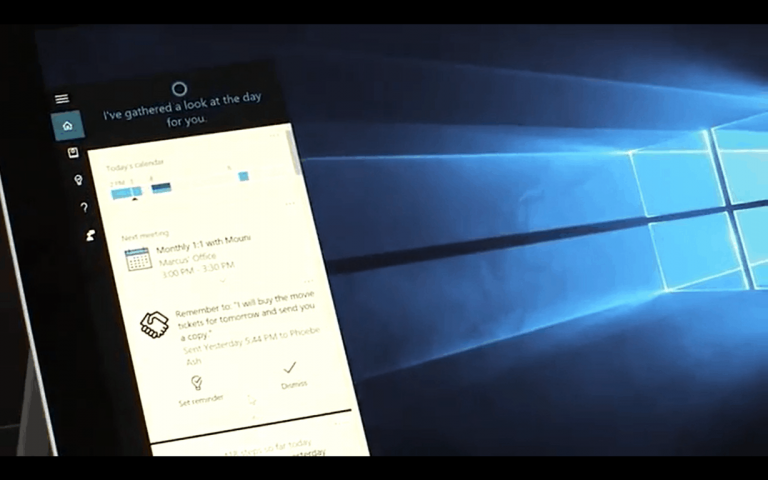Microsoft has updated their Desktop App Converter program which assists app developers in converting their .NET 4.6.1 or Win32 desktop apps to the new Universal Windows Platform (UWP) app format used in Windows 10.
Here are the latest changes made with this update:
- Restored support for Pro edition of Windows.
- Converter -Setup flag now enables Windows Containers feature and handles base image expansion. Run the following from an elevated PowerShell prompt to do one time setup: PS C:\> .\DesktopAppConverter.ps1 -Setup -BaseImage BaseImage-12345.wim -Verbose
- Added auto-detection of app install path and moving application root outside of VFS to reduce any unnecessary file system redirections at runtime.
- Added auto-detection of the expanded base image as part of the conversion process.
- Added auto-detection for file type associations and protocols.
- Improved logic to detect Start Menu shortcut.
- Improved file system filtering to retain app installed MUI files.
- Updated the minimum supported desktop version (10.0.14342.0) for Project Centennial in the manifest.
Those interested in giving Desktop App Converter a try will need to be using a PC running Windows 10 Anniversary Update Enterprise edition preview (Build 10.0.14342.0 and later) and with at least a 64 bit (x64) processor, Hardware-assisted virtualization, and Second Level Address Translation (SLAT).
Desktop App Converter was announced at Build 2016 where it was referred to as Project Centennial and several apps which have been converted via the program are already appearing in the Windows Store. WordPad, Character Map, and Windows Fax and Scan are some examples of newly reformatted Windows Universal Platform apps however these remain available for Windows 10 PCs only and have not yet been redesigned for Windows 10 Mobile devices. More apps are expect to follow.
Have you tried Desktop App Converter yet? What would you like to see improved in future updates? Let us know in the comments below.