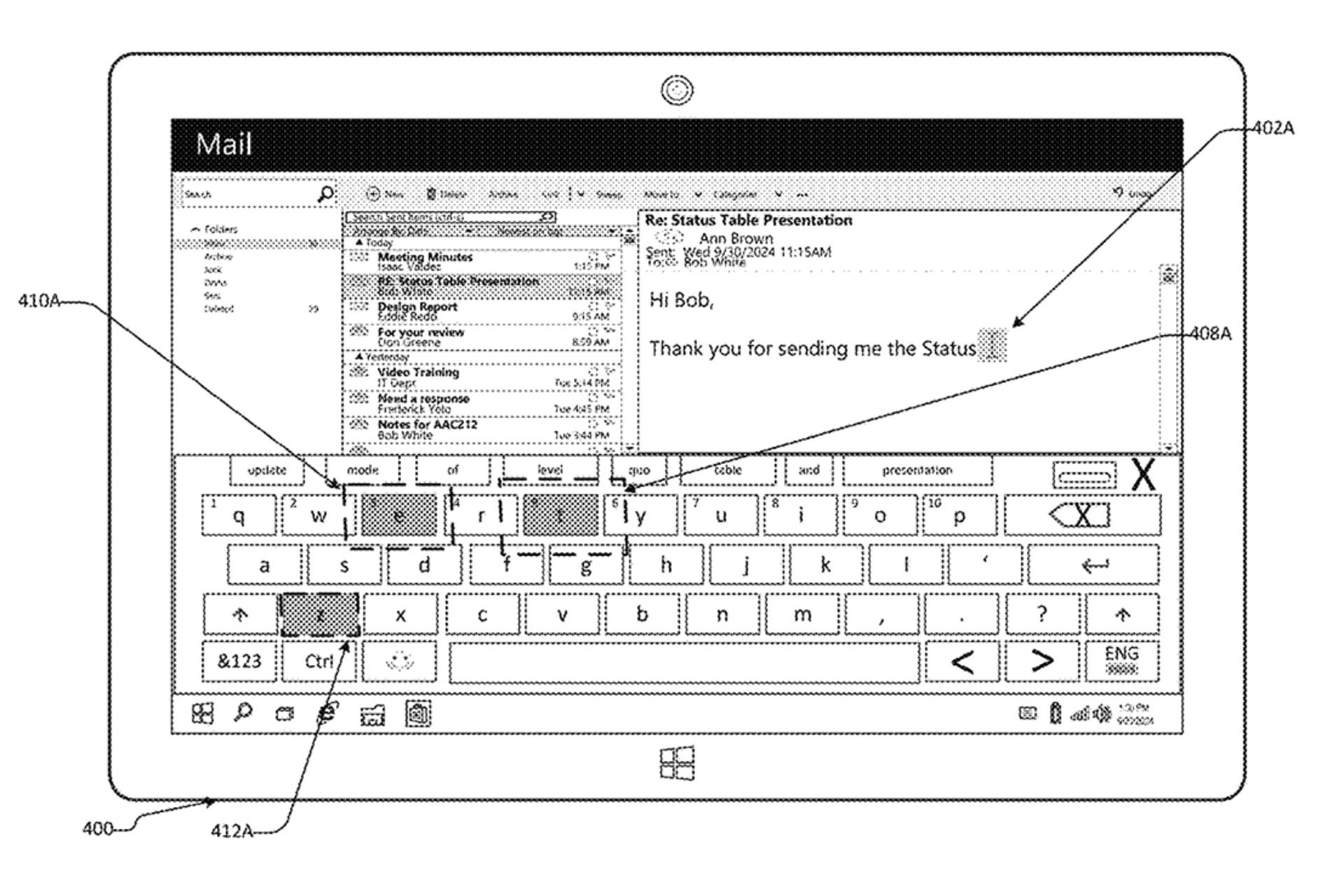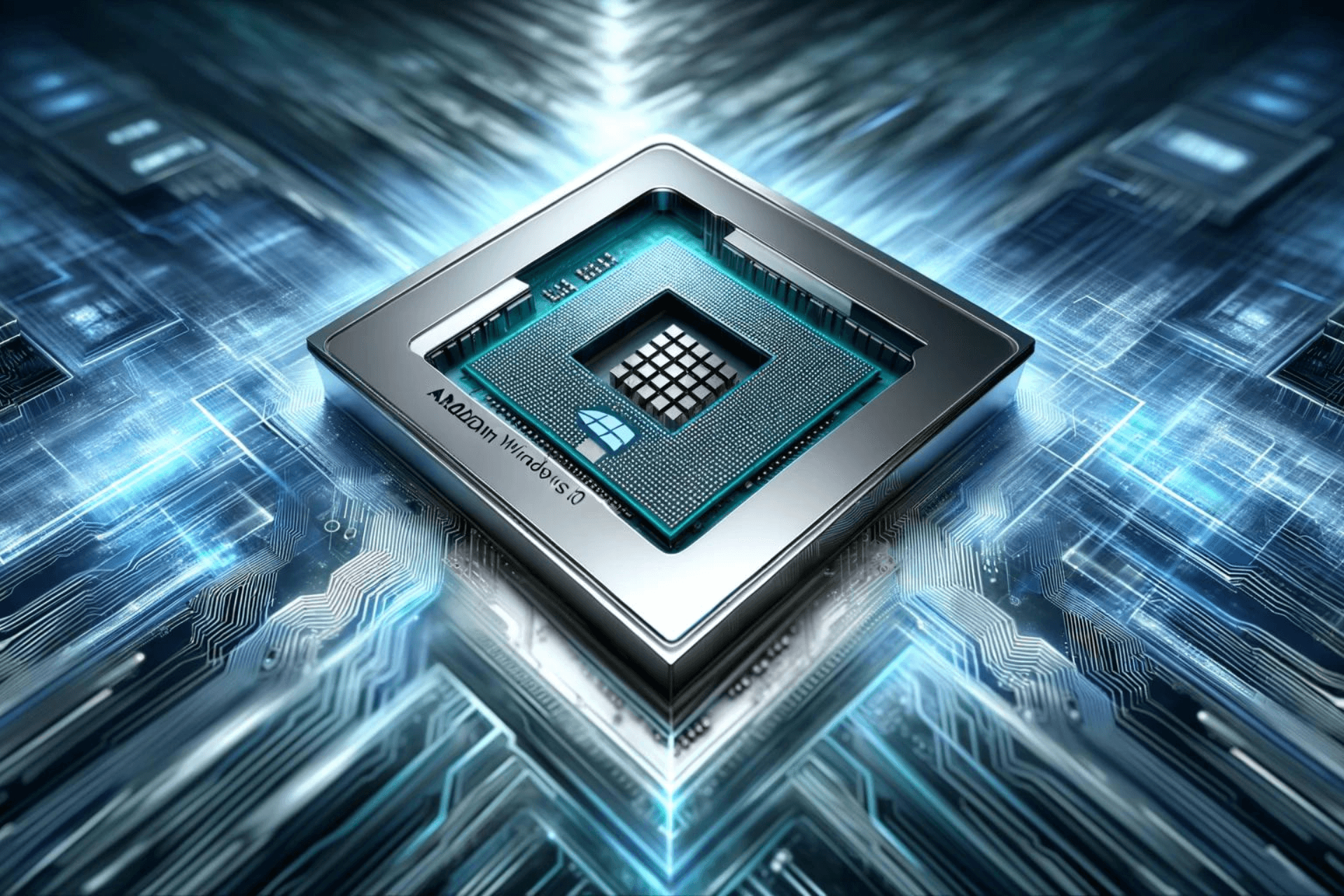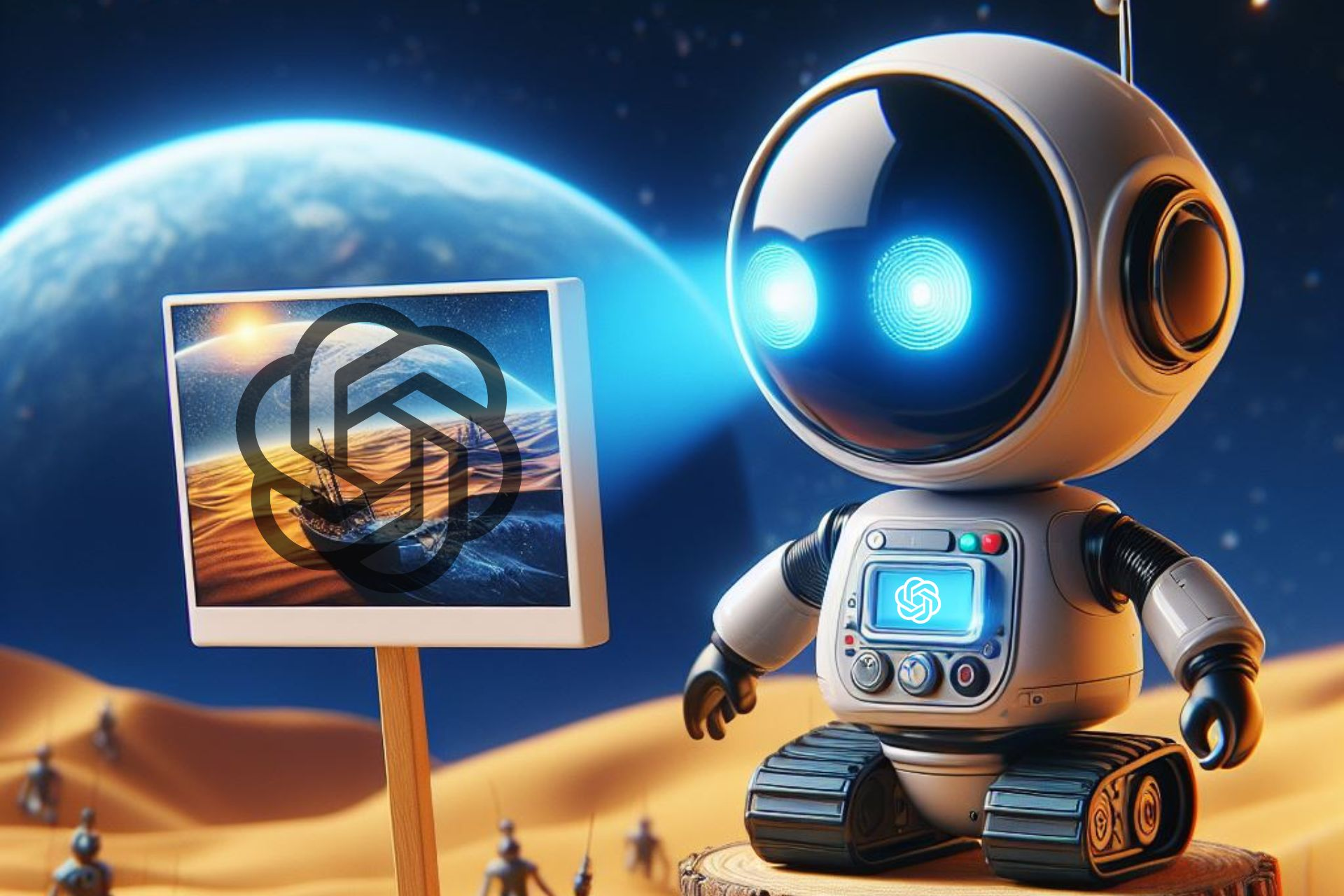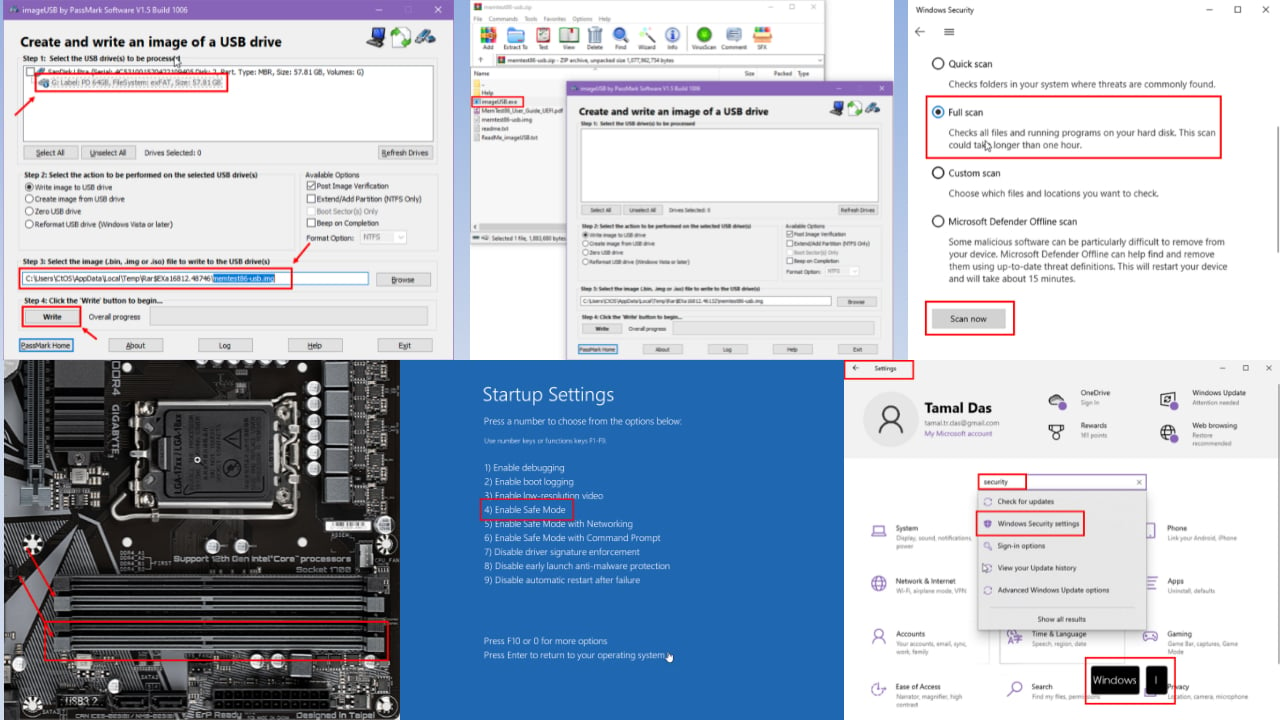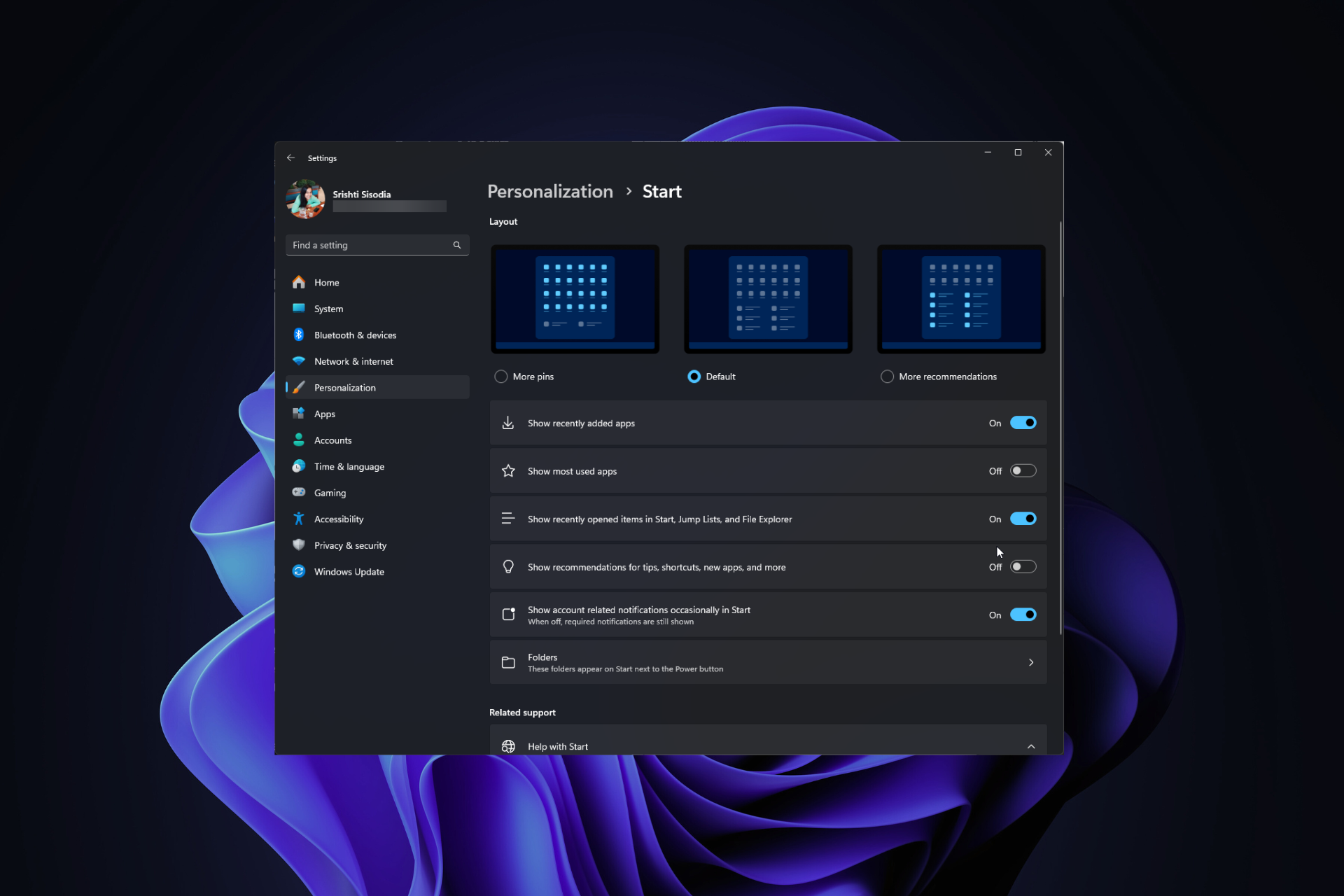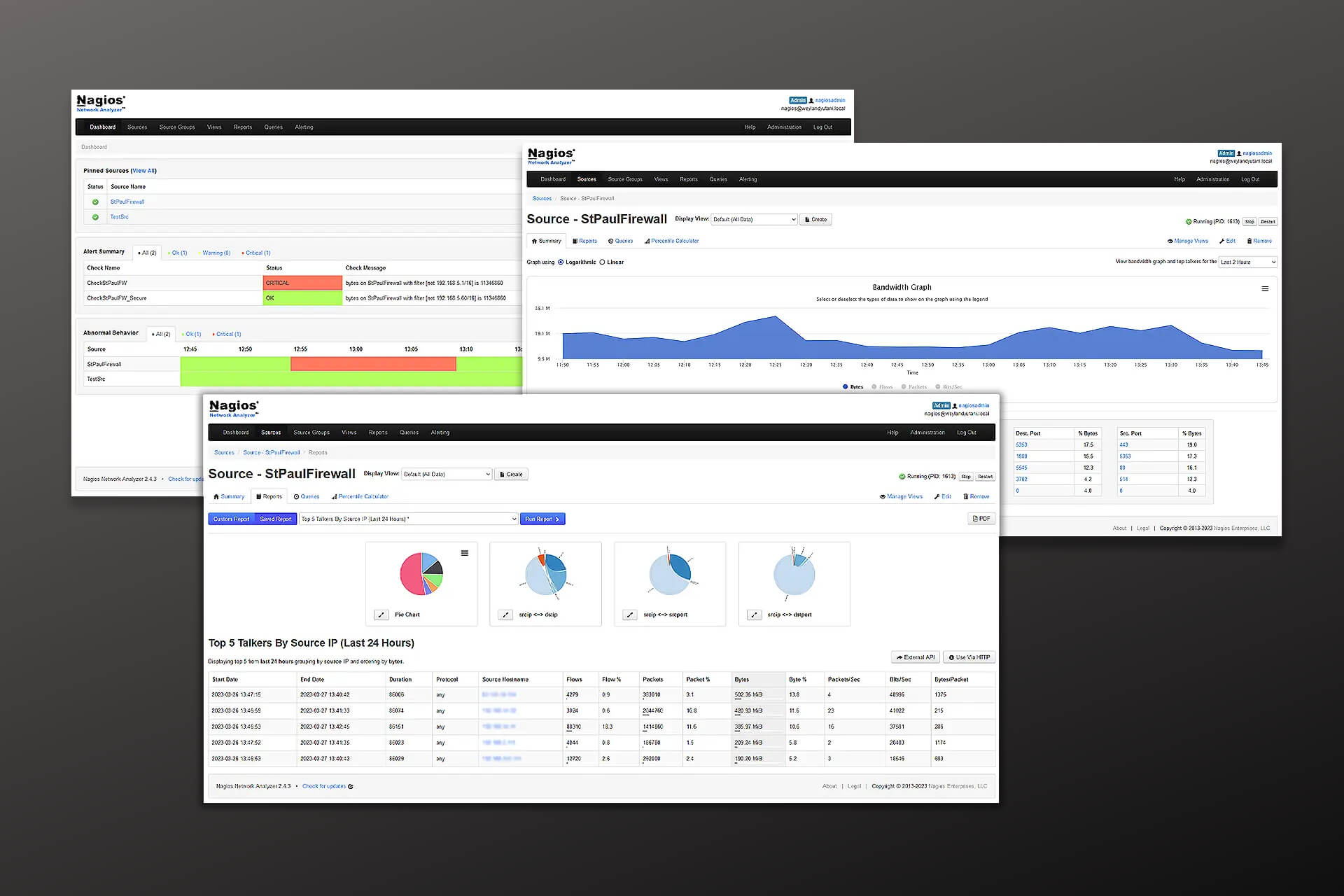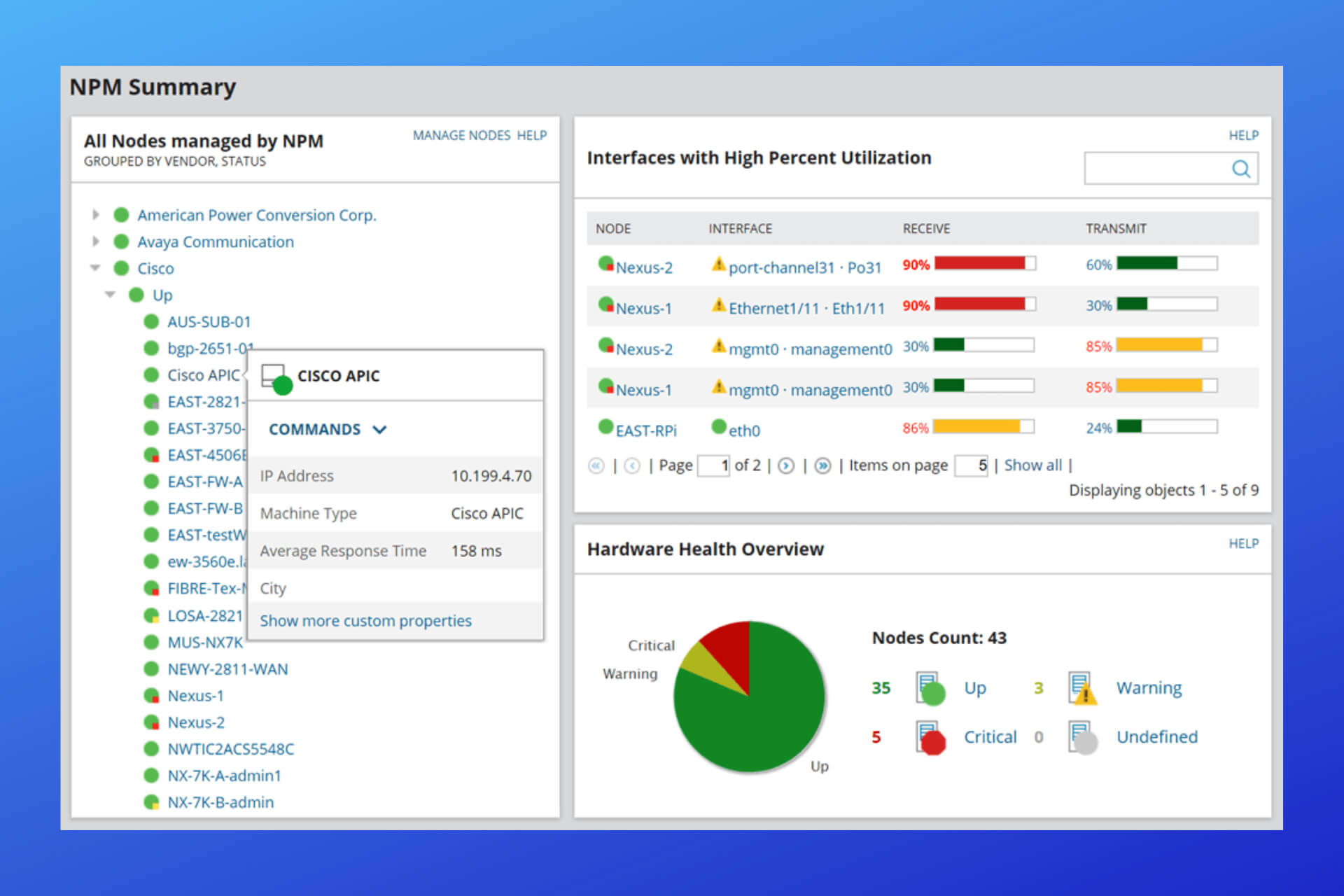Microsoft releases Azure Information Protection to general availability
2 min. read
Published on
Read our disclosure page to find out how can you help Windows Report sustain the editorial team Read more
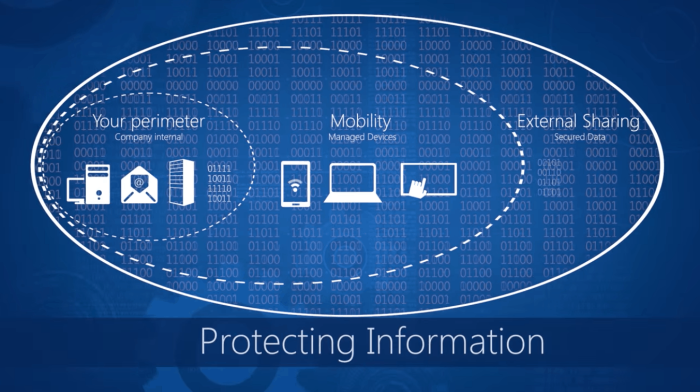
Dan Plastina from Microsoft has taken to the Azure Enterprise Mobility and Security Blog to announce that Microsoft has officially released Azure Information Protection. The release comes after it was announced back in June and after a first preview back in July.
The release means that Azure Information Protection is now Generally Available. According to Dan, the following should be expected in AIP:
- Classify, label, and protect data at the time of creation or modification. Use policies to classify and label data in intuitive ways based on the source, context, and content of the data. Classification can be fully automatic, user-driven, or based on a recommendation. Once data is classified and labeled, protection can be applied automatically on that basis.
- Persistent protection that travels with your data. Classification and protection information travels with the data. This ensures that data is protected at all times, regardless of where it is stored, with whom it is shared, or if the device is running iOS, Android, or Windows.
- Enable safe sharing with customers and partners. Share data safely with users within your organization as well as with external customers and partners. Document owners can define who can access data and what they can do with it; for example, recipients can view and edit files, but they cannot print or forward.
- Simple, intuitive controls help users make the right decisions and stay productive. Data classification and protection controls are integrated into Office and common applications. These provide simple one-click options to secure data that users are working on. In-product notifications provide recommendations to help users make the right decisions.
- Visibility and control over shared data. Document owners can track activities on shared data and revoke access when necessary. IT can use logging and reporting to monitor, analyze, and reason over shared data.
- Deployment and management flexibility. Protect data whether it is stored in the cloud or on-premises, and choose how your encryption keys are managed with Bring Your Own Key (BYOK) and Hold Your Own Key (HYOK) options.
As part of the release, Azure Information Protection client for Office also gets general availability, the HYOK feature enters preview, and new mobile apps for iOS and Android will replace existing RMS Sharing Apps. For the complete details, be sure to head over to this webpage. Once you’ve checked it out, let us know what you think by dropping us a line below.