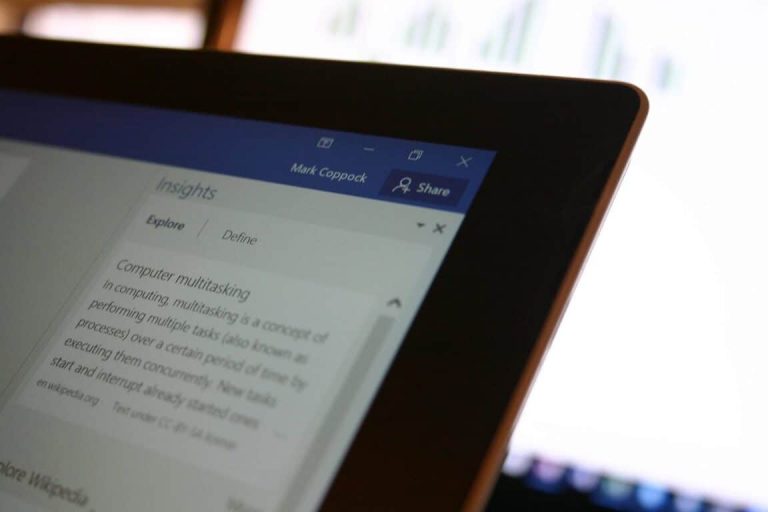The Windows Insiders program isn’t the only game in town when it comes to getting early access to Microsoft bits. The Office Insider program is another, providing preview looks at upcoming Office 365 technology on Windows desktop, Windows 10, Windows 10 Mobile, iOS, and Android. Check out our quick how-to on getting signed up if you want to become an Office tester.
Right on cue, Microsoft has pushed a new Insider Build for Office 2015 for Windows Desktop:
Office 2016 Insider build 16.0.6366.2062 for Windows Desktop is rolling out now. Click here to learn more! https://t.co/EOOmKxBbAP
— Microsoft 365 Insider (@Msft365Insider) January 21, 2016
This build contains fixes for a number of issues, including these two:
– Word 2016 doesn’t display your document formatting correctly when you edit a document
– Excel 2016 crashes when using Application.OnKey() to intercept key stroke
Arguably, not too much to get excited about there, but preview builds often includes some fixes under the covers. To get the update, go to any Office 2016 app and click File > Account > Update > Update Now. And again, if you’re not an Office Insider, go here to learn how to get signed up.
Thanks to WinBeta reader Nicholas for the tip!