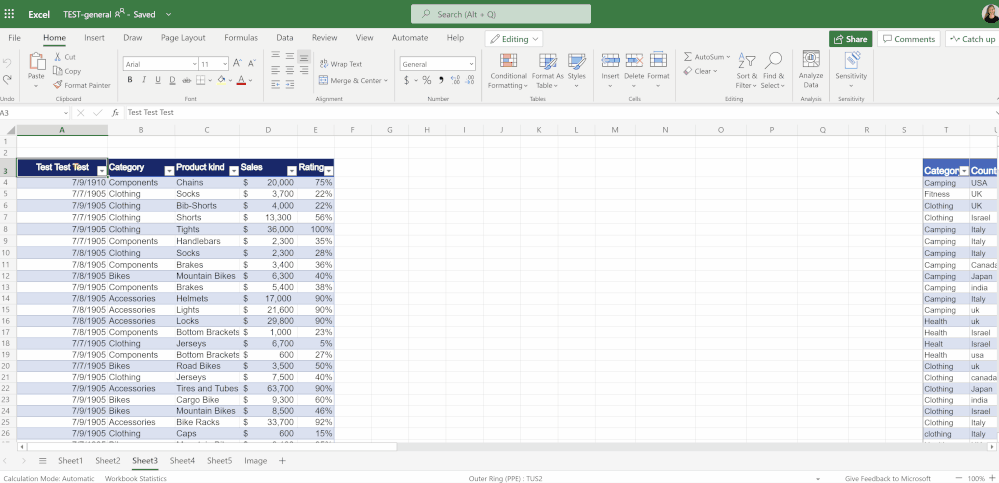Microsoft Excel on the web adds custom color palettes, cell styles gallery, and more
2 min. read
Published on
Read our disclosure page to find out how can you help Windows Report sustain the editorial team Read more

Microsoft has announced a slew of new features and capabilities that are coming to Excel on the web. The latest update brings custom color palettes, enhanced table formatting options, a new mini toolbar, and more.
The first new feature that the company highlighted today is support for the custom color palette, which lets users easily format their cells with custom colors. Excel users can now click on the “more colors” option and then use the slider to select a specific color. Similarly, there is also an option to enter Hex values or RGB values to choose the exact color for cells.
Next up is a new cell styles gallery that helps to ensure consistency of cells. It allows users to apply cell styles to customize fonts, shading, cell borders, and number formats in a worksheet. The latest update also brings new formatting capabilities for web users. They can now head to the Fonts tab to draw borders, border grids, or erase borders.
The company has also made it easier to get quick access to common formatting commands, such as bold, understand, and italics. Users can now access the mini toolbar with a right-click to format their cells easily.
There are some improved table formatting capabilities as well. Users can now format any data as a table, choose table designs and styling options, add a total row, and rename tables. These improvements should help to create a consistent user experience across the desktop apps and Excel for the web.
Finally, Microsoft noted that a new printing experience is finally coming to Excel for the web. It will introduce support for print preview with page layout options, including setting print area, inserting/deleting page breaks. This update will be available in the coming months.