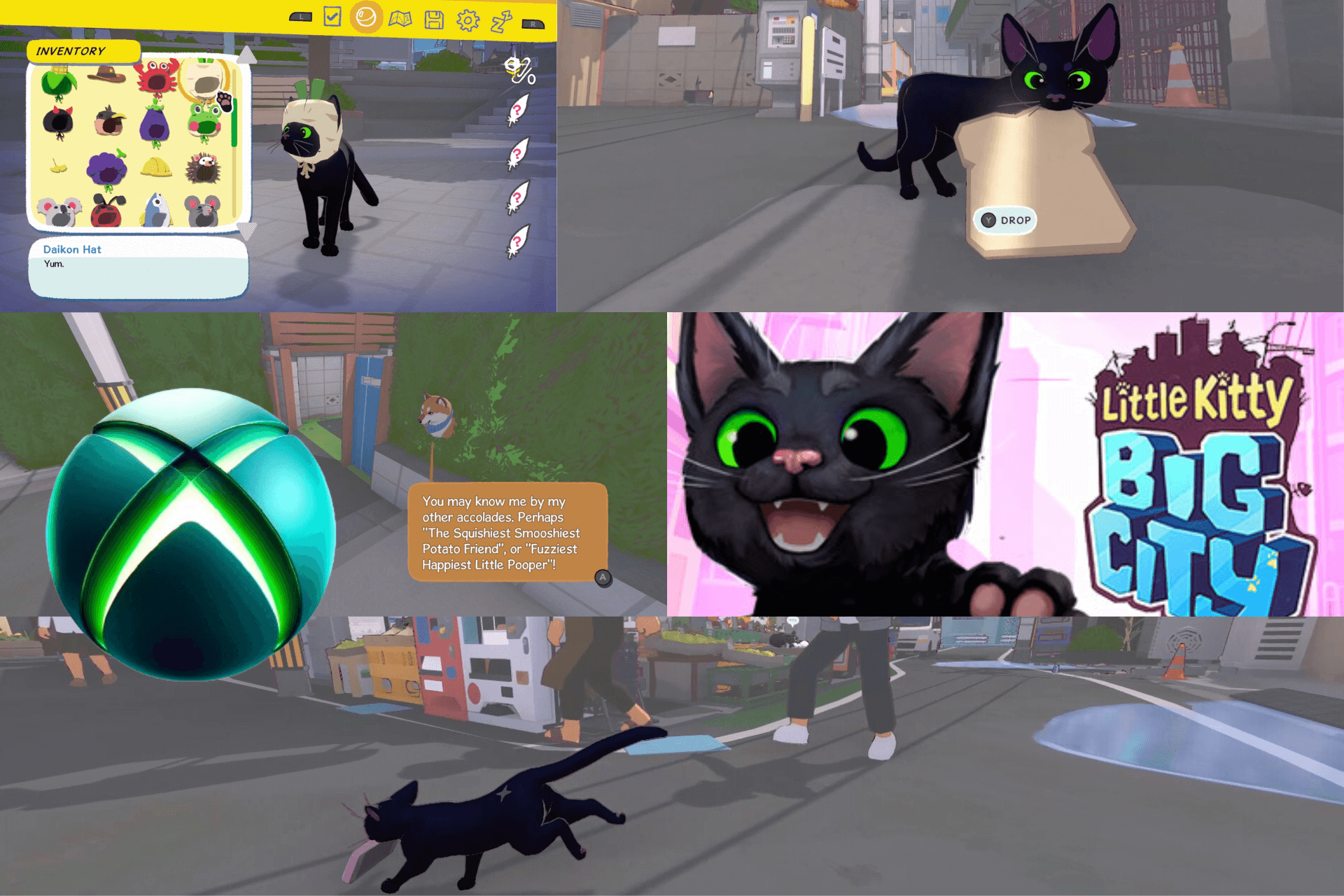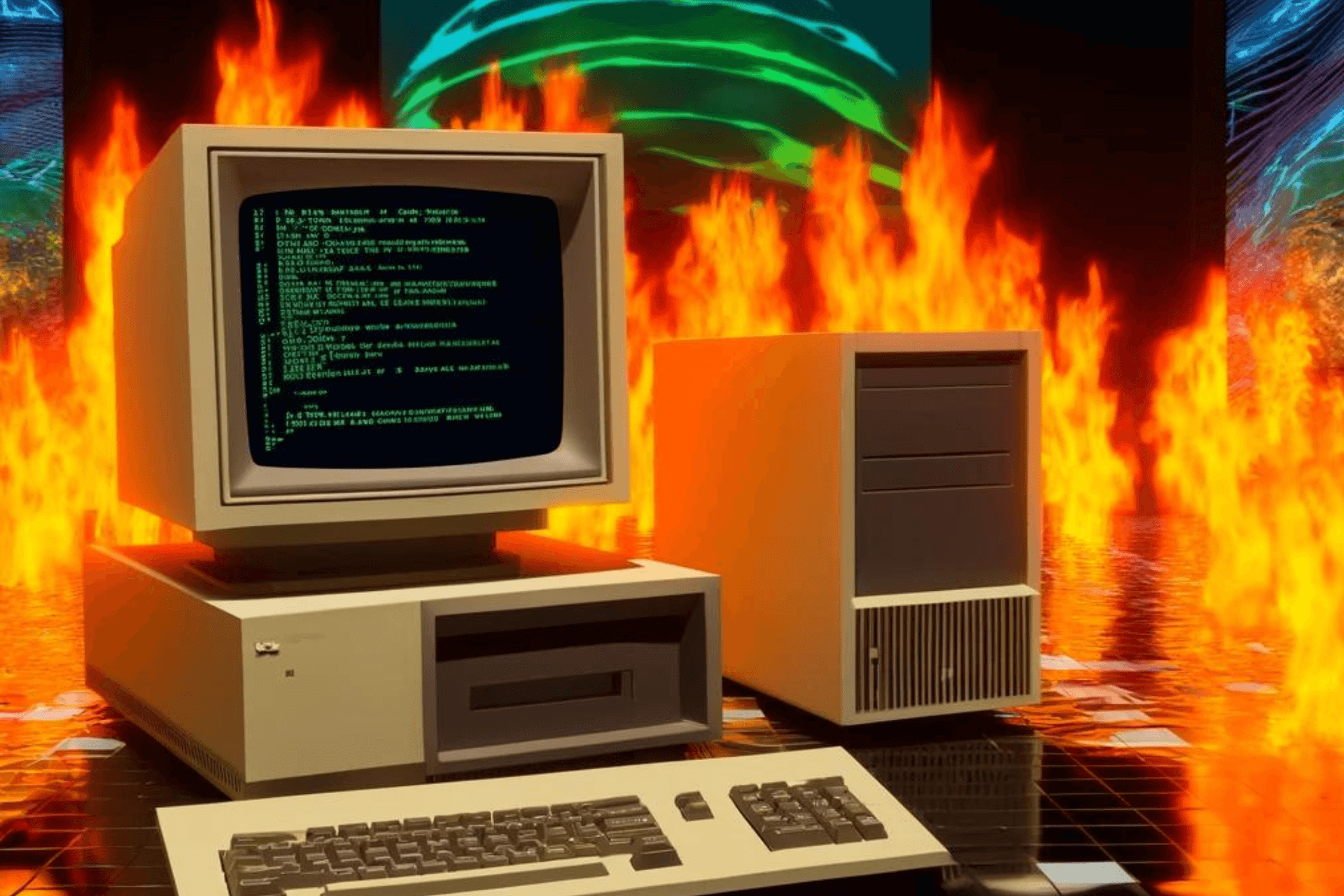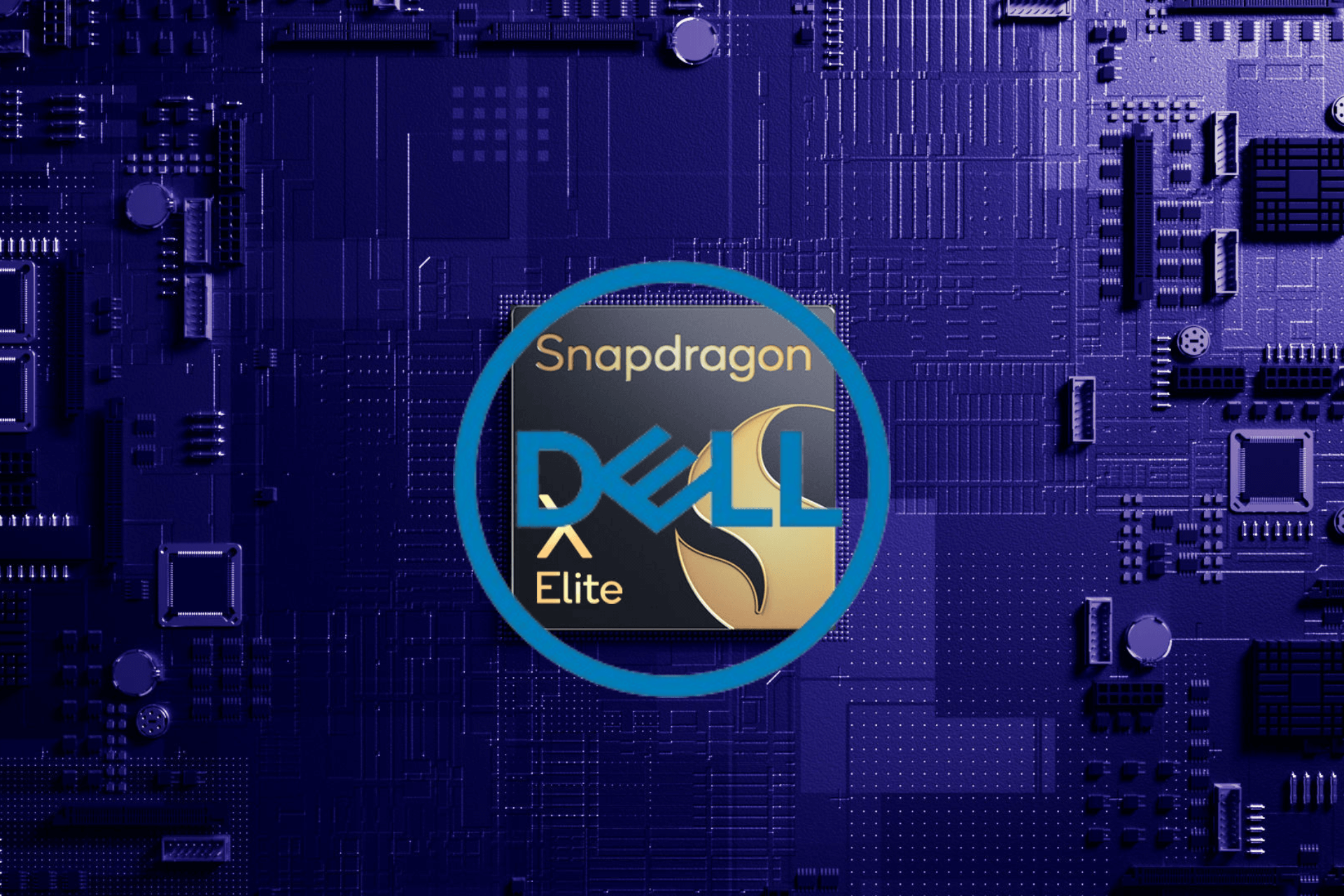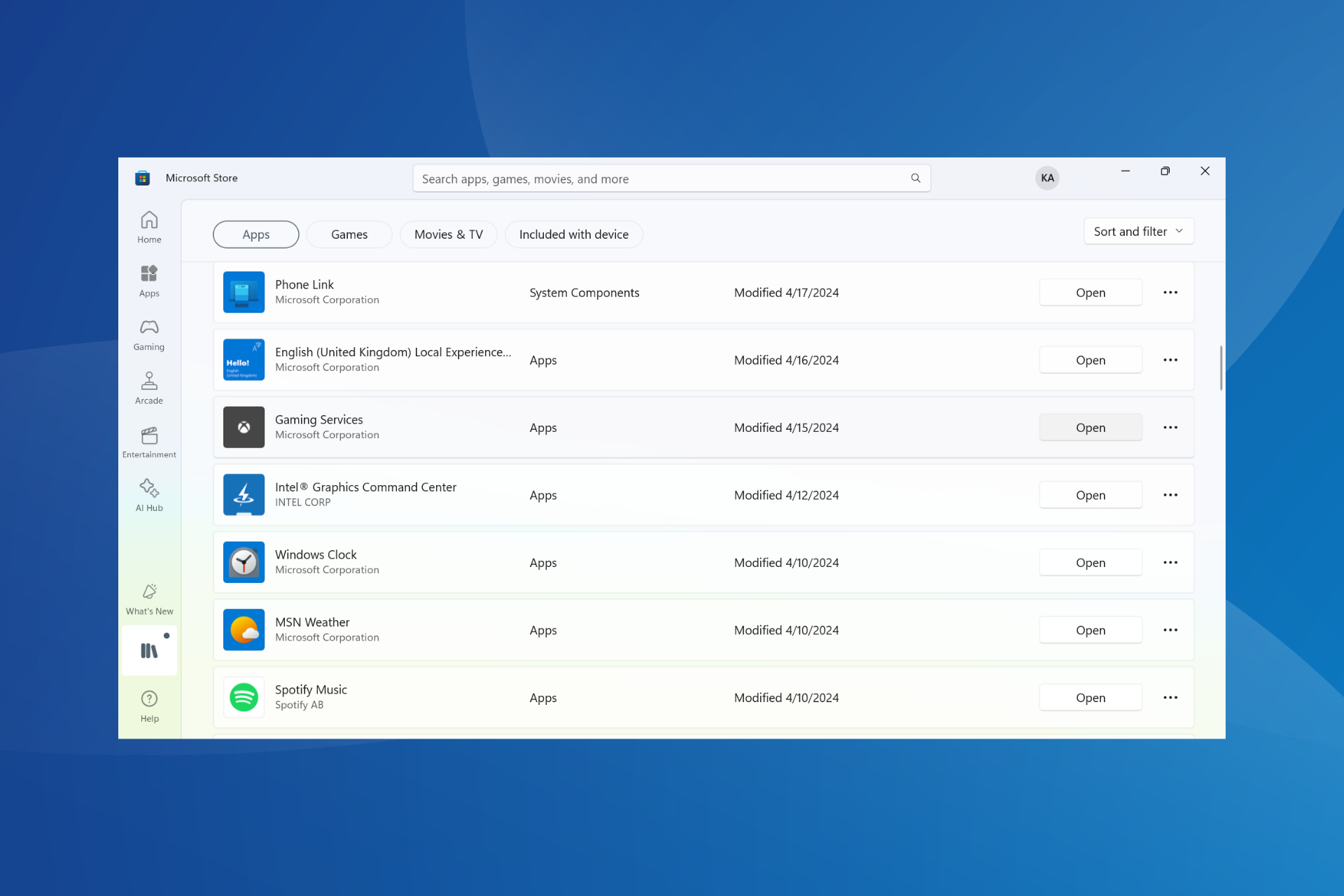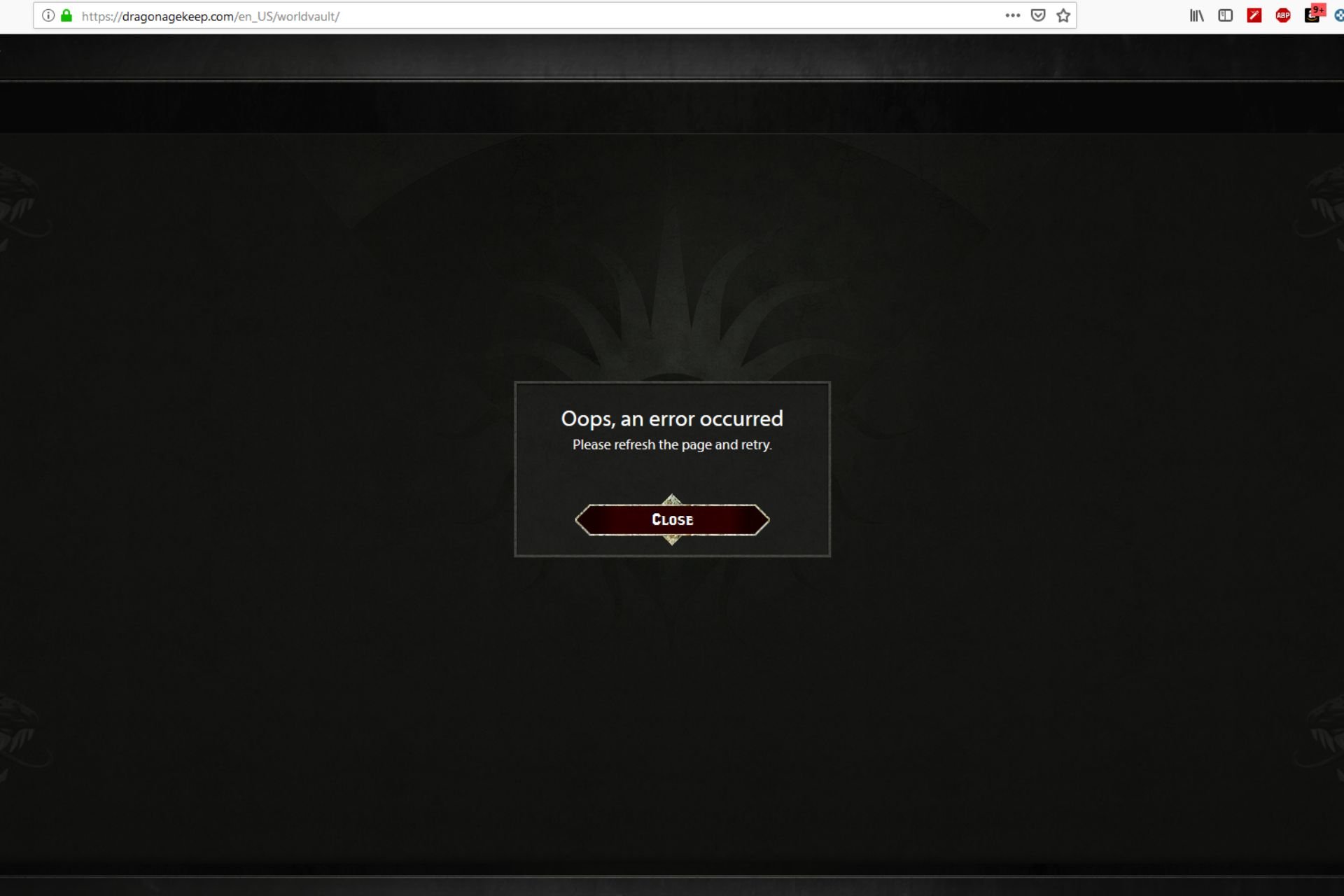Microsoft Edge Canary gets new flag to run PWAs on startup
2 min. read
Published on
Read our disclosure page to find out how can you help Windows Report sustain the editorial team Read more
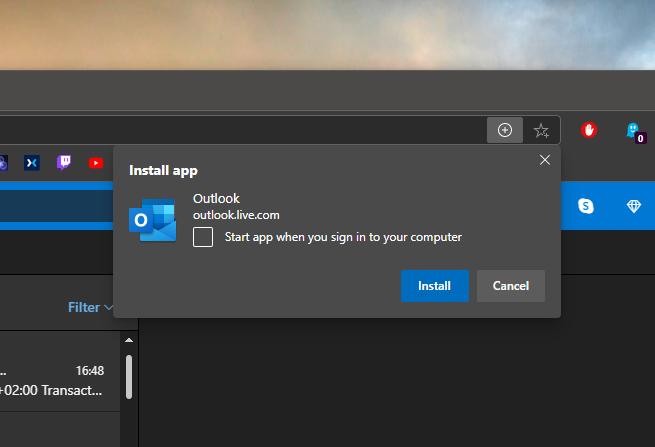
Microsoft is currently working on a new Microsoft Edge feature that will run Progressive Web Apps (PWAs) at startup on your PC. First spotted by Techdows, the feature is currently hidden behind an experimental flag on the Microsoft Edge Canary channel, and once enabled will bring an option in the installation prompt of the PWAs to automatically run them on your system’s startup.
If you’re running the latest version (85.0.535.0) of Microsoft Edge Canary, you can access this experimental flag by heading to edge://flags, search for the “Desktop PWAs run on OS login” flag and enable it. Finally, you need to restart your browser to apply the latest settings. Once you enable this flag and check the PWA installation prompts, Microsoft Edge will automatically move your PWAs to the startup folder located on your PC. Apparently, this feature will work on all platforms including Windows and Chrome OS.
Considering that some PWAs are now just as good as native apps, this new feature should be pretty handy for Microsoft Edge users. Do you think that having a couple of PWAs that automatically launch when you first boot your machine will eventually improve our workflow? Sound off in the comments down below.