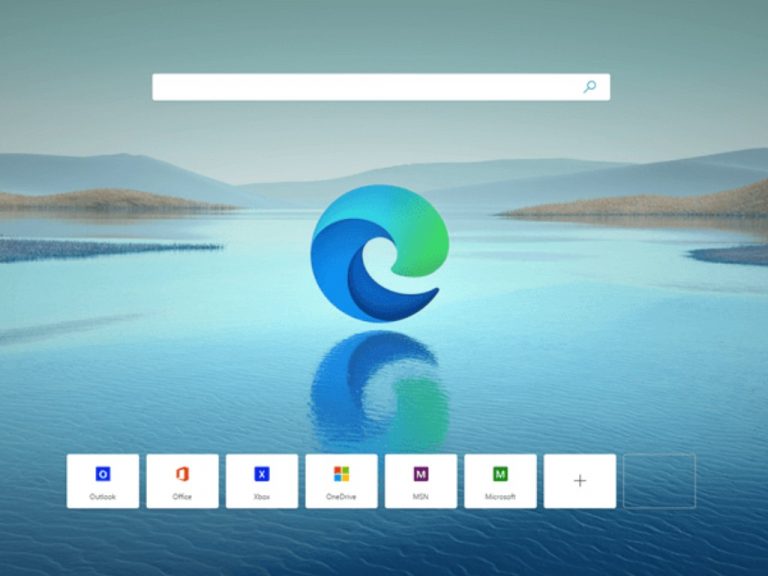Microsoft Edge 97 has made its way to the Stable Channel on Windows, macOS, and Linux yesterday. Due to the holidays, this latest release took a bit more time than the usual 4-week release cycle, but the first Edge update of 2022 brings a couple of interesting new features including Citations, which is currently in preview.
The new Citations feature in Microsoft Edge aims to give students an easy way to manage and generate citations from academic online sources in the correct format such as APA, MLA, and Chicago. Citations is an extension of Edge’s Collections feature, and Edge users can add a Citations button to their toolbar in Settings.

Microsoft Edge 97 also introduces various new security features and also brings support for Microsoft Endpoint Data Loss Prevention (DLP) on macOS. Control Flow Guard (CFG), a new platform security feature has also been added to combat memory corruption vulnerabilities in the browser.
Another cool addition in Microsoft Edge 97 is Automatic HTTPS, which will automatically upgrade navigations from HTTP to HTTPS on domains that support the more secure protocol. However, this new feature will gradually roll out to Edge users installing the version 97 of the browser.
Lastly, this latest Edge update improves profile preferences for sites, adding the ability to Use the current profile to sign into websites when multiple work or school accounts are signed in on a device. This feature can be turned on and off in Settings > Profile preferences.
Microsoft Edge 97 should install automatically in the background, but you can force the update by opening the “About” page in the browser. You can check out the full release notes for this update on this page.