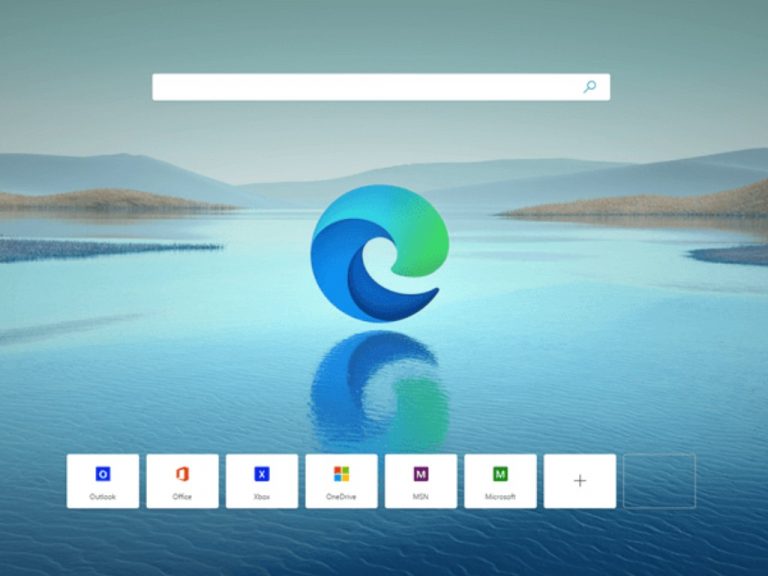Microsoft has released build 102.0.1220.1 to the Edge Insiders in the Dev Channel. This is a small build, but it brings a couple of added features, as well as the usual changed behaviors and reliability fixes. Here’s what you need to know.
First up are the four added features. Though we’re not seeing it on our end, Microsoft says it has redesigned the apps management page in this release. Microsoft also added a prompt to pin PWAs after they’ve been installed from the Microsoft Store. The other two changes include the ability to import passwords on mobile, as well as a management policy to control if the Outlook Hub Menu is enabled.
The readability fixes and changed behaviors are quite short this week. There are 11 total that you need to be aware of, across the desktop and mobile versions of the browser. These cover 2-factor authentication, background tabs, and more.
- Fixed a crash when using 2-factor authentication to sign into the browser.
- Fixed a crash on Android.
- Fixed a crash on Android when using the search widget.
- Fixed an issue where the tab bar sometimes disappears.
- Fixed an issue where the Setting to use a custom Secure DNS provider doesn’t work.
- Fixed an issue where the Find bar shows 0 matches even though there are related matches shown on the page.
- Fixed an issue where the window control buttons are sometimes invisible when certain themes are applied.
- Fixed an issue where background tabs are sometimes invisible when certain themes are applied.
- Fixed an issue on mobile where signing into the browser fails.
- Fixed an issue in WebView2 apps where URL fragments are sometimes inadvertently removed during a navigation redirection.
- Disabled Kids Mode in Application Guard windows.
All that said, there are only four known issues with today’s release. That includes ad-blocking extensions messing with YouTube, tabs crashing with a specific error, Kaspersky internet suite causing issues with Gmail, and wobbling when scrolling. Happy downloading, Edge Insiders!