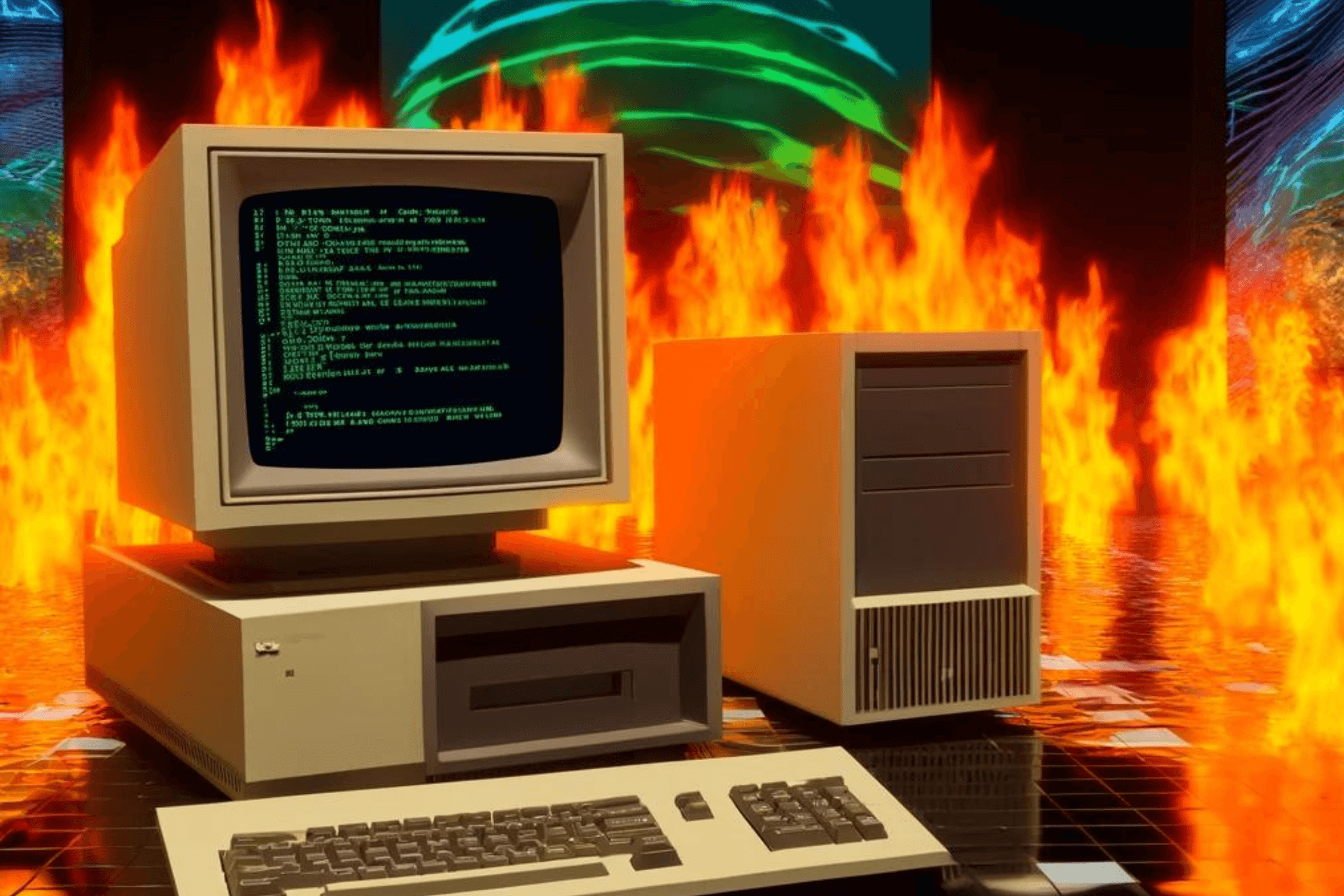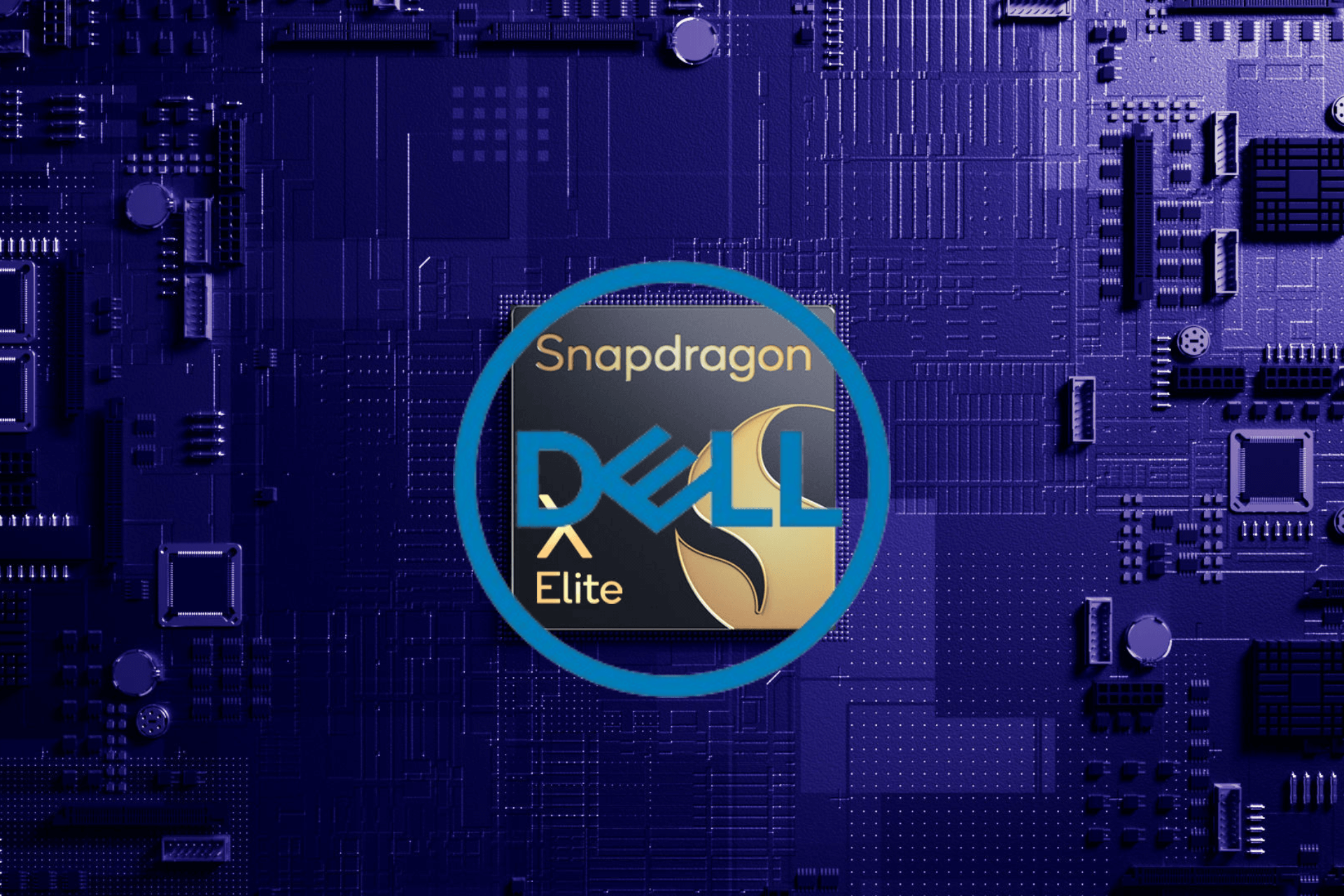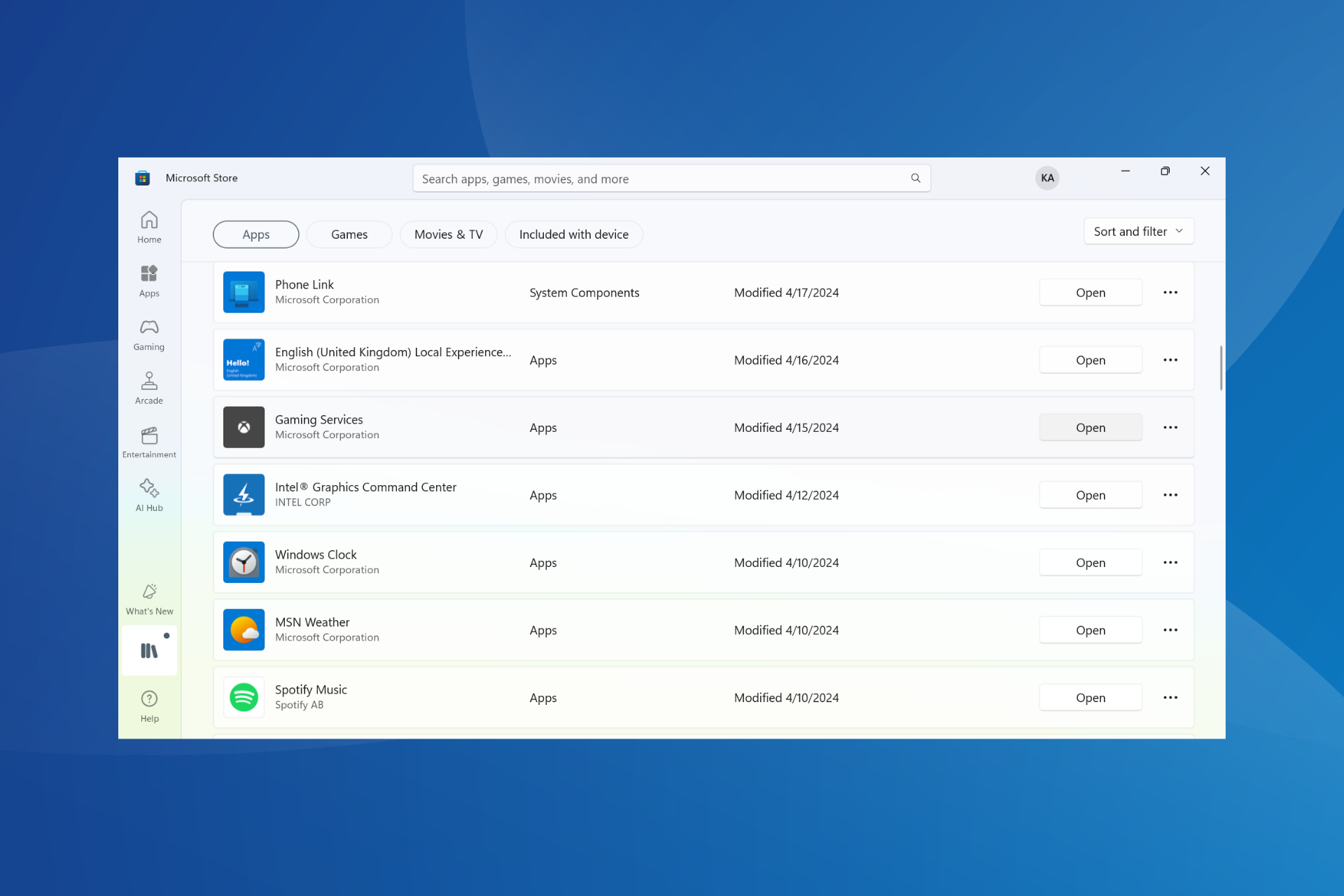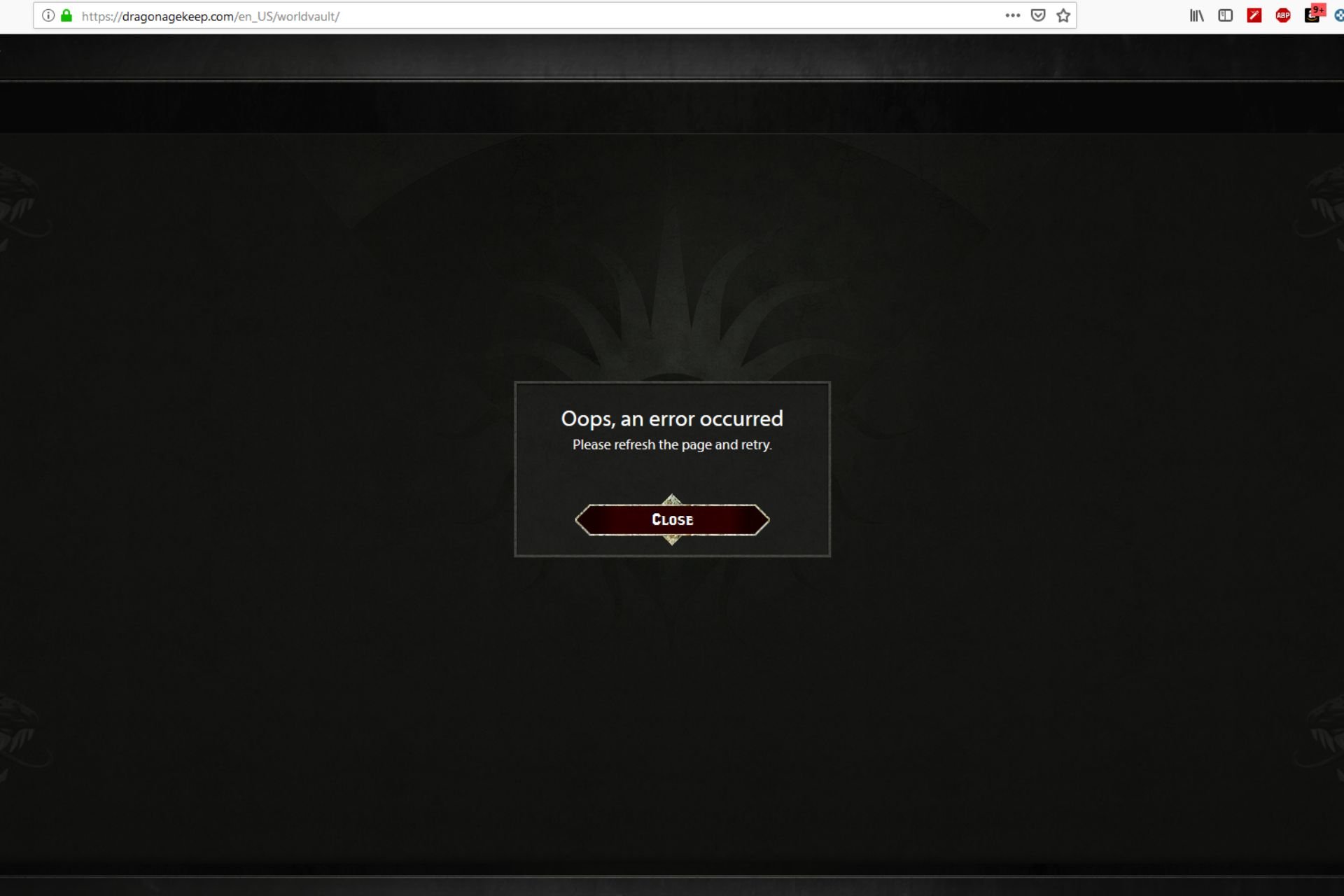Latest Edge Insider Canary gets spell checking
2 min. read
Published on
Read our disclosure page to find out how can you help Windows Report sustain the editorial team Read more
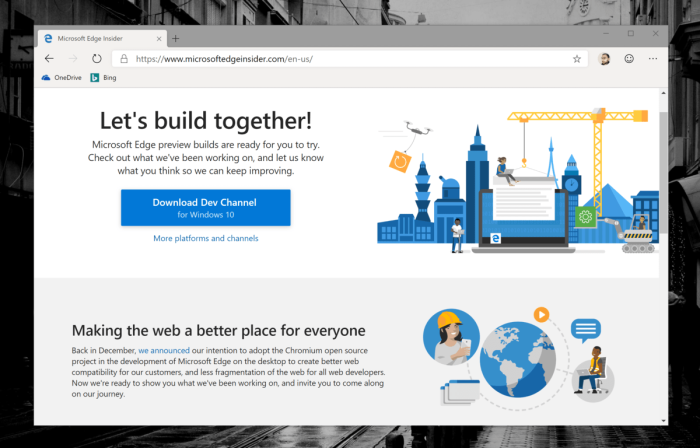
In its efforts to reinvent its web browsing experience, Microsoft’s Edge team has been quickly re-engineering features and experiences into its new Chromium-powered browser.
Today, the Edge team has brought back a crucial feature to its browsing experience with the addition of in-line spell checking.
Hey – they added spell checking to the latest #EdgeCan update for Microsoft Edge. H/T to @Leopeva64 pic.twitter.com/KsPIIN63xZ
— Richard Hay (@WinObs) April 29, 2019
For those who aren’t able to keep up with the change logs of the daily updated Canary builds of Edge, various Redditors have taken the liberty to chart and catalogue most of the new additions come down the release lane to Microsoft latest browser development efforts.
As of a few hours ago, news about spell check coming to the new Chromium Edge browser began surfacing with attached images as confirmation of the feature’s release.
According to some Redditor’s, spell check has been buried in previous builds of the new Edge browser, but it hasn’t been until today that a flag has been associated with its enabled ability. To begin using spell check in the new Edge, there are a couple of steps some users need to follow to enable the feature.
Similar to enabling a dark theme in the new Edge browser, users will need to visit the flags section of the browser here, to turn it on, for now.
Presumably, Microsoft will release an Edge build down the road with the spell check featured enabled automatically, but until then, it’ll have to be a manual affair for those who would like to bask in the convenience of in-line spell experiences similar to the old Edge browser or other mainstream alternatives.