Is Chrome freezing for you with the Windows 10 April 2018 Update? Microsoft is working on a fix

Many Windows 10 users who opted to install the April 2018 update early have been complaining that Google Chrome is freezing up on them. Just a few short days after initial reports surfaced, Microsoft has finally come out to say that a fix will be coming on May 8th (via Neowin.)
We’re not experiencing this issue on our end, but reports have said that the feezing problem occurs randomly during normal usage of Chrome. It also causes Windows 10 to lock up and not respond to any keystrokes, or even CTRL+ALT+DEL. The only fix users have found would be to force the computer to sleep by pressing the power button and then waking it up.
Microsoft responded in a post to the Microsoft Answers forum and says that the problem also may happen with “Hey Cortana” prompts. The company recommends taking the following steps to recover Windows without restarting the computer or putting it to sleep.
Try a Windows key sequence to wake the screen. If you have a keyboard connected, simultaneously press the Windows logo key + Ctrl + Shift + B. If you’re on a tablet, simultaneously press both the volume-up and volume-down buttons, three times within 2 seconds. If Windows is responsive, a short beep will sound and the screen will blink or dim while Windows attempts to refresh the screen.
Microsoft says it is “working on a solution with the goal of including it in the next regular monthly update.” This lines up to May 8th, which is the next Patch Tuesday. We hope this is true, as this problem can be really annoying.
Further reading: Chrome, Microsoft, Windows 10, Windows 10 April 2018 Update
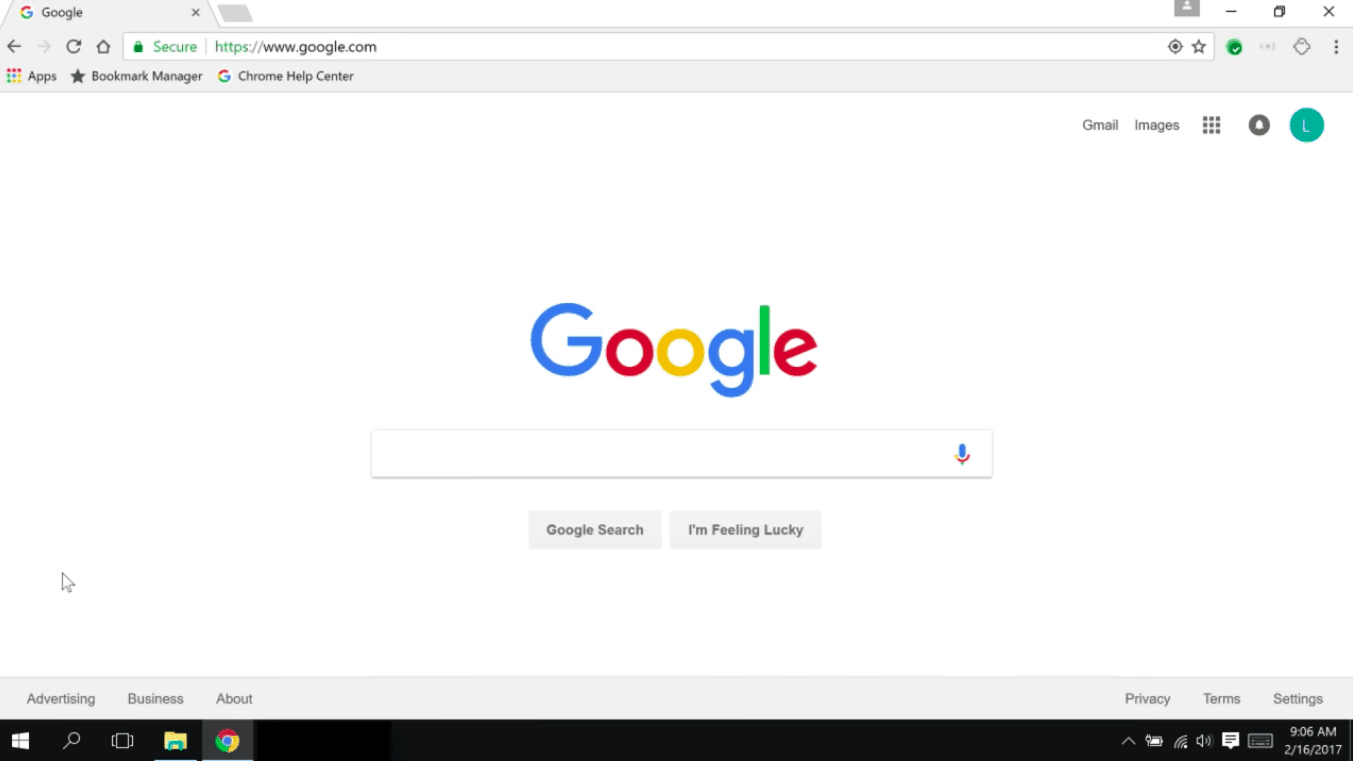








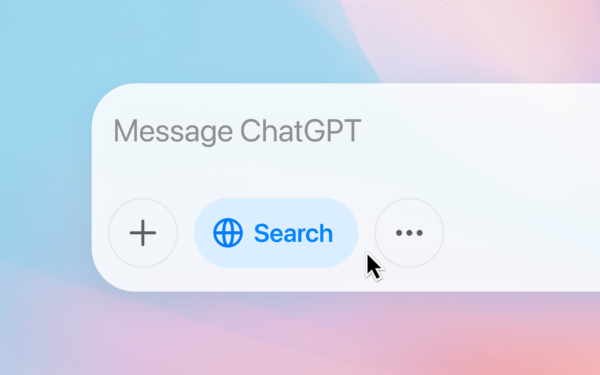


Did you experience this problem?