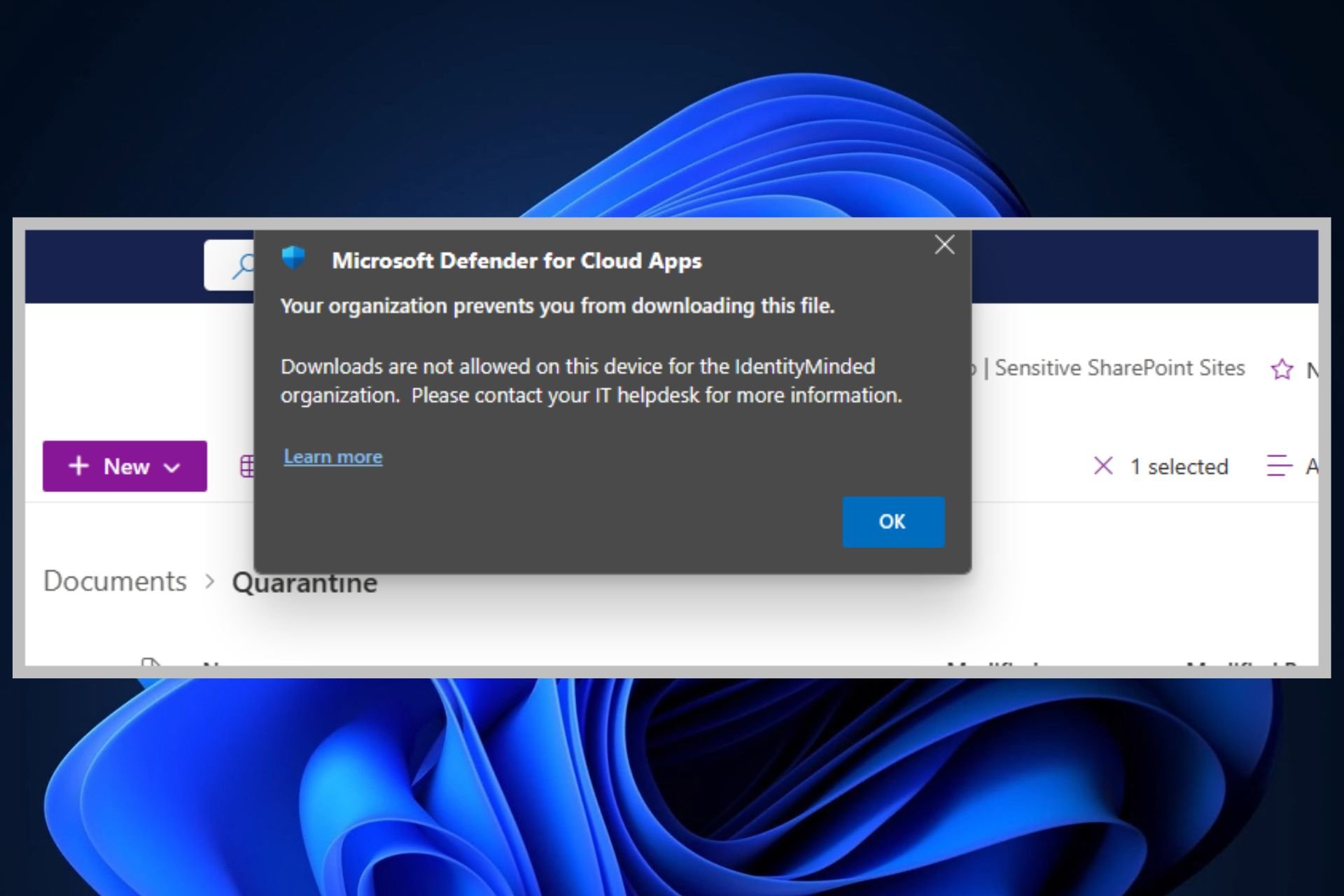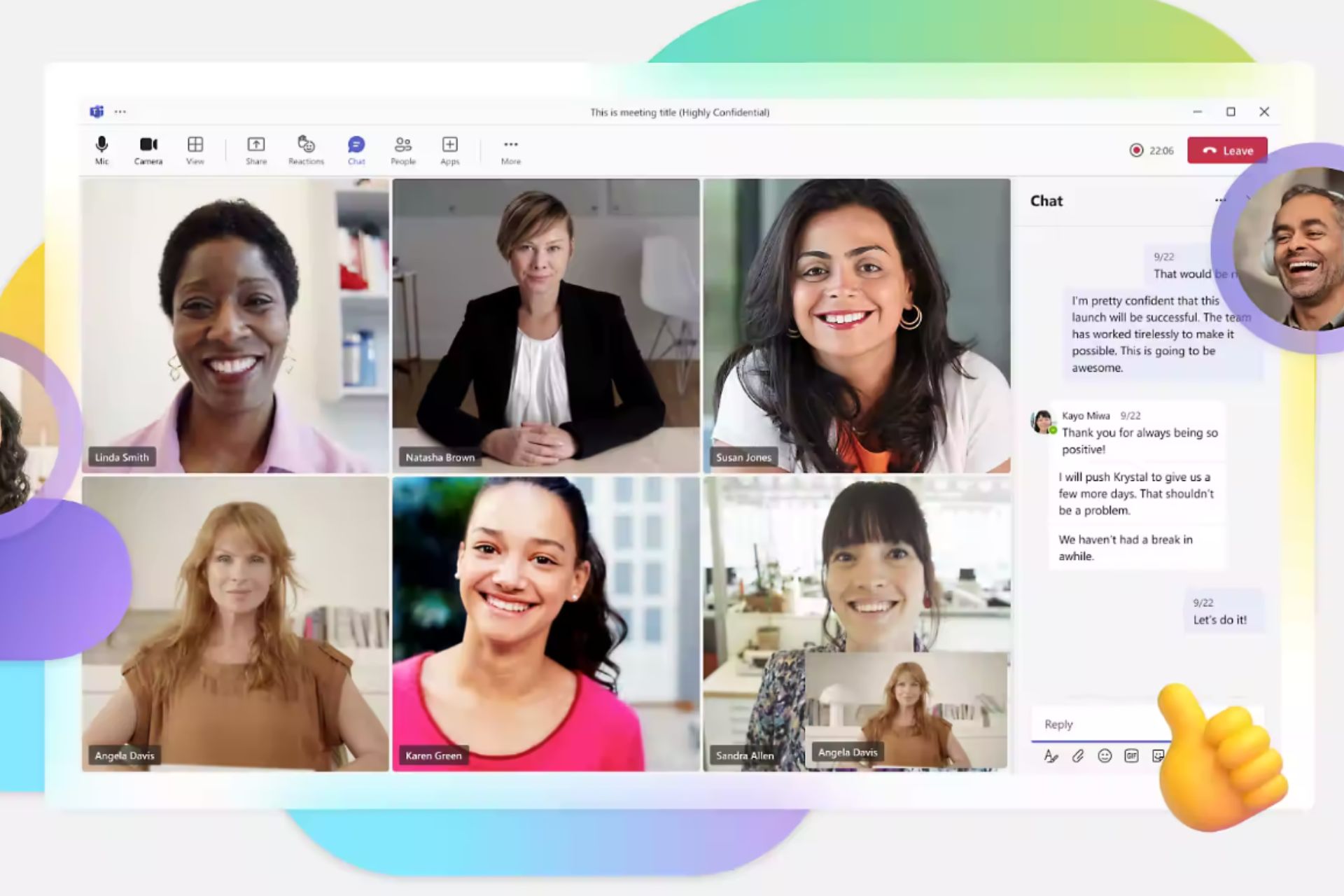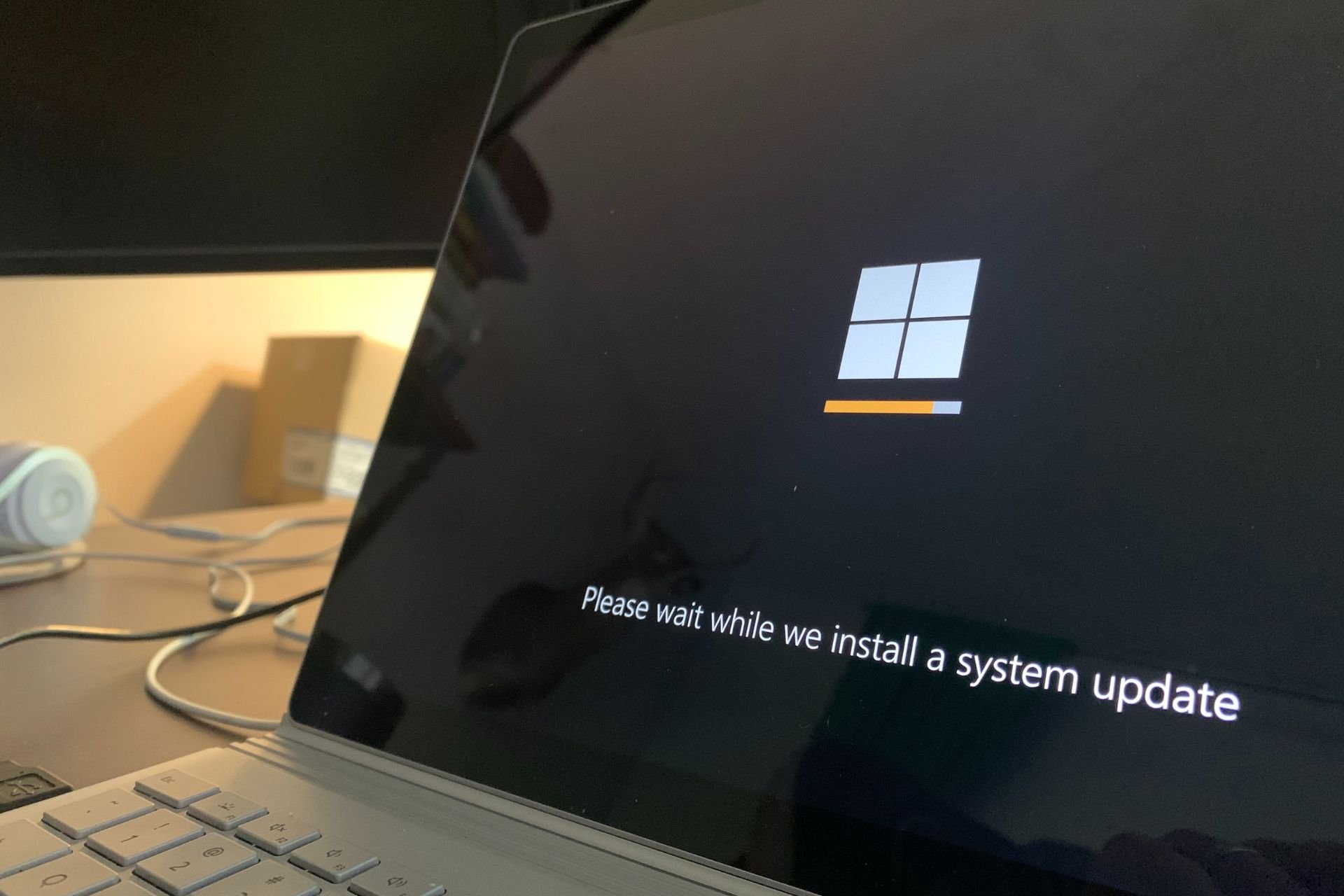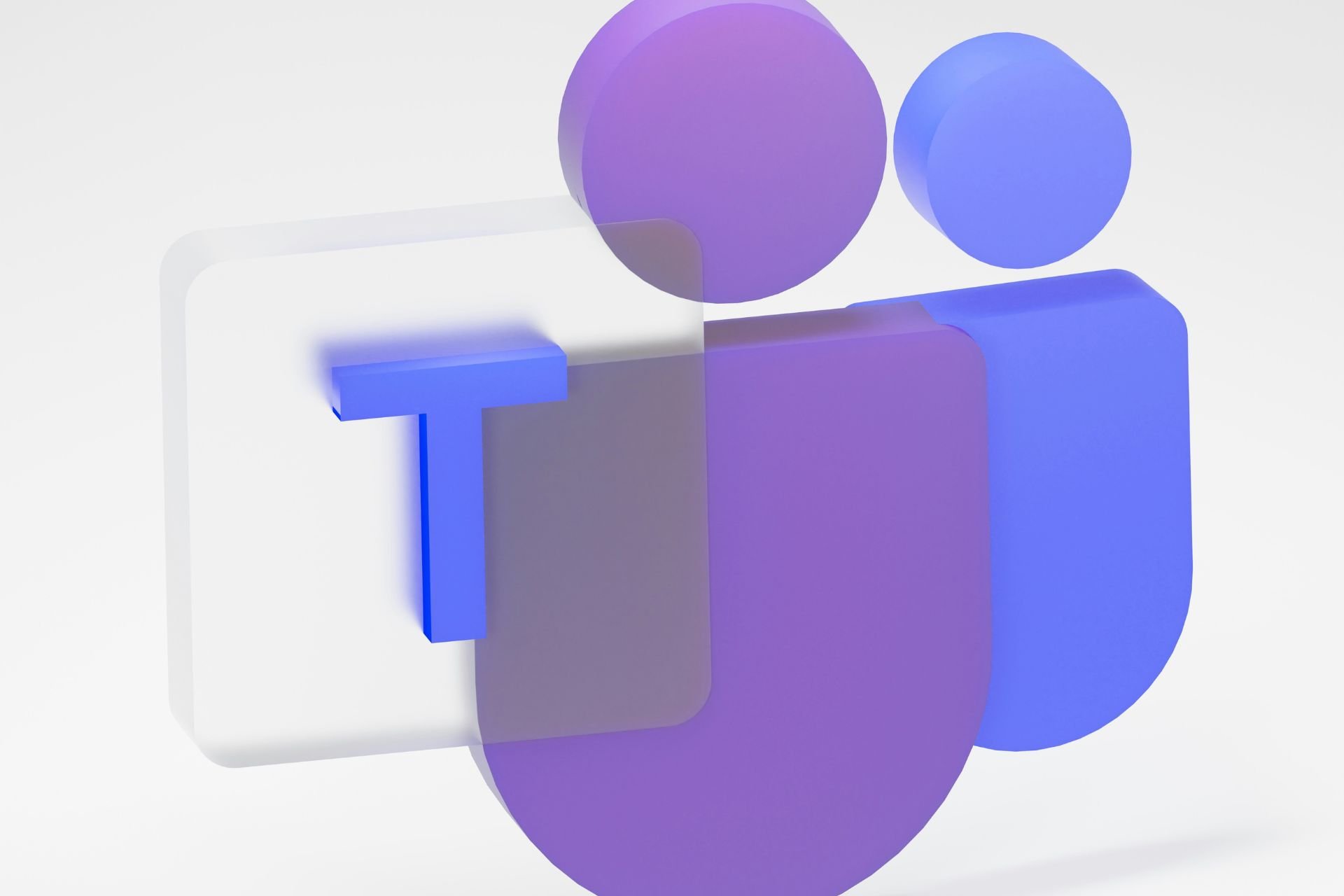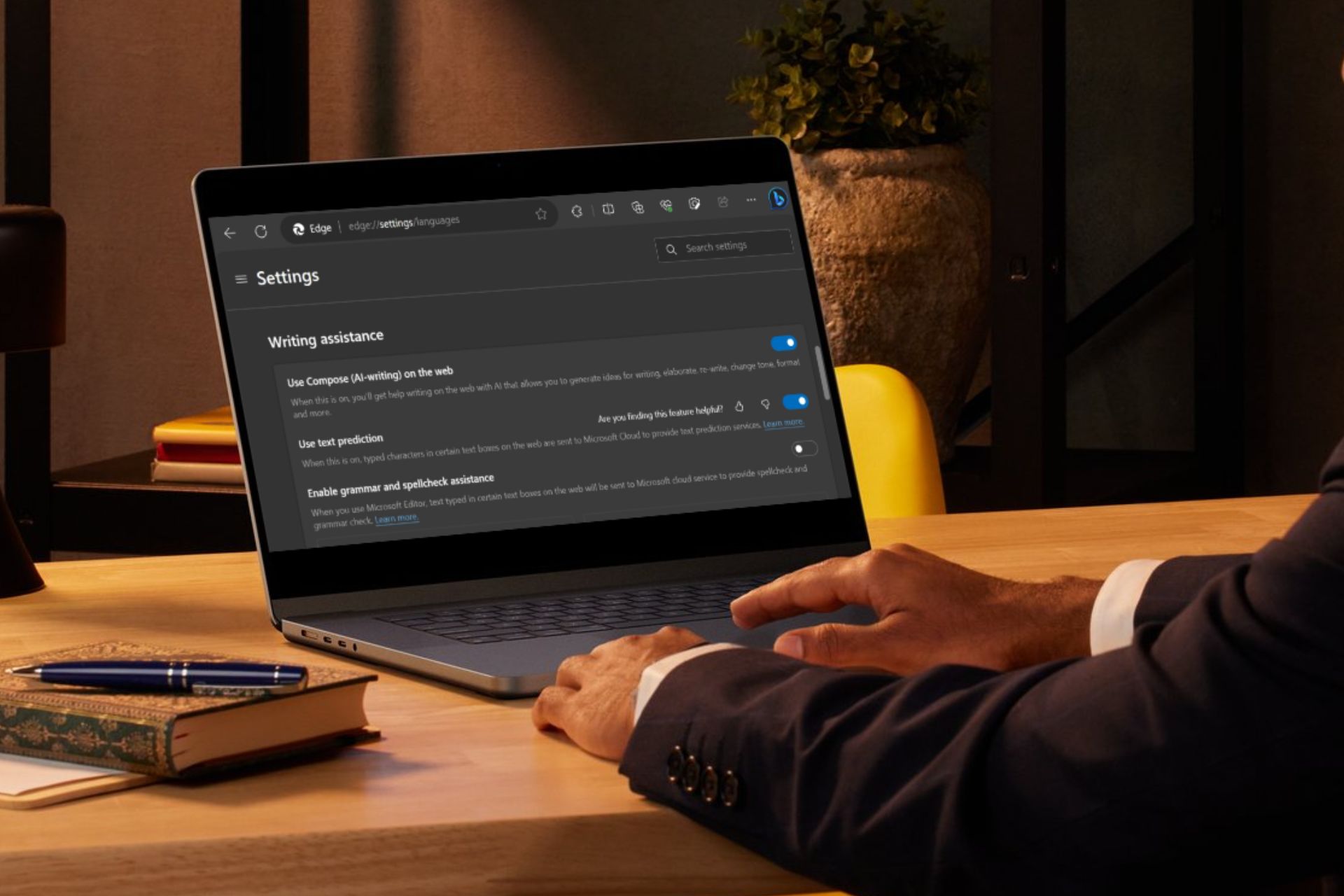PicsArt for Windows 10 updated with new user interface and additional editing tools
2 min. read
Published on
Read our disclosure page to find out how can you help Windows Report sustain the editorial team Read more

Popular Windows 10 photo editing app PicsArt is being updated today with an improved user interface and several new features to let you unleash your creativity. To mark the release, the team has just published a new blog post to detail all of the new goodies.
After installing the newest version, you will see that the app now features a brand new design with brighter colors, larger photos, and a new Explore feed. You can see how it looks below:

Additionally, the developers have brought “three of the most requested editing tools from the Windows community” according to the team: a Tilt Shift Tool, Lens Flares, and Shape Masks. You can see what you can do with them in the screenshots below and we invite you to read the full blog post to learn more about how to use them.


Overall, this is a pretty significant update and PicsArt definitely remains one of our favorite photo editing apps on Windows 10. You can get the new update from the download link below, and let us know in the comments what you think of this new version.