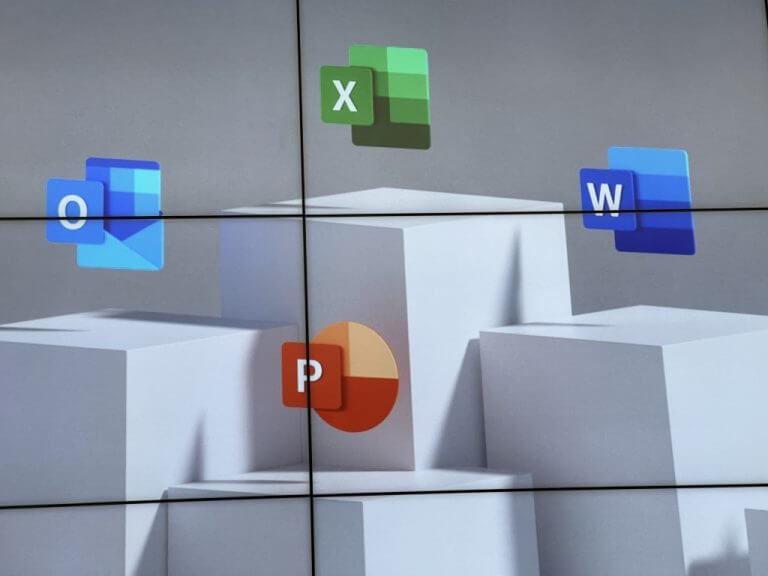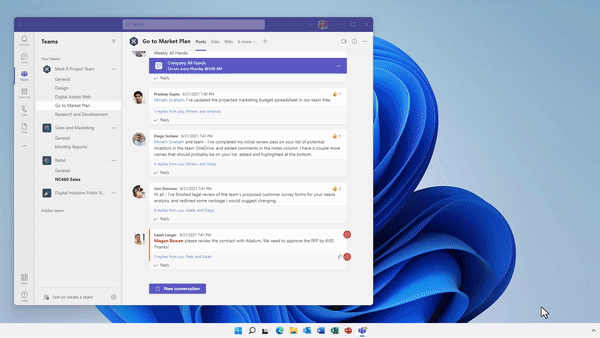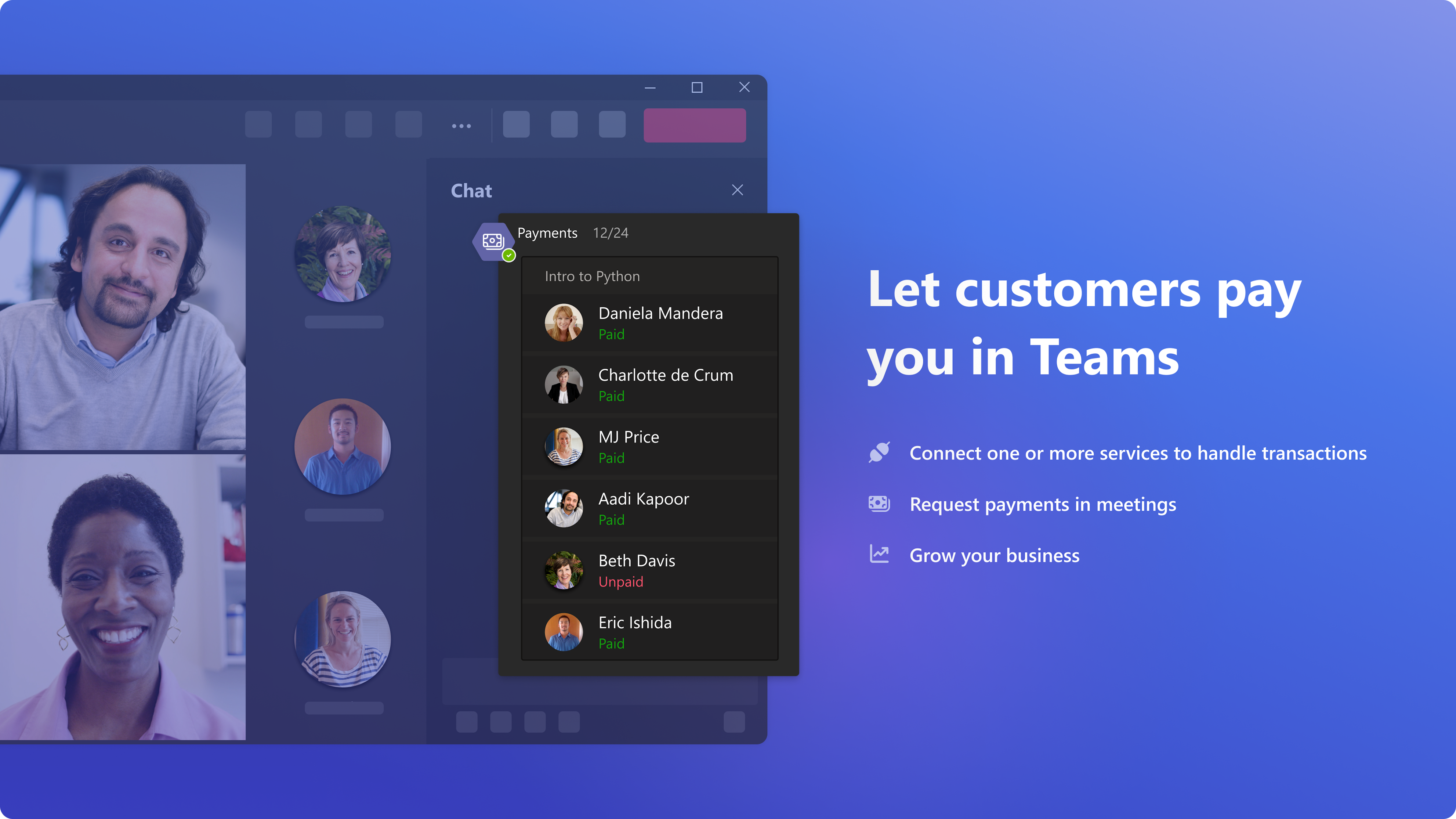Yet again, we’ve come to the end of the week, it is during this time that we take you through some of the new features that coming to Microsoft 365. Let’s dive in and take a look.
First up is Collaborative Annotations tagged 86732 in the Microsoft 365 Roadmap, The feature powered by Microsoft Whiteboard is designed to assist users to collaborate with others while screen sharing in Teams meetings. However, you must have a presenter role in the meeting to turn on the feature. The button is situated in meeting controls at the top-center of their screen. The feature will begin rolling out in January and reach general availability towards the end of February.
Next up is a feature that will automatically pop up a browser screen whenever an incoming PSTN call is accepted in Microsoft Teams. The feature tagged 98054 in the Microsoft 365 Roadmap will further provide comprehensive information in regard to the call, that is, CRM data and case data.
Admins will be able to enable this feature via the Teams Admin Centre under Voice – Policies. They also get to select specific pages to launch. Moreover, admins can limit this feature to a finite number of users by assigning policies. It is set to begin rolling out in December.
A new application is also coming to Microsoft Teams, Payments, tagged 97165 in the Microsoft 365 Roadmap. The application is in place to help users get paid by customers for appointments, classes, or events hosted on Teams. It will be available for download on Microsoft Teams app store in November 2022 as a Public Preview.
It will first ship to users in the United States and Canada, making it easier for them to request payments via the application once they link it to a third-party app like Paypal.
Folder Backup for macOS tagged 82032 in the Microsoft 365 Roadmap is also coming to OneDrive. The feature will allow users to redirect the local macOS Desktop and Documents folder to OneDrive thus enhancing security. It is expected to reach general availability in November.
Other major announcements made this week include the ability to react to company emails in Outlook, Teams’ new offering (Teams Premium) as well as Live Captions that can be set to any language during a Teams meeting thus enhancing inclusivity. Well, that’s it for this week folks, be sure to also check out last week’s recap if you missed it. Share your thoughts with us below.