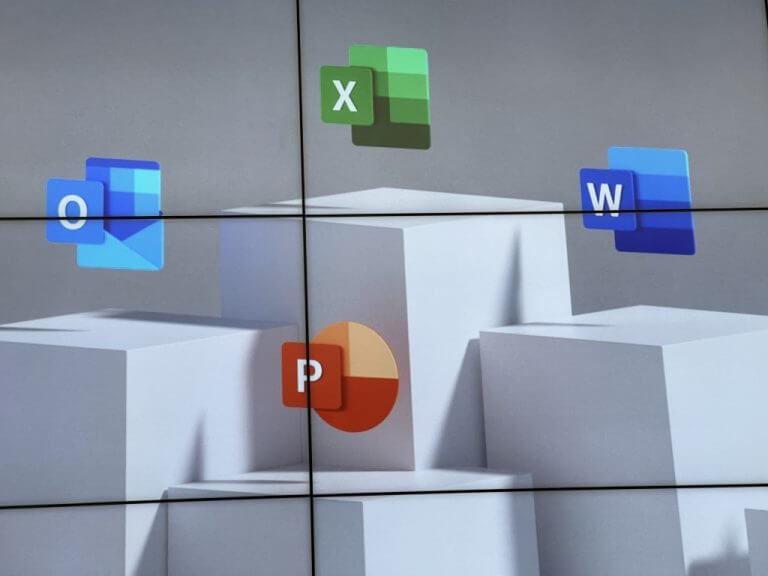The month of June has come to an end, and with it came a lot of features and updates across Microsoft 365. And now, through a blog post, Microsoft has provided a comprehensive rundown of key features that have reached general availability across Microsoft 365 platforms, among them “a first-of-its-kind solution with Microsoft Viva Sales, and new capabilities for Teams, Outlook, Word, and more. And we’ve upgraded endpoint security to keep businesses safe and give IT departments better tools”.
Microsoft recently introduced Microsoft Viva Sales which is in place to help improve the employee’s experience. This platform is designed to “reimagine” the selling experience by providing the salesperson with AI-generated insights as well as data automation. This way, they will be able to “automatically capture, access, and register data into any customer relationship management”. Ultimately, this goes a long way to ensure that the relationship between the client and the seller is enhanced which plays a major role when it comes to making sales.
They also unpacked new features in Microsoft Outlook that are designed to help users manage their time better. “Bookings with me puts you in control of when people can book an appointment with you, updates to Microsoft Forms help streamline communication, and enhancements within Search make it easier to find and share information with your co-workers”. Therefore, people will get to view your personal Bookings page where they can book a slot that is in accordance to your personal preferences.
Microsoft Forms also got a new distribution and notification experience which allows users to keep track of both responses and reminders easily. Aide from that, Microsoft Search has also incorporated Graph connectors to index all your content with the aim of enhancing productivity.
Another notable feature is the newly designed Office.com sign-in and sign-up page that is in place to help enhance productivity. “These new updates will allow users to create, share, and collaborate all in one place with their favorite apps”. The improved Office.com also features a new onboarding experience that helps users learn how to make the most out of the platform. Finally, with the new create experience, users can now access new creation in one convenient location.
With Word Designer, you can now get to visualize your concepts. Essentially, it can “help deliver inspiration thanks to updates that contextualize image suggestions, offering customized recommendations to meet your unique needs”.
And finally, Microsoft update endpoint security for IT departments with the aim of providing them with an avenue “to create organization-level policies to mute after-hours notifications and can get visibility into which devices models are most performant for people in their organization”. “IT departments subscribed to Windows E3/5 can now rely on Windows Autopatch to handle endpoint updates for M365 software, Windows 10, and Windows 11”. Be sure to read more about this updates on the Microsoft 365 blog.