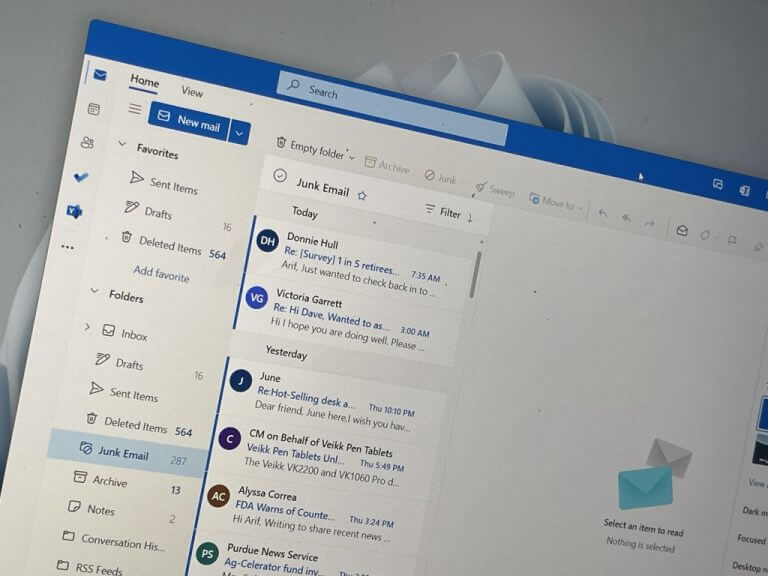Microsoft is introducing a new Notifications pane in Outlook for Windows which is designed to help users stay on top of both their work and life. With the new pane you will get notified of all important content immediately as it hits your inbox. This comes after Microsoft’s recent announcement that indicated that they were working on an Outlook Lite app for Android.
“The Notifications pane allows you to stay connected, delivering notifications that are relevant to you in the context of your regular email,” Corina Arama explained. “The pane gives you the ability to customize the types of notifications you wish to receive, including email and document @mentions, travel updates, deliveries, and more”.
If you are looking to access the feature, all you need to do is Select the Notifications icon at the top-right corner of your Outlook window where you will see a list of emails and documents. Then, click an email @mention notifications card in the Notifications pane, which will open the email related to that notification in a popped-out email window. Finally, Select Customize in the top-left corner of the Notifications pane of notifications that you deem important and consider to be a priority for you.
A red circle will appear on the notifications icon whenever you receive a new notification, it will also indicate the number of notifications you have received if it’s more than one. And by clicking on the Dismiss all button at the top right of the Notifications pane you can clear all the notifications from your list.
Microsoft has acknowledged that clicking on a document @mention Notifications card opens up the document in Word for the web instead of Word for Windows desktop. They have however indicated that they are currently working on a fix for this.
This feature is rolling out exclusively for enterprise customers but is expected to reach general availability soon once the feature is running smoothly and enhancements have been made based on feedback received from customers. “We will be rolling out the Notifications pane to Office Insiders running Windows Beta Channel Version 2208 (Build 15408.10000) or later”.