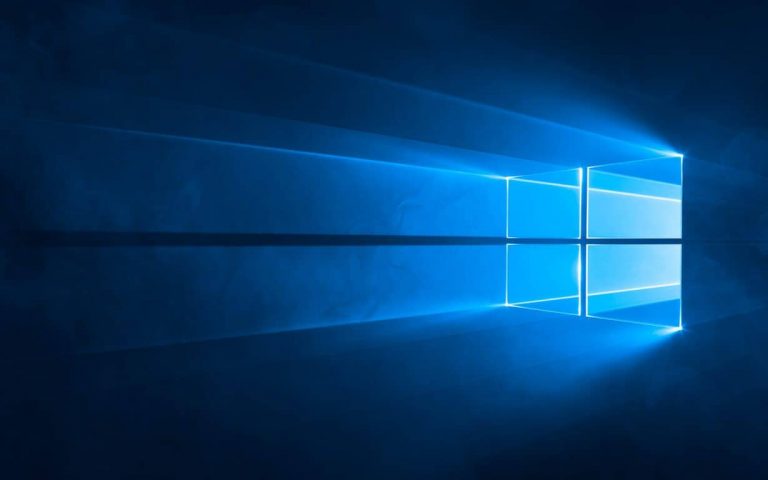It’s that time of the week again. Dona Sarkar has taken it upon herself to slam dunk Windows Insider build 14931 into our PC’s, giving you a host of tweaks and features to play around with while we wait for the next build. While playing around with our new features is always fun, this is, at the end of the day, a testing build. Here are the issues in this 14931 that Microsoft already knows about, so you don’t need to worry when you run into them.
- While using Narrator and Groove Music, if you navigate to the progress bar while a song is playing then Narrator will continually speak the progress of the song e.g. update with the current time of the progress bar every second. The result is you will be unable to listen to the song or hear any other control you navigate to.
- Oracle VM VirtualBox will crash on launch after upgrading to this build.
- Optional components may not work after upgrading to this build. To get it working again, go to “Turn Windows features on or off”, scroll down and check the right optional component and click ok. After a reboot, the optional component will be enabled again.
- For keyboard users, using tab to navigate the Settings app will not work in this build. The arrow keys should work as a temporary workaround.
- Tencent apps and games will cause your PC to bugcheck (bluescreen).
While this isn’t new in build 14931, it was noted as an issue for Mobile users in the new build’s blog post.
We are continuing to investigate two issues that came up with last week’s flight of Build 14926 for Mobile. After upgrading to Build 14926, some Insiders reported that the pin pad is no longer visible to unlock their phone even after rebooting the phone and some phones lost the ability to use their SIM card. In both cases, a hard reset of resolves the issue. Based on the feedback we received from Insiders, we have decided not to release a new Mobile build this week until we get fixes for these two issues.
That’s it for known issues. If you run into anything else while you’re on the new build, be sure to give Microsoft your feedback so they can deal with it.