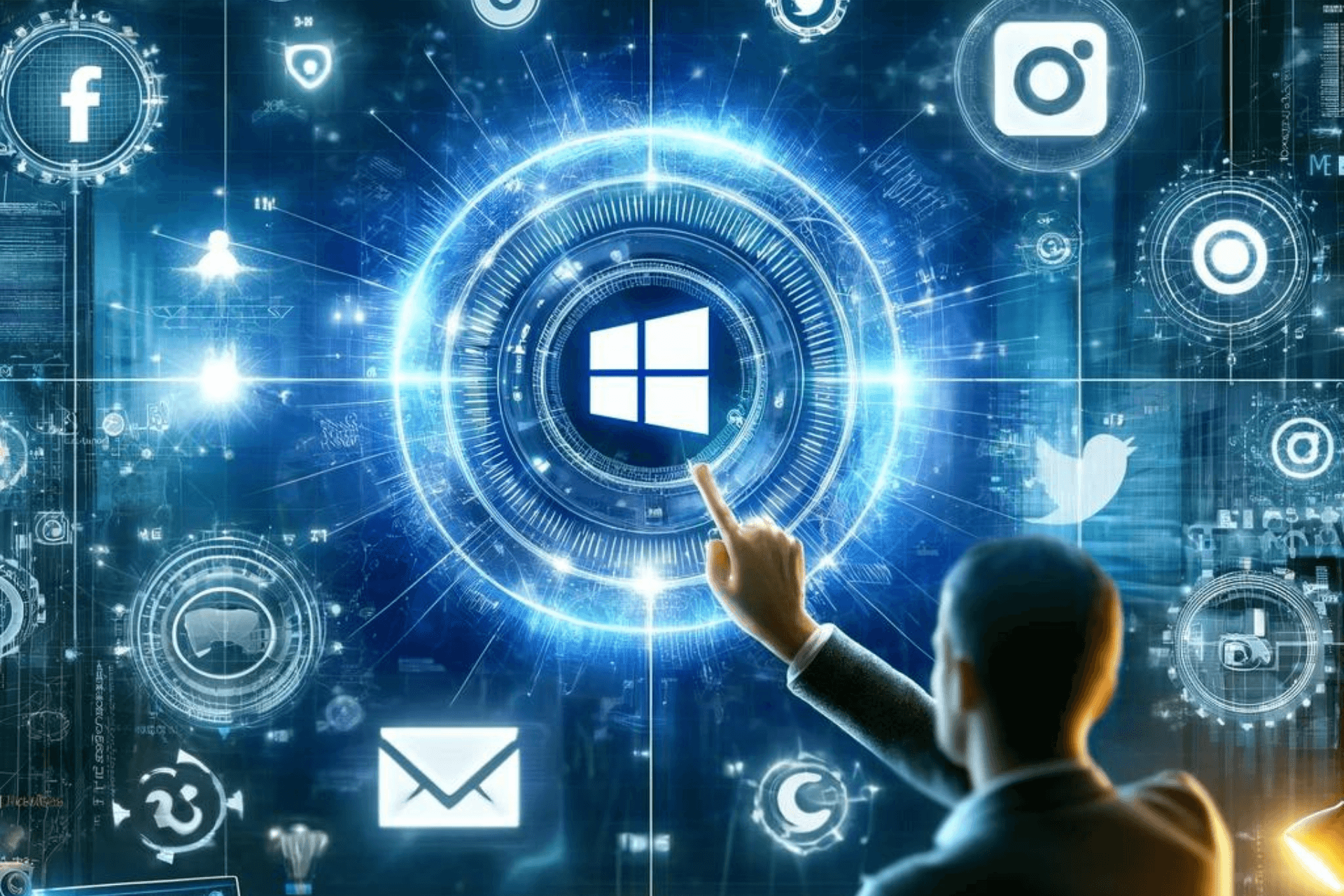Fresh Microsoft Edge Dev build ships with filter options in the address bar and more
1 min. read
Published on
Read our disclosure page to find out how can you help Windows Report sustain the editorial team Read more

Microsoft has released a new Edge Dev build update, coming in at 113.0.1774.3. The update adds several new features as well as the usual reliability fixes and policies. Here’s everything you need to know about this release:
First, users will now be able to edit images directly from the context menu. Next up, Microsoft Edge now features a Show Discover option in the Sidebar settings, Moreover, the release also ships with new filter options in the address bar.
Additionally, Android users are also getting a Wallpaper Center. We invite you to check out Microsoft’s blog post for more information about the reliability fixes and policies that shipped with this new release.
The Edge build update should roll out to users automatically, however, if this is not the case, you can trigger the update manually by visiting Edge’s Settings menu, then click on Help and Feedback, select About Microsoft Edge, and then wait for the browser to download the update.
In other Edge-related news, the Split screen feature officially shipped to the browser thus allowing users to split one window into two tabs. Share your thoughts with us in the comments.