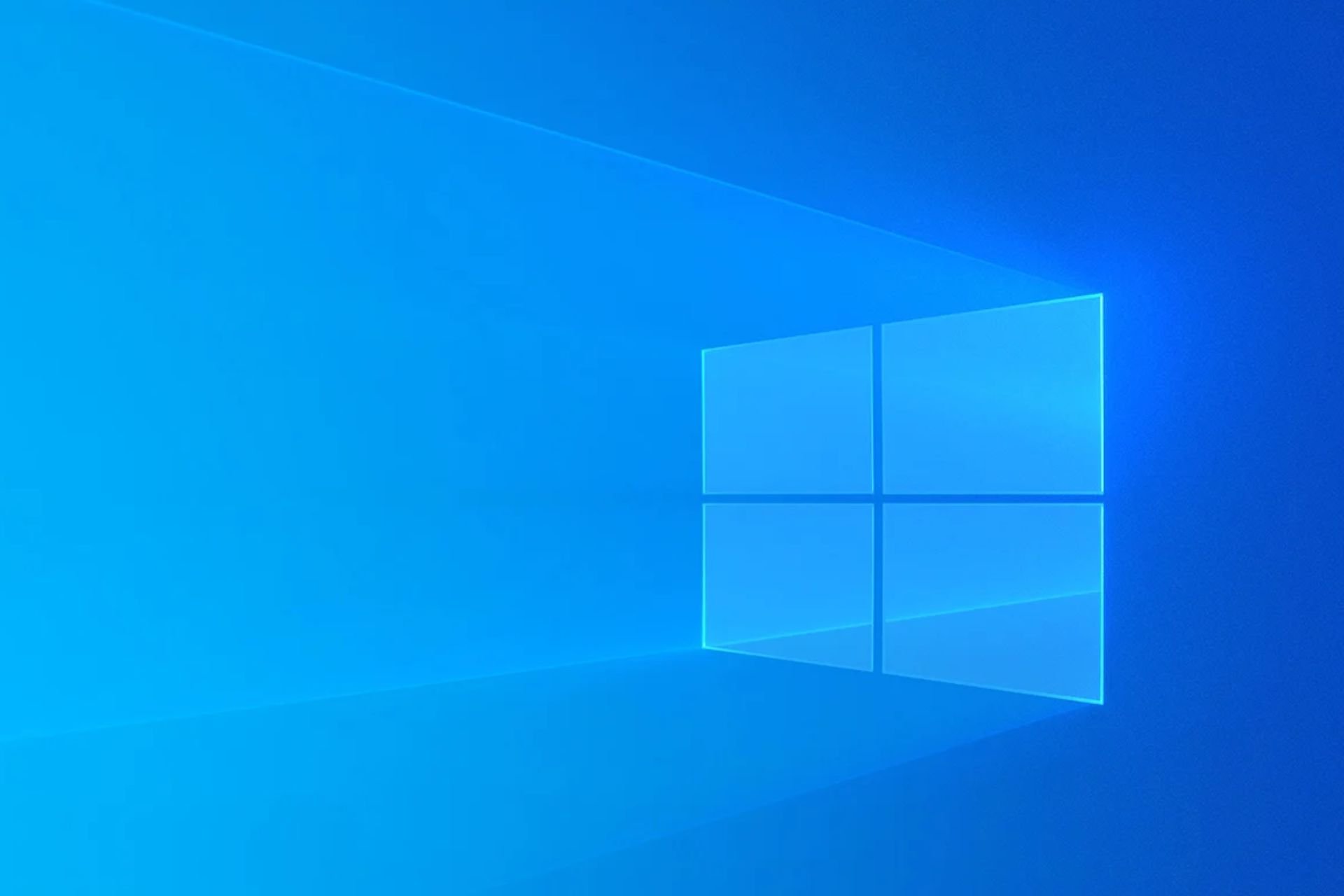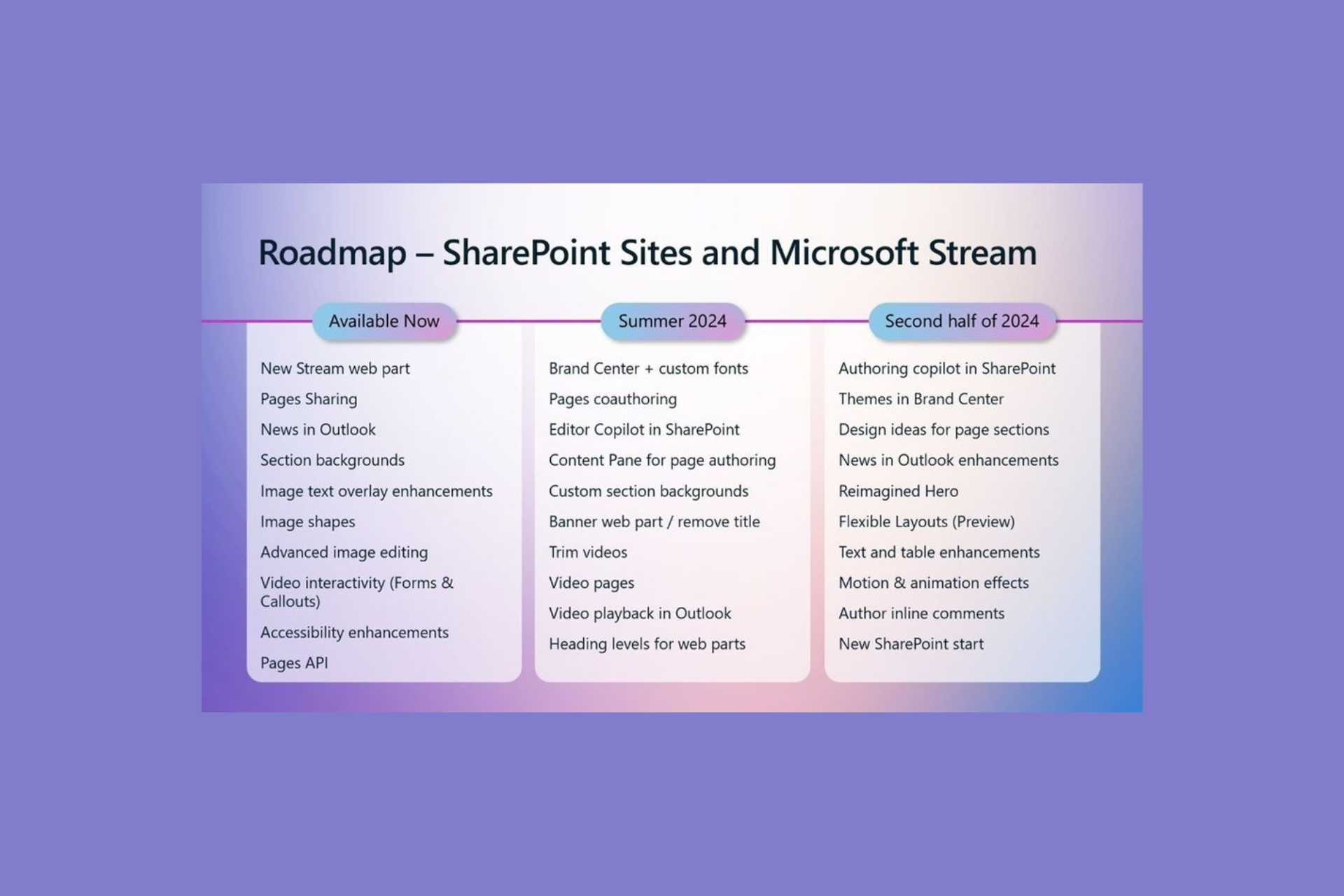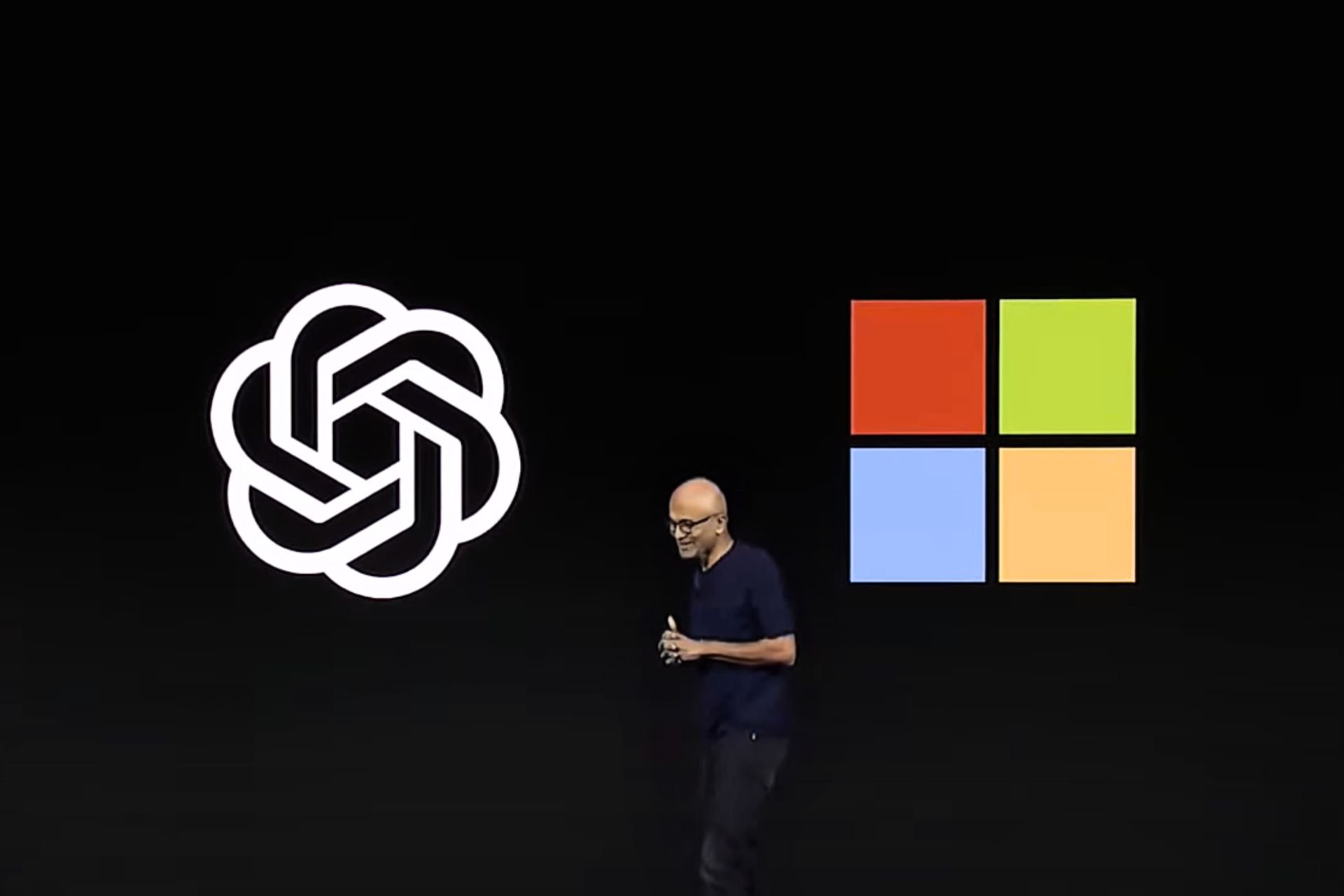First ARM64 version of Office is now available for Windows 11 on ARM testers
2 min. read
Published on
Read our disclosure page to find out how can you help Windows Report sustain the editorial team Read more

Microsoft announced two big news for Office Insiders earlier this week: First of all, there is a new beta version of Office for Windows with a fresh user experience aligned with the design of the upcoming Windows 11. Additionally, Microsoft also announced the release of a 64-bit version of Office for Windows 11 on ARM testers, which offers significant performance improvements compared to the emulated version that’s still available for Windows 10 on ARM users.
Well, even though this first ARM64 build of Office was announced on Monday, it only became available today according to Windows Central. If you own a Qualcomm-powered PC like Microsoft’s Surface Pro X, you’ll need to install the Windows 11 Insider build 22000.51 first before being able to try the 64-bit version of Office for Windows on ARM.
“This new version of Office is designed specifically for the next version of Windows on ARM. It has been recompiled for the ARM architecture to run fast, bring greater memory availability, offer better support large documents, and maintain compatibility with existing 64-bit add-ins using the new x64 emulation capability provided by Windows,” the Office Insider team explained.
This first Office on ARM64 build is an ARM64EC (Emulation compatible) app, which means that it supports legacy add-ins that haven’t been recompiled for the ARM64 architecture yet. For now, only Word, Excel, PowerPoint, Outlook, and OneNote have been ARM-optimized, with the rest of the Office apps still running in x64 emulation mode.
To install the first Office on ARM64 build on a Windows 11 on ARM PC, you’ll need to follow these steps:
- Uninstall any 32-bit versions of Office, if currently installed.
- Install Office using a most recent copy of the installer from office.com.
- Join the Office Insider program and update to the current Beta channel build.
If this first Office on ARM64 build brings some very welcome performance improvements on Qualcomm-powered PCs, be aware that the Teams integration with Outlook is currently incomplete and that some Search features are also broken. “We will continue to make improvements while the next version of Windows remains in Insiders, so be sure to stay on the Office Beta Channel for continuous updates,” the Office Insider team said.