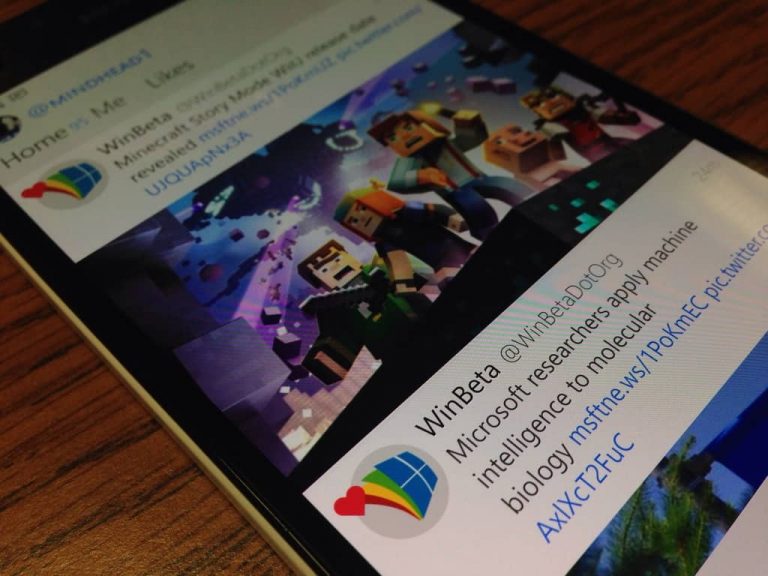I recently detailed my journeys amidst the sea of 3rd party Twitter apps available for Windows 10 users on both mobile and PCs. Ultimately, I found the official Twitter app for Windows Phone to be the everyday experience I preferred, for various reason.
However, since then, several of the 3rd party Twitter clients have been updated and boosted with features to warrant a second look. Recently, Windows universal app Aeries received a performance-enhancing update that tackles the app’s ability to render smoother animations, improve upon its saved reading positions, and provide streaming UX.
When launching the app from a long hiatus, users will be greeted with a hefty list of fixes and improvements such as:
- Fixed hit area for some buttons.
- Ctrl+Enter to send in quick reply.
- Fixed an issue with error reporting.
- Fixed an issue where the mentions timeline cache could become overwritten.
- Fixed an issue with save image context menus disappearing when using touch.
- Quickly access user actions with a right tap or long hold on a user image in the timeline.
- No need to restart the app after updating sections on PC now!
- Right, click image to save on PC.
- Improved save read position stability – if you are still seeing issues, please delete cache and manually save read position!
- User accounts now stay more up to date when edited outside the app.
- Me section now enabled by default.
- Few smoother animations.
- New quick reply experience.
- If a compose window is already open, clicking compose will switch to it instead of opening a new window.
- Fixed some issues with people not displaying on the Discover page.
- Improved streaming UX.
- Improved rate limiting for searches.
- Fixed an issue with quoting from a tweet detail view.
- Numerous bug fixes
Head over to the Windows Store on PC or mobile to snag the new update and let us know what you like about the app, and what else could be done to improve upon its experience.