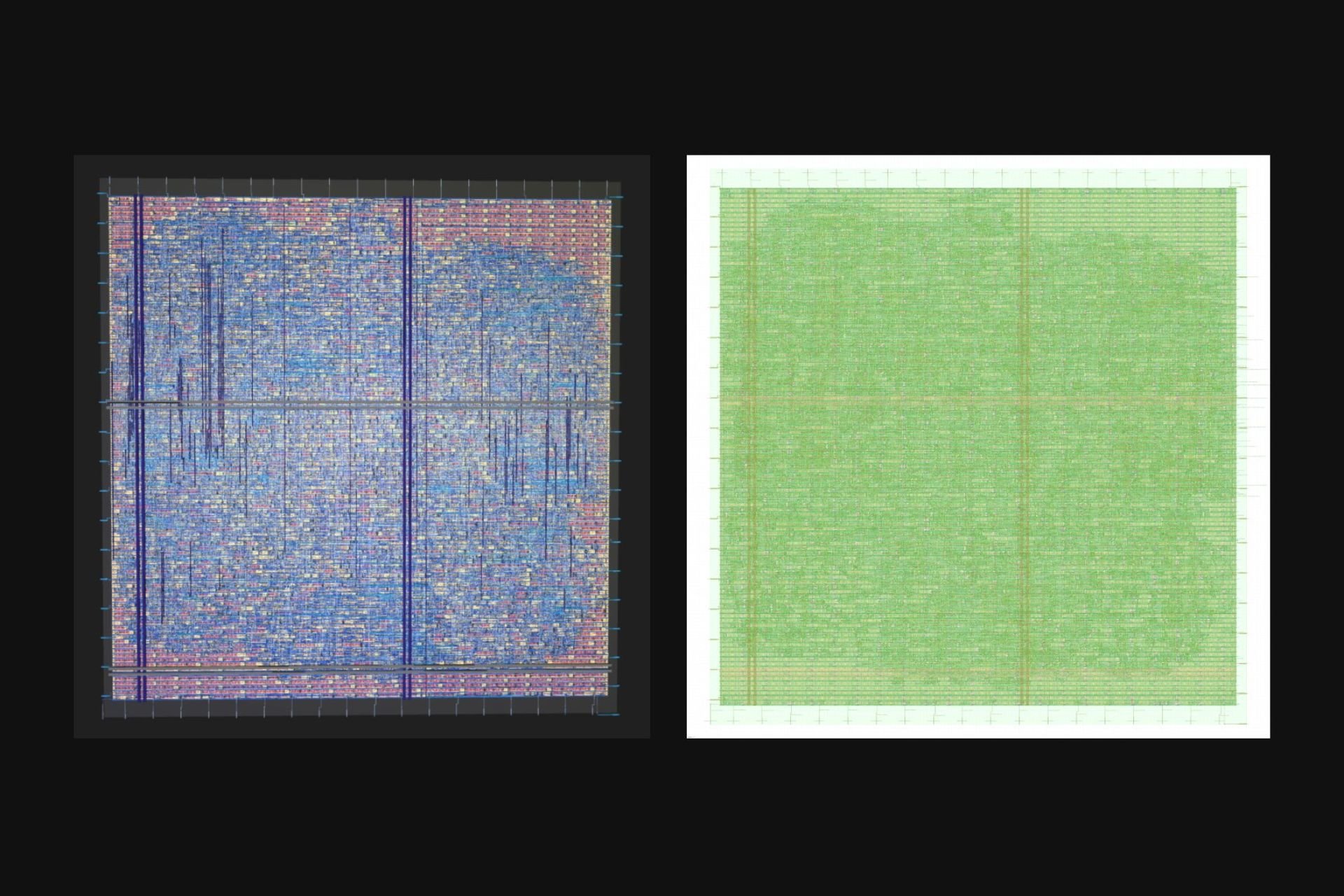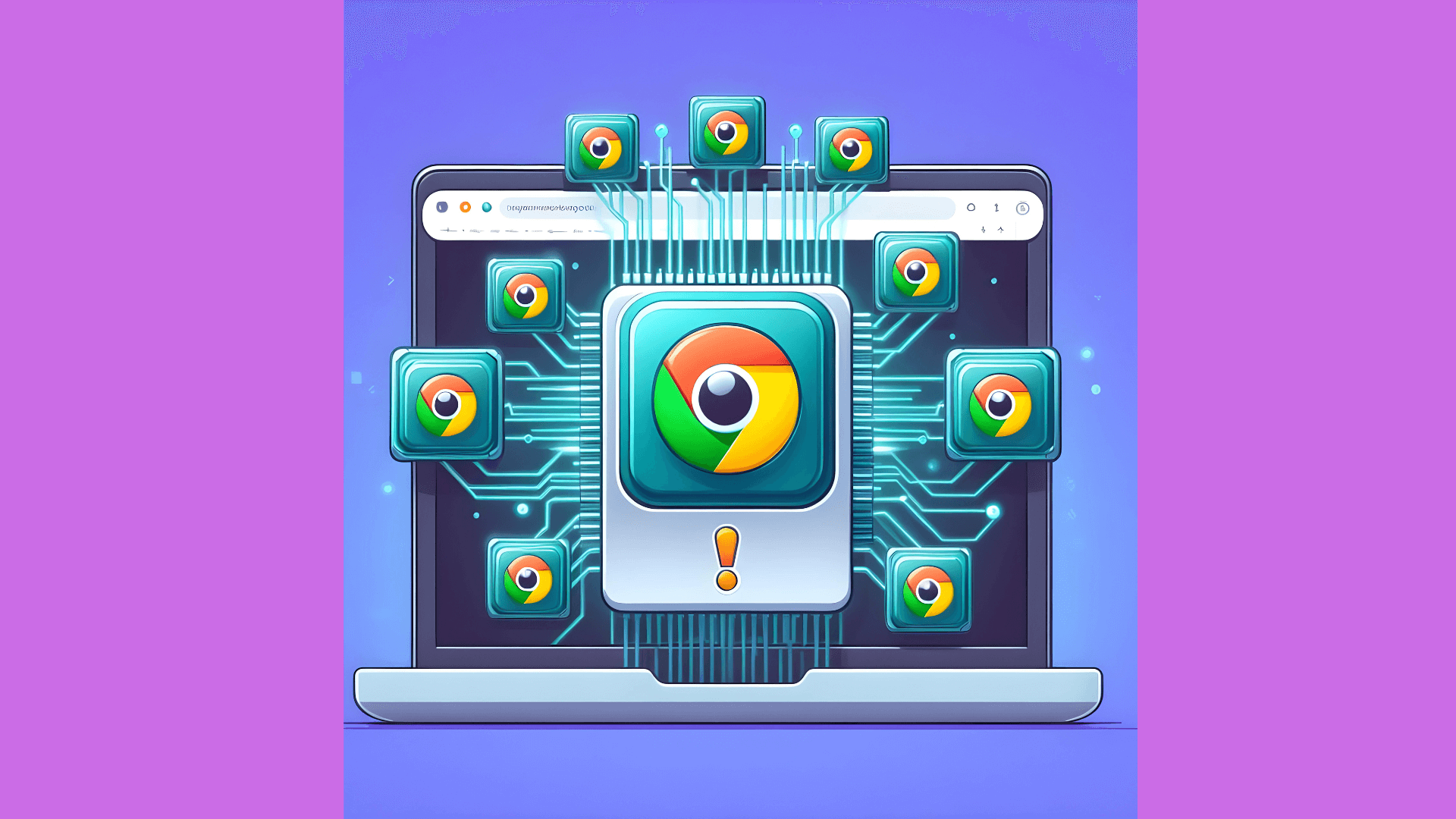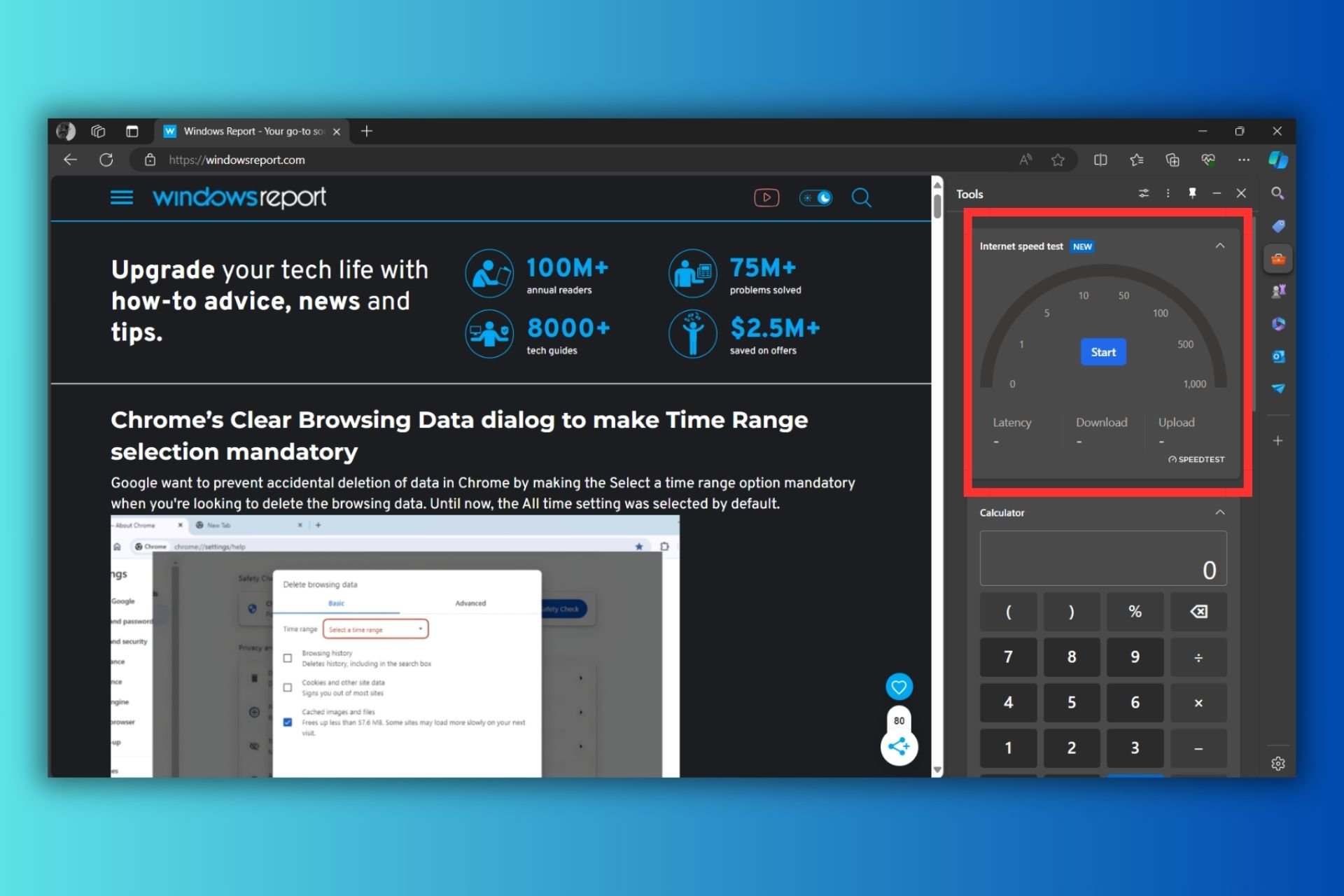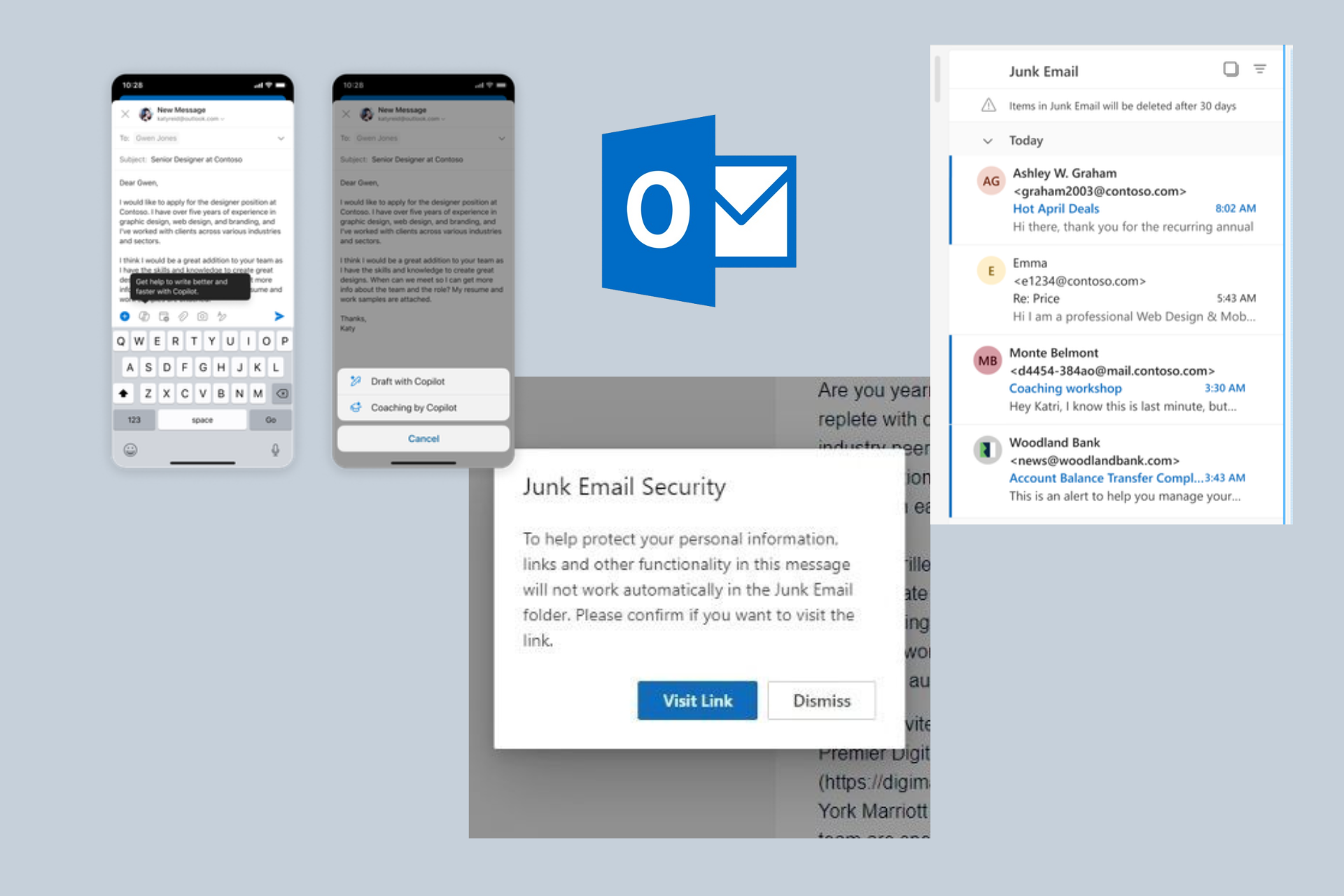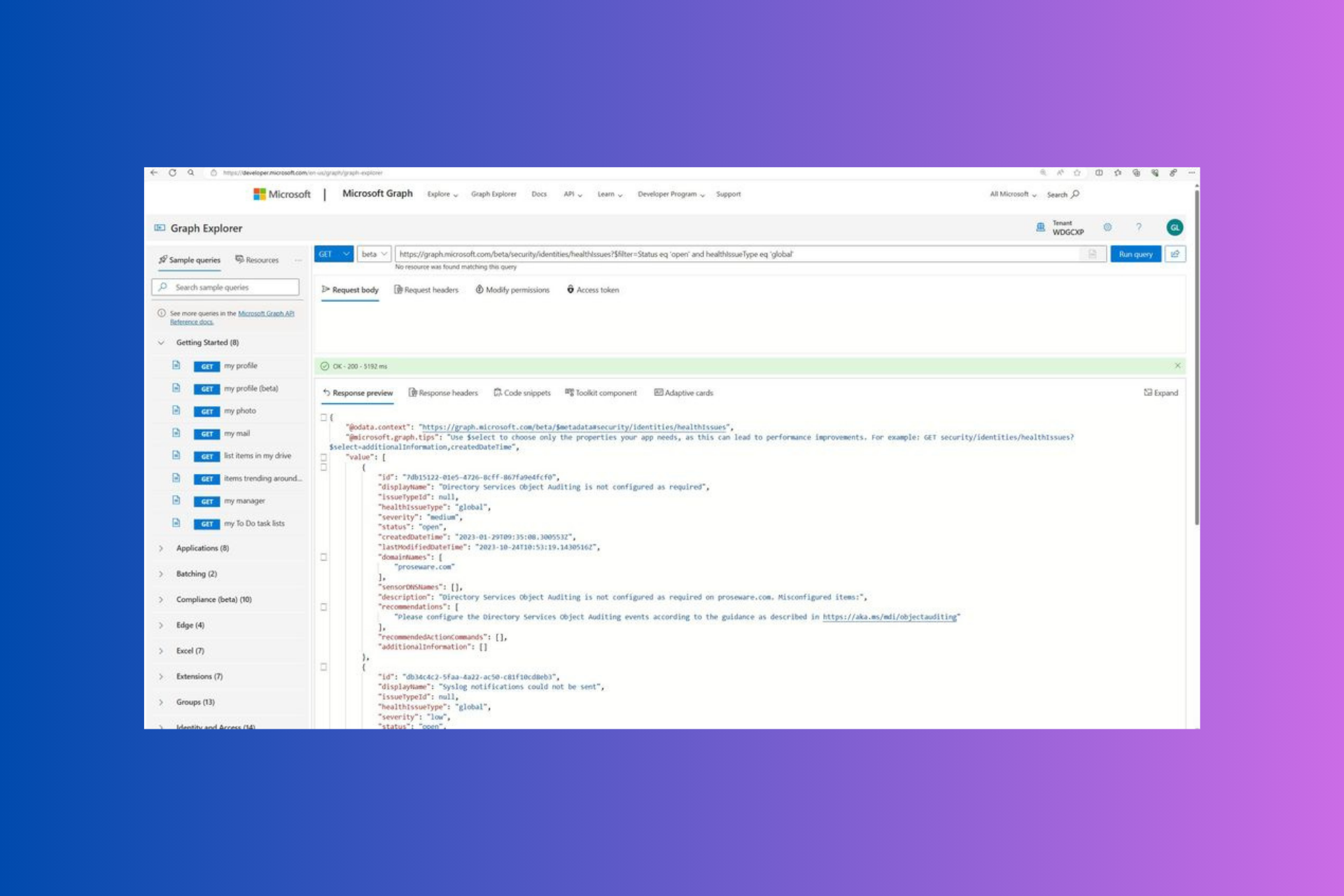PSA: Xbox games on Windows phone and PC do not support all Xbox Live features
7 min. read
Published on
Read our disclosure page to find out how can you help Windows Report sustain the editorial team Read more

Xbox Live has always been a Microsoft service that I’ve loved and appreciated. The Xbox Achievements add an extra layer of content to games, the leaderboards are great for creating a more social experience, and the seamless cloud saves and backups mean gamers can delete games from their Xbox console, Windows phone, or PC and reinstall them at a later date to pick up where they left off. Well, this is what I thought until today when I found out that my assumptions concerning Xbox-branded games were completely wrong.
While I love my Windows phone (It’s a Lumia 930 for those that are curious), ever since I got it it’s had this bug which prevents it from making system backups to the cloud. For a year and a half I’ve spoken to a variety of in-store, on the phone, and online chat support and have tried every possible solution but nothing seems to squash the bug. The only way to fix it apparently is to do a hard reset to return it to its factory settings. This seemed like a hassle though and, to be honest, the lack of backups has never bothered me too much because all of my apps such as Evernote, Dropbox, etc all save data to the cloud and all of my Windows phone games support Xbox Live, which means cloud saves for them too, right?
Due to a separate bug which has been causing my Windows phone’s System memory to expand exponentially to the point that it now fills up around 28 Gig out of the 35 Gig total memory, and fills up any space that I free up immediately, I decided that I should probably do that hard reset that I had been putting off for so long.
Still unable to make a backup to the cloud, I connected the Windows phone to my Surface Pro via USB to make a local backup of files but discovered that there was no way to backup apps this way. Wanting to make sure I wasn’t missing anything, I began chatting with Lumia and Xbox support staff on Twitter. While the Lumia support promised that any game with the Xbox branding would have its own cloud save, they admitted to not being sure and suggested I talk to the Xbox support who informed me that while my copy of Age of Empires: Castle Siege would be fine (I assumed it would because I use cloud save-based crossplay with the game to play it on my Surface Pro as well), all of the data from Angry Birds Star Wars 2 would be completely lost.
Despite being branded as an Xbox Live Windows phone game and having Xbox Achievements and Xbox Live leaderboards, Angry Birds Star Wars 2 does not support Xbox Live cloud saves.
I was given the phone number for North America’s Xbox Live customer and business support and, after a friendly chat with a genuinely friendly staff member, was asked to wait while they confirmed what I had told them with their gaming expert. Moments later, the staff member returned and explained, quite clearly, that Microsoft treats Xbox 360 and Xbox One console games differently than their phone and PC games and that while the console games are given full access to Xbox Live’s features, proper Xbox Live functionality on phone and PC titles is limited to games published directly from Microsoft.
In short, Age of Empires: Castle Siege is published by Microsoft so it enjoys full Xbox Live functionality while Angry Birds Star Wars 2 is published by Rovio and doesn’t.
This really surprised me as obviously there are a variety of video games on the Xbox 360 and Xbox One which are published by other companies yet still support cloud saves and all of the other Xbox Live functionality. This news also conflicts greatly with Microsoft’s recent efforts to merge phone, PC, and console into one system with Windows 10.
Microsoft treats Xbox 360 and Xbox One console games differently than their phone and PC games
It’s also incredibly misleading as the Xbox Live branding is promoted in such a way that implies that all games with the Xbox label use all of Xbox Live’s features. If games are just slapping on the Xbox green banner and not using the features players have come to expect, what’s the point?
Wanting to learn more from this experience, I asked if there was possibly a list of the Windows phone and PC Xbox games that did or didn’t support cloud saves but was told that for information on individual games, I should contact the game developers directly as the cloud saves for non-Microsoft published Xbox games actually use the developer’s own servers and not Microsoft’s.
This made me think that perhaps they had misunderstood me and that they thought I was referring to the numerous non-Xbox-branded Windows phone games on the marketplace but they confirmed that they were indeed talking about the Xbox games.
I’m not sure what to do now. With Windows phone’s inability to make local backups and the glitch that’s preventing me from making a cloud backup, I may just have to say goodbye to the app I had invested hours in and opened daily for the past year and a half. There is the possibility that when my phone gets the Windows 10 Mobile update (whenever that is) that the new operating system will fix the cloud backup and System memory bugs but that requires waiting for that to rollout and weeks, possibly months, of using a phone doesn’t even have enough space to take a single Instagram photo.
Xbox Live branding is promoted in such a way that implies that all games with the Xbox label use all of Xbox Live’s features
Of course, the easy solution is to just say goodbye to that one game, but it’s hard to do that to a game you’ve been opening on a daily basis to claim the daily prize (My collection of weird-looking Star Wars bird characters is massive now!). There are also several Xbox Achievements I have yet to unlock as well and the thought of starting over is frustrating beyond words.
Update: In the 24 hours following the writing of this article, my phone’s System memory became so full that even opening apps became impossible. I performed the hard reset and, as expected, all progress in Angry Birds Star Wars 2 was lost. Leaderboard scores remained, but all unlocked levels were locked again and my entire library of birds was deleted.
This whole situation really surprised me and I honestly wouldn’t have believed the Xbox Live service was so fractured if I hadn’t heard it from a variety of Lumia, Xbox, and Xbox Live support and staff members directly.
So, what’s the takeaway from all this? If your Xbox-branded PC or Windows phone game is published by Microsoft, it will have full Xbox Live functionality and you can delete and reinstall to your heart’s content. If it’s published by someone else however, contact the developer or publisher directly and ask for specific details. While my particular situation may be unusual, the practice of deleting games and other apps from devices to free up space is very common and a cloud backup won’t restore game data if the game has been deleted manually by the user.
Have you experienced something like this? Will it affect which games you download in the future? Let us know in the comments below.